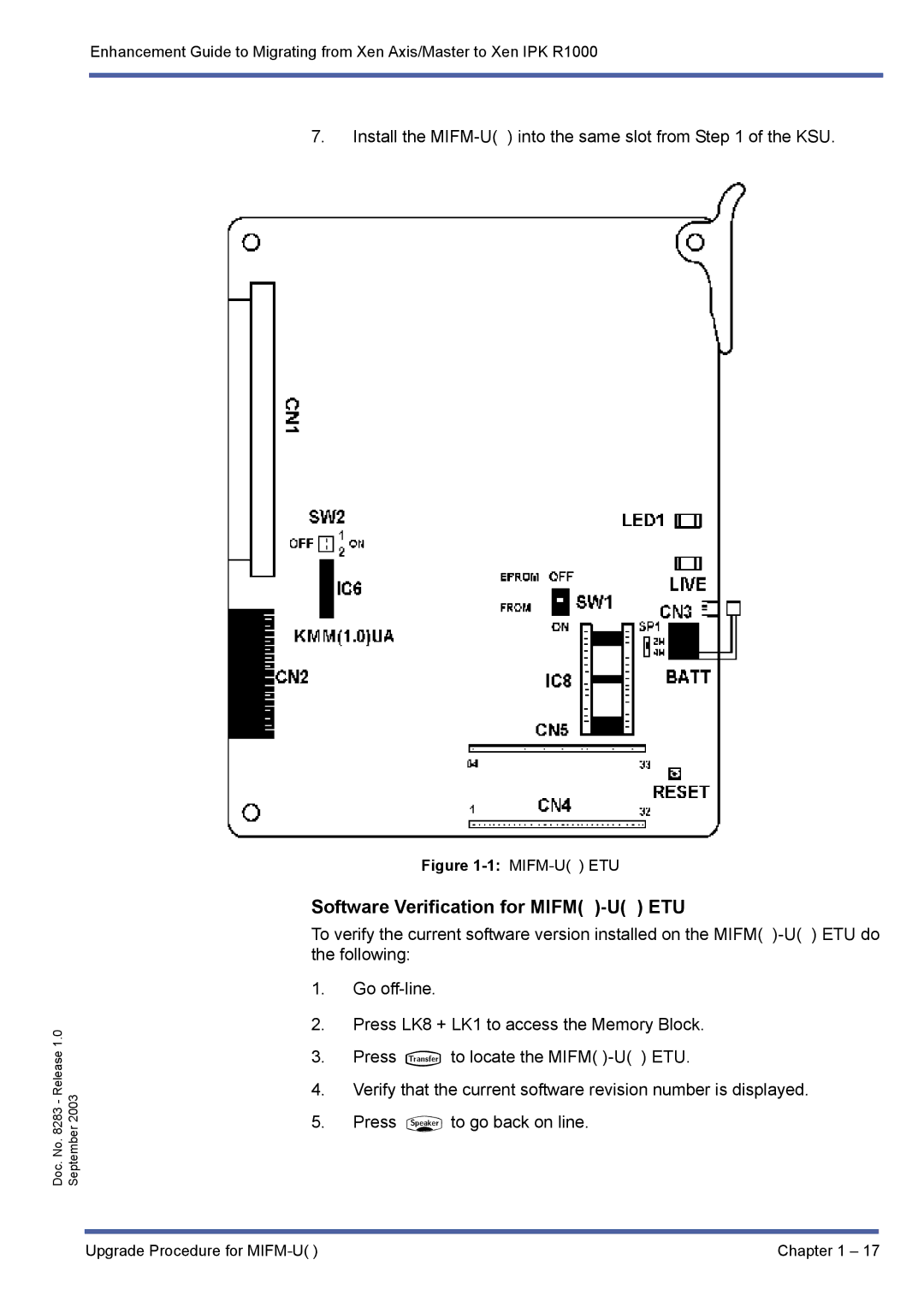R1000 specifications
The NEC R1000 is an advanced server system designed for high-performance computing and enterprise applications. Offering numerous features and cutting-edge technologies, the NEC R1000 aims to meet the demands of businesses looking for efficiency, reliability, and scalability.One of the defining characteristics of the NEC R1000 is its modular architecture. This design allows users to customize the server according to their specific needs. With a variety of configurations available, businesses can choose the optimum specifications for CPU, memory, and storage, facilitating the deployment of tailored solutions for various workloads, such as virtualization, big data analytics, or cloud computing.
The NEC R1000 is powered by the latest generation of Intel Xeon processors, which offer significant improvements in performance compared to previous iterations. With support for multiple cores and threads, the server can efficiently manage concurrent processes, making it well-suited for demanding applications. Additionally, the server supports advanced memory technologies, including DDR4 RAM, providing increased memory bandwidth and speed, essential for data-intensive tasks.
Storage is another area where the NEC R1000 excels. The server supports various storage configurations, including SSDs and traditional hard drives, allowing for a mix of performance and capacity. It incorporates advanced RAID technologies, ensuring data redundancy and resilience against failures. This capability is particularly important for businesses that rely on uptime and data integrity.
In terms of connectivity, the NEC R1000 features high-bandwidth networking options, including 10GbE and higher, facilitating fast data transfer between servers and storage devices, as well as with external networks. This is crucial for performance in environments such as data centers and distributed applications.
Energy efficiency is a key focus of the NEC R1000. It is equipped with power management technologies that optimize energy consumption without compromising performance. These technologies help enterprises reduce operational costs and minimize their carbon footprint.
Additionally, the NEC R1000 is designed with enhanced security features, including secure boot and trusted platform modules (TPM), which help protect sensitive data and ensure the integrity of the server's firmware.
In conclusion, the NEC R1000 is an efficient and robust server solution, featuring modular architecture, powerful processors, various storage options, high connectivity, and energy-efficient technologies. Its adaptability makes it suitable for a wide range of enterprise applications, ensuring that businesses have the resources they need to thrive in a competitive landscape.