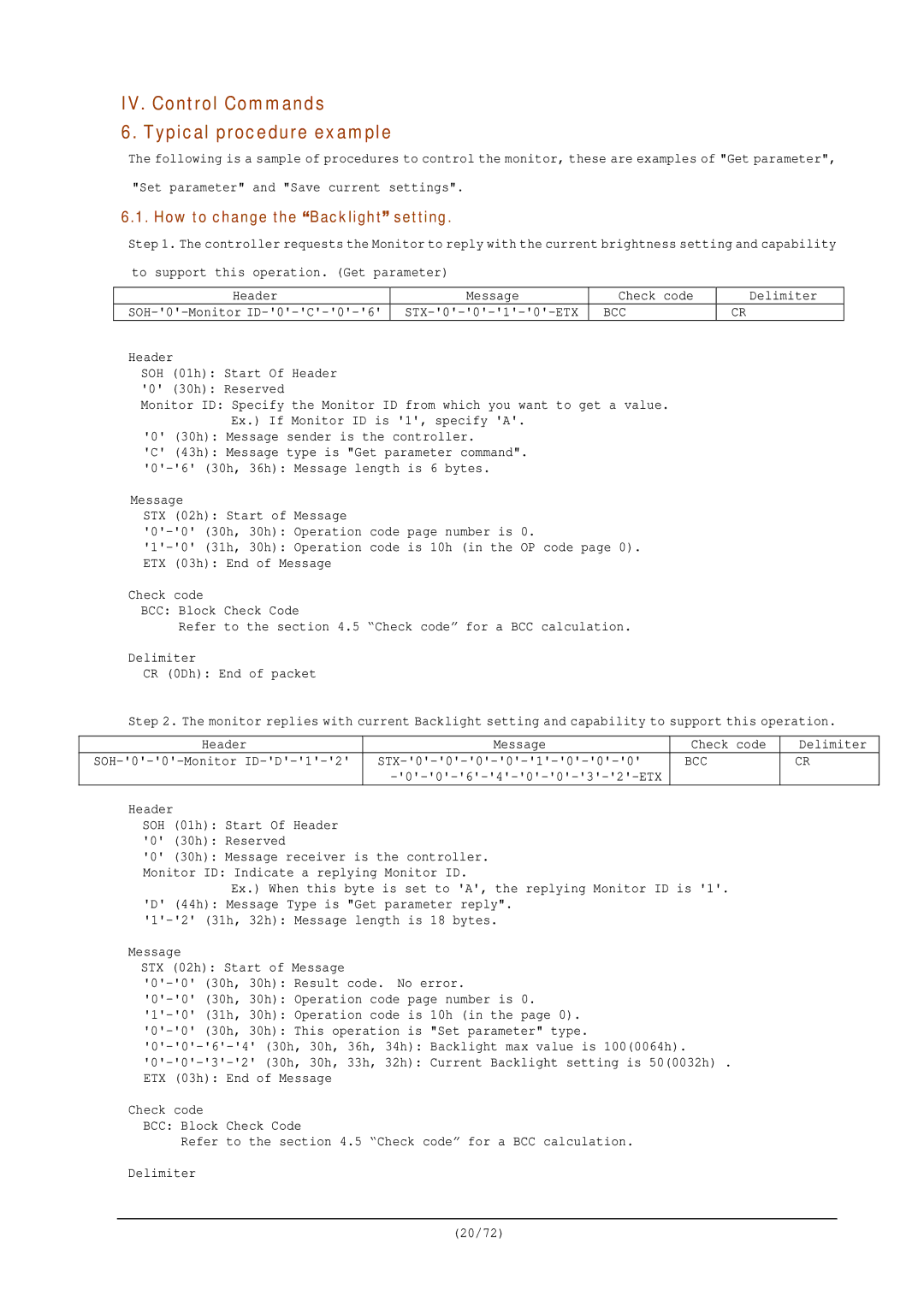IV. Control Commands
6. Typical procedure example
The following is a sample of procedures to control the monitor, these are examples of "Get parameter",
"Set parameter" and "Save current settings".
6.1. How to change the “Backlight” setting.
Step 1. The controller requests the Monitor to reply with the current brightness setting and capability
to support this operation. (Get parameter)
| Header | Message | Check code | Delimiter |
BCC | CR | |||
Header |
|
|
| |
SOH | (01h): Start Of Header |
|
|
|
'0' | (30h): Reserved |
|
|
|
Monitor ID: Specify the Monitor ID from which you want to get a value. Ex.) If Monitor ID is '1', specify 'A'.
'0' (30h): Message sender is the controller.
'C' (43h): Message type is "Get parameter command".
Message
STX (02h): Start of Message
ETX (03h): End of Message
Check code
BCC: Block Check Code
Refer to the section 4.5 “Check code” for a BCC calculation.
Delimiter
CR (0Dh): End of packet
Step 2. The monitor replies with current Backlight setting and capability to support this operation.
Header | Message | Check code | Delimiter |
BCC | CR |
Header
SOH (01h): Start Of Header
'0' (30h): Reserved
'0' (30h): Message receiver is the controller.
Monitor ID: Indicate a replying Monitor ID.
Ex.) When this byte is set to 'A', the replying Monitor ID is '1'.
'D' (44h): Message Type is "Get parameter reply".
Message
STX (02h): Start of Message
ETX (03h): End of Message
Check code
BCC: Block Check Code
Refer to the section 4.5 “Check code” for a BCC calculation.
Delimiter
(20/72)