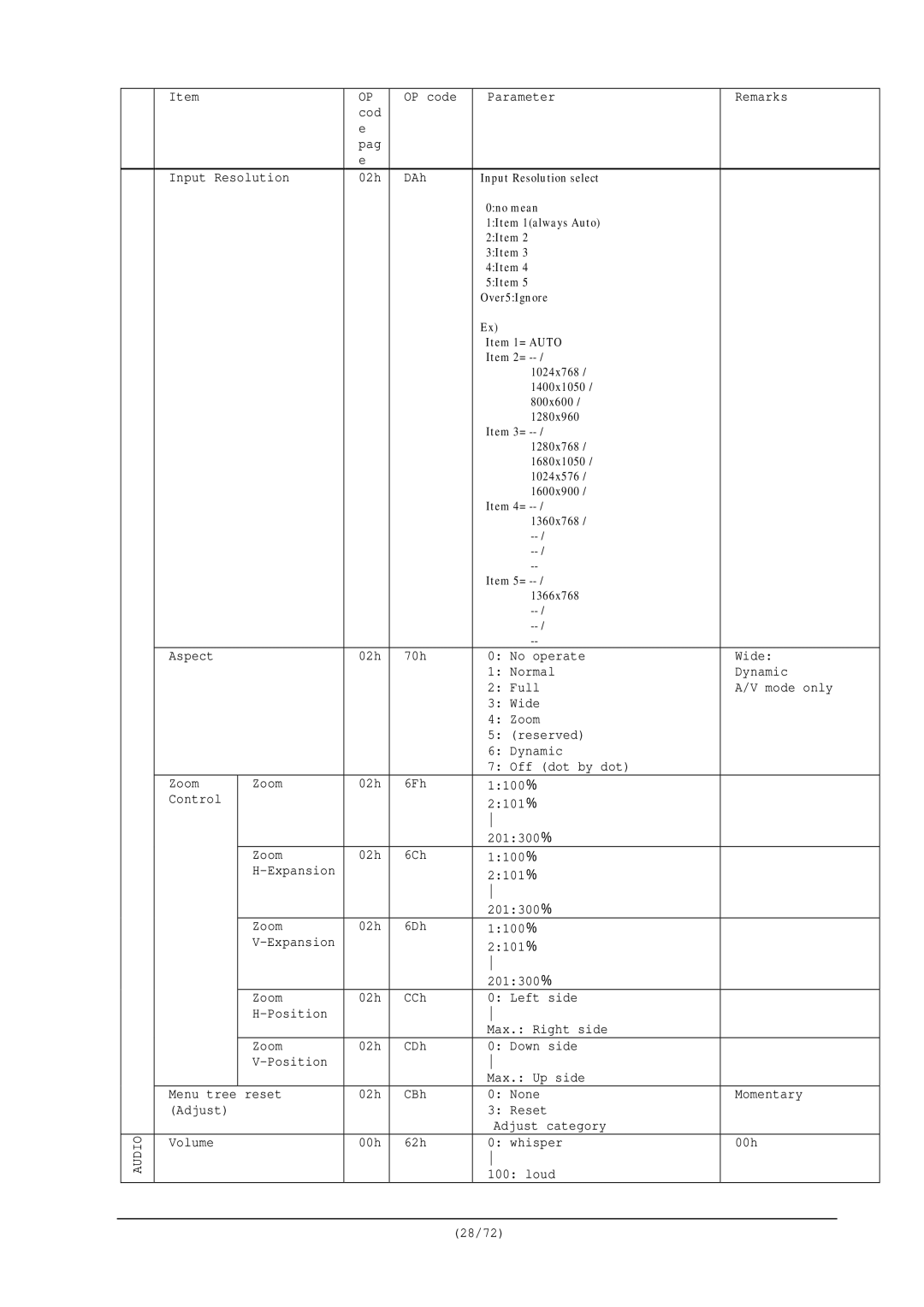AUDIO
Item |
| OP | OP code | Parameter | Remarks |
|
| cod |
|
|
|
|
| e |
|
|
|
|
| pag |
|
|
|
Input Resolution | e | DAh | Input Resolution select |
| |
02h |
| ||||
|
|
|
| 0:no mean |
|
|
|
|
| 1:Item 1(always Auto) |
|
|
|
|
| 2:Item 2 |
|
|
|
|
| 3:Item 3 |
|
|
|
|
| 4:Item 4 |
|
|
|
|
| 5:Item 5 |
|
|
|
|
| Over5:Ignore |
|
|
|
|
| Ex) |
|
|
|
|
| Item 1= AUTO |
|
|
|
|
| Item 2= |
|
|
|
|
| 1024x768 / |
|
|
|
|
| 1400x1050 / |
|
|
|
|
| 800x600 / |
|
|
|
|
| 1280x960 |
|
|
|
|
| Item 3= |
|
|
|
|
| 1280x768 / |
|
|
|
|
| 1680x1050 / |
|
|
|
|
| 1024x576 / |
|
|
|
|
| 1600x900 / |
|
|
|
|
| Item 4= |
|
|
|
|
| 1360x768 / |
|
|
|
|
|
| |
|
|
|
|
| |
|
|
|
|
| |
|
|
|
| Item 5= |
|
|
|
|
| 1366x768 |
|
|
|
|
|
| |
|
|
|
|
| |
|
|
|
|
| |
Aspect |
| 02h | 70h | 0: No operate | Wide: |
|
|
|
| 1: Normal | Dynamic |
|
|
|
| 2: Full | A/V mode only |
|
|
|
| 3: Wide |
|
|
|
|
| 4: Zoom |
|
|
|
|
| 5: (reserved) |
|
|
|
|
| 6: Dynamic |
|
|
|
|
| 7: Off (dot by dot) |
|
Zoom | Zoom | 02h | 6Fh | 1:100% |
|
Control |
|
|
| 2:101% |
|
|
|
|
|
| |
|
|
|
| 201:300% |
|
| Zoom | 02h | 6Ch | 1:100% |
|
|
|
| 2:101% |
| |
|
|
|
|
| |
|
|
|
| 201:300% |
|
| Zoom | 02h | 6Dh | 1:100% |
|
|
|
| 2:101% |
| |
|
|
|
|
| |
|
|
|
| 201:300% |
|
| Zoom | 02h | CCh | 0: Left side |
|
|
|
|
| ||
|
|
|
| Max.: Right side |
|
| Zoom | 02h | CDh | 0: Down side |
|
|
|
|
| ||
|
|
|
| Max.: Up side |
|
Menu tree | reset | 02h | CBh | 0: None | Momentary |
(Adjust) |
|
|
| 3: Reset |
|
Volume |
| 00h | 62h | Adjust category | 00h |
| 0: whisper | ||||
|
|
|
|
| |
|
|
|
| 100: loud |
|
(28/72)