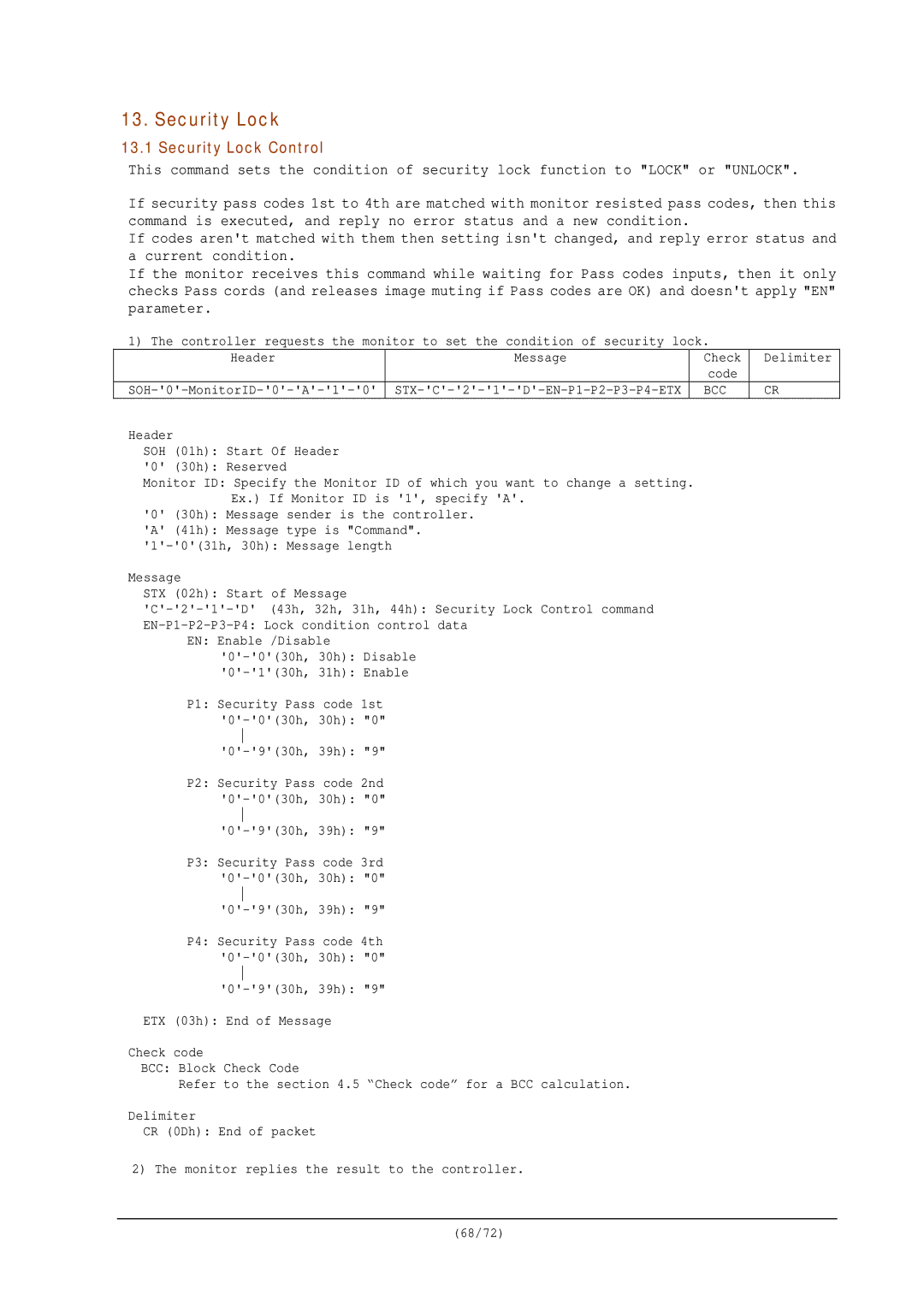13. Security Lock
13.1 Security Lock Control
This command sets the condition of security lock function to "LOCK" or "UNLOCK".
If security pass codes 1st to 4th are matched with monitor resisted pass codes, then this command is executed, and reply no error status and a new condition.
If codes aren't matched with them then setting isn't changed, and reply error status and a current condition.
If the monitor receives this command while waiting for Pass codes inputs, then it only checks Pass cords (and releases image muting if Pass codes are OK) and doesn't apply "EN" parameter.
1) The controller requests the monitor to set the condition of security lock.
Header | Message | Check | Delimiter |
|
| code |
|
BCC | CR |
Header
SOH (01h): Start Of Header
'0' (30h): Reserved
Monitor ID: Specify the Monitor ID of which you want to change a setting. Ex.) If Monitor ID is '1', specify 'A'.
'0' (30h): Message sender is the controller.
'A' (41h): Message type is "Command".
Message
STX (02h): Start of Message
P1: Security Pass code 1st
P2: Security Pass code 2nd
P3: Security Pass code 3rd
P4: Security Pass code 4th
ETX (03h): End of Message
Check code
BCC: Block Check Code
Refer to the section 4.5 “Check code” for a BCC calculation.
Delimiter
CR (0Dh): End of packet
2)The monitor replies the result to the controller.
(68/72)