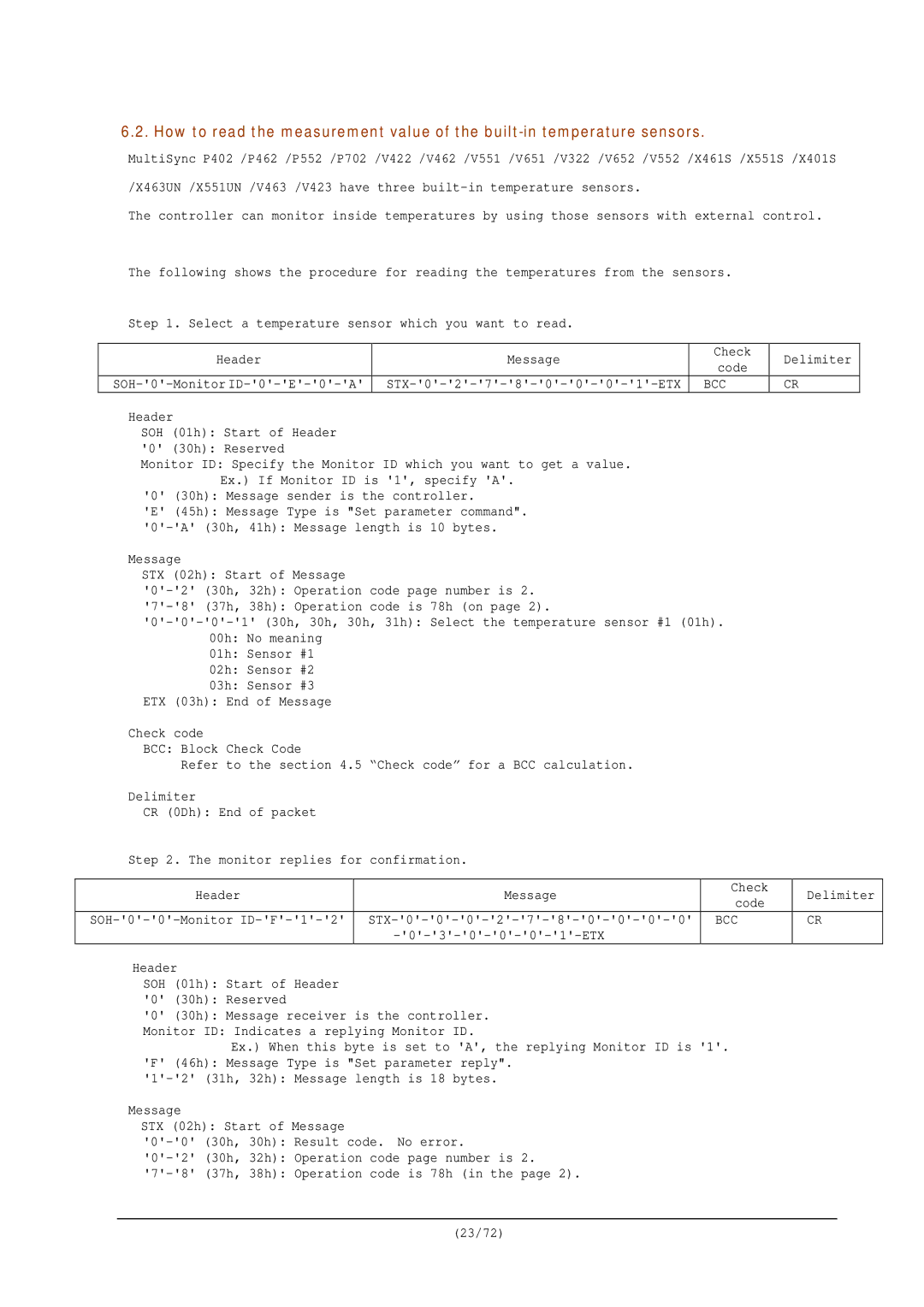6.2. How to read the measurement value of the
MultiSync P402 /P462 /P552 /P702 /V422 /V462 /V551 /V651 /V322 /V652 /V552 /X461S /X551S /X401S
/X463UN /X551UN /V463 /V423 have three
The controller can monitor inside temperatures by using those sensors with external control.
The following shows the procedure for reading the temperatures from the sensors.
Step 1. Select a temperature sensor which you want to read.
Header | Message | Check | Delimiter |
code | |||
|
| BCC | CR |
Header
SOH (01h): Start of Header
'0' (30h): Reserved
Monitor ID: Specify the Monitor ID which you want to get a value. Ex.) If Monitor ID is '1', specify 'A'.
'0' (30h): Message sender is the controller.
'E' (45h): Message Type is "Set parameter command".
Message
STX (02h): Start of Message
01h: Sensor #1
02h: Sensor #2
03h: Sensor #3 ETX (03h): End of Message
Check code
BCC: Block Check Code
Refer to the section 4.5 “Check code” for a BCC calculation.
Delimiter
CR (0Dh): End of packet
Step 2. The monitor replies for confirmation.
Header | Message | Check | Delimiter |
code | |||
BCC | CR |
Header
SOH (01h): Start of Header
'0' (30h): Reserved
'0' (30h): Message receiver is the controller.
Monitor ID: Indicates a replying Monitor ID.
Ex.) When this byte is set to 'A', the replying Monitor ID is '1'.
'F' (46h): Message Type is "Set parameter reply".
Message
STX (02h): Start of Message
(23/72)