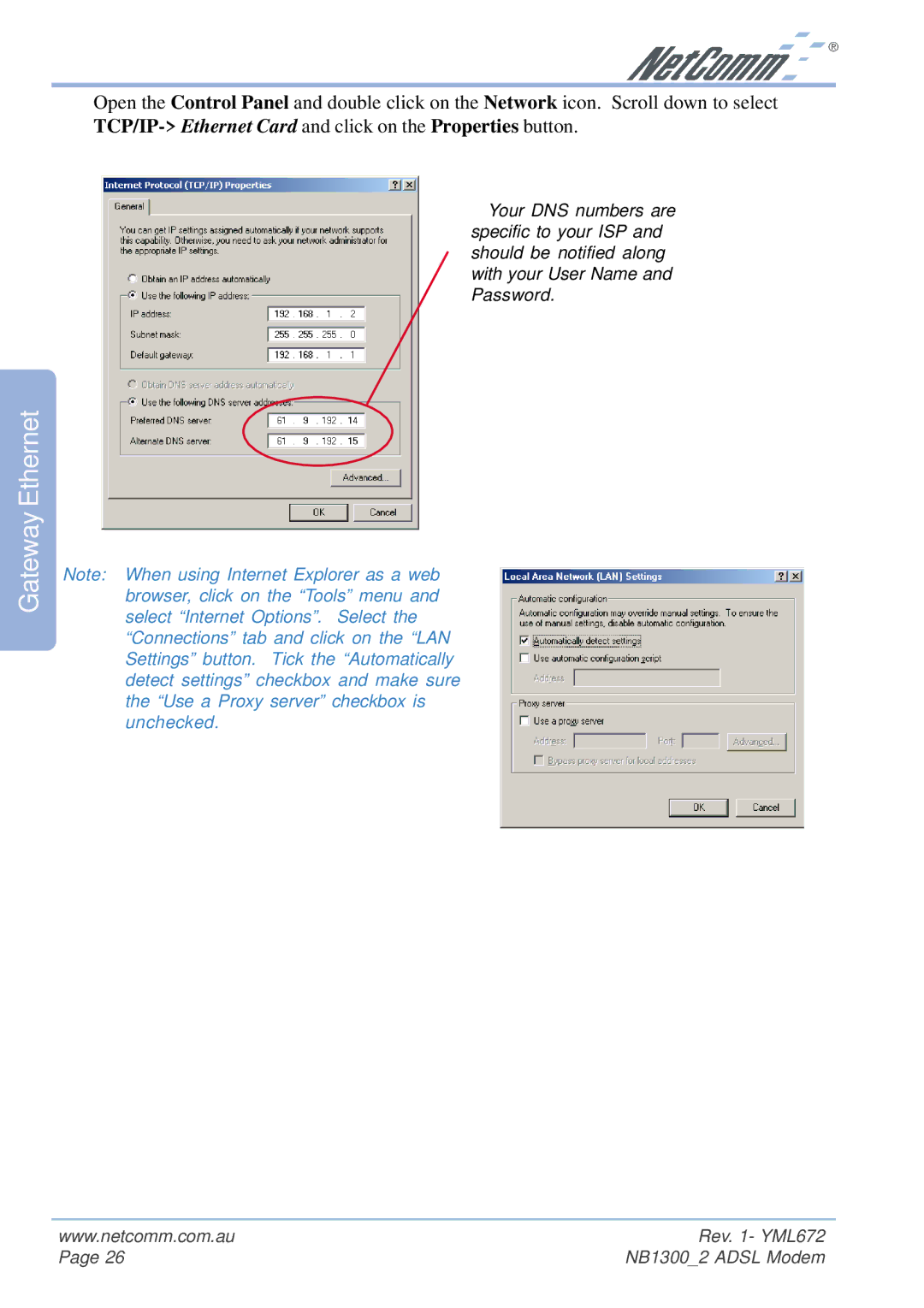Open the Control Panel and double click on the Network icon. Scroll down to select
Gateway Ethernet
Your DNS numbers are specific to your ISP and should be notified along with your User Name and Password.
Note: When using Internet Explorer as a web browser, click on the “Tools” menu and select “Internet Options”. Select the “Connections” tab and click on the “LAN Settings” button. Tick the “Automatically detect settings” checkbox and make sure the “Use a Proxy server” checkbox is unchecked.
www.netcomm.com.au | Rev. 1- YML672 |
Page 26 | NB1300_2 ADSL Modem |