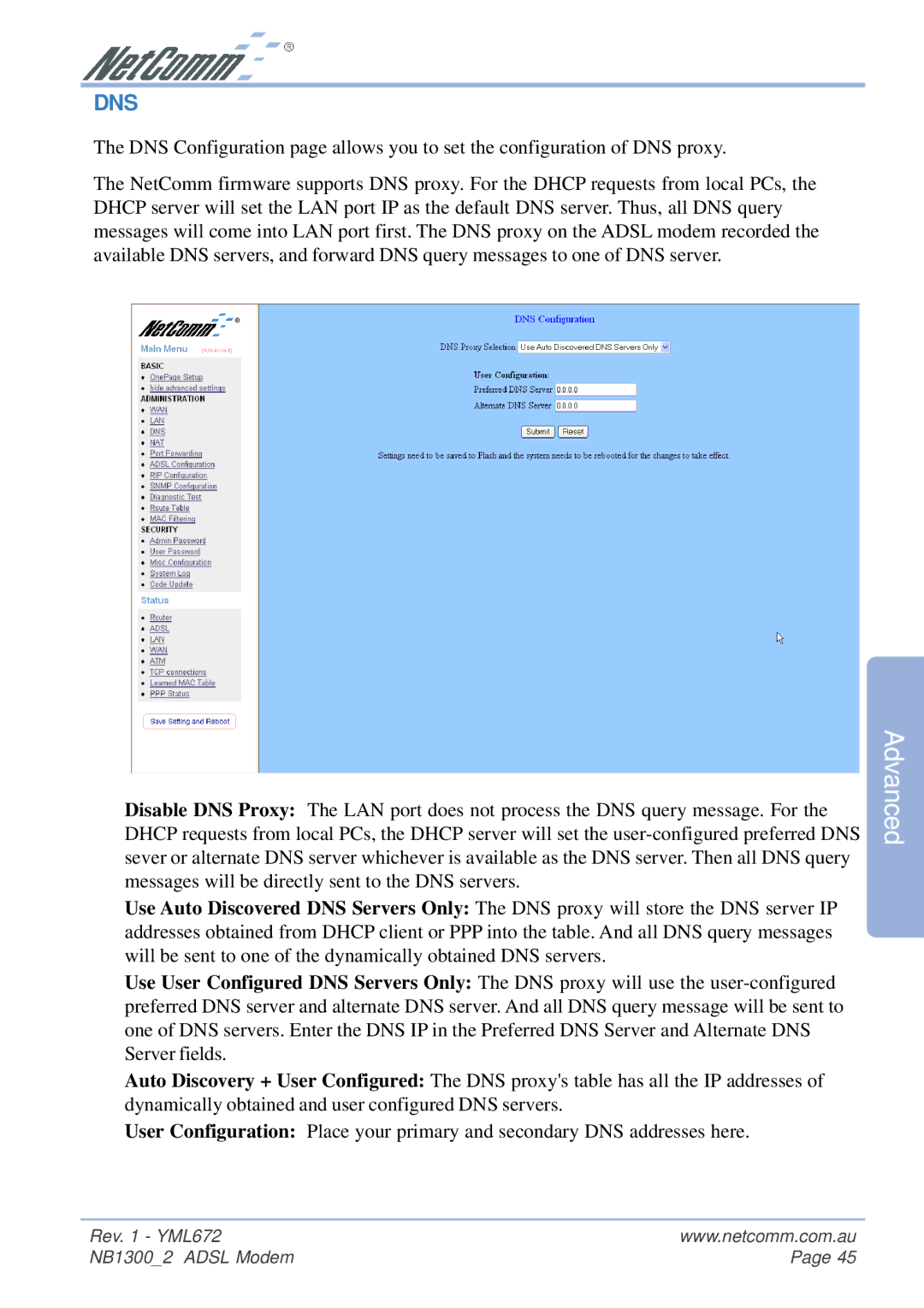DNS
The DNS Configuration page allows you to set the configuration of DNS proxy.
The NetComm firmware supports DNS proxy. For the DHCP requests from local PCs, the DHCP server will set the LAN port IP as the default DNS server. Thus, all DNS query messages will come into LAN port first. The DNS proxy on the ADSL modem recorded the available DNS servers, and forward DNS query messages to one of DNS server.
Disable DNS Proxy: The LAN port does not process the DNS query message. For the DHCP requests from local PCs, the DHCP server will set the
Use Auto Discovered DNS Servers Only: The DNS proxy will store the DNS server IP addresses obtained from DHCP client or PPP into the table. And all DNS query messages will be sent to one of the dynamically obtained DNS servers.
Use User Configured DNS Servers Only: The DNS proxy will use the
Auto Discovery + User Configured: The DNS proxy's table has all the IP addresses of dynamically obtained and user configured DNS servers.
User Configuration: Place your primary and secondary DNS addresses here.
Advanced
Rev. 1 - YML672 | www.netcomm.com.au |
NB1300_2 ADSL Modem | Page 45 |