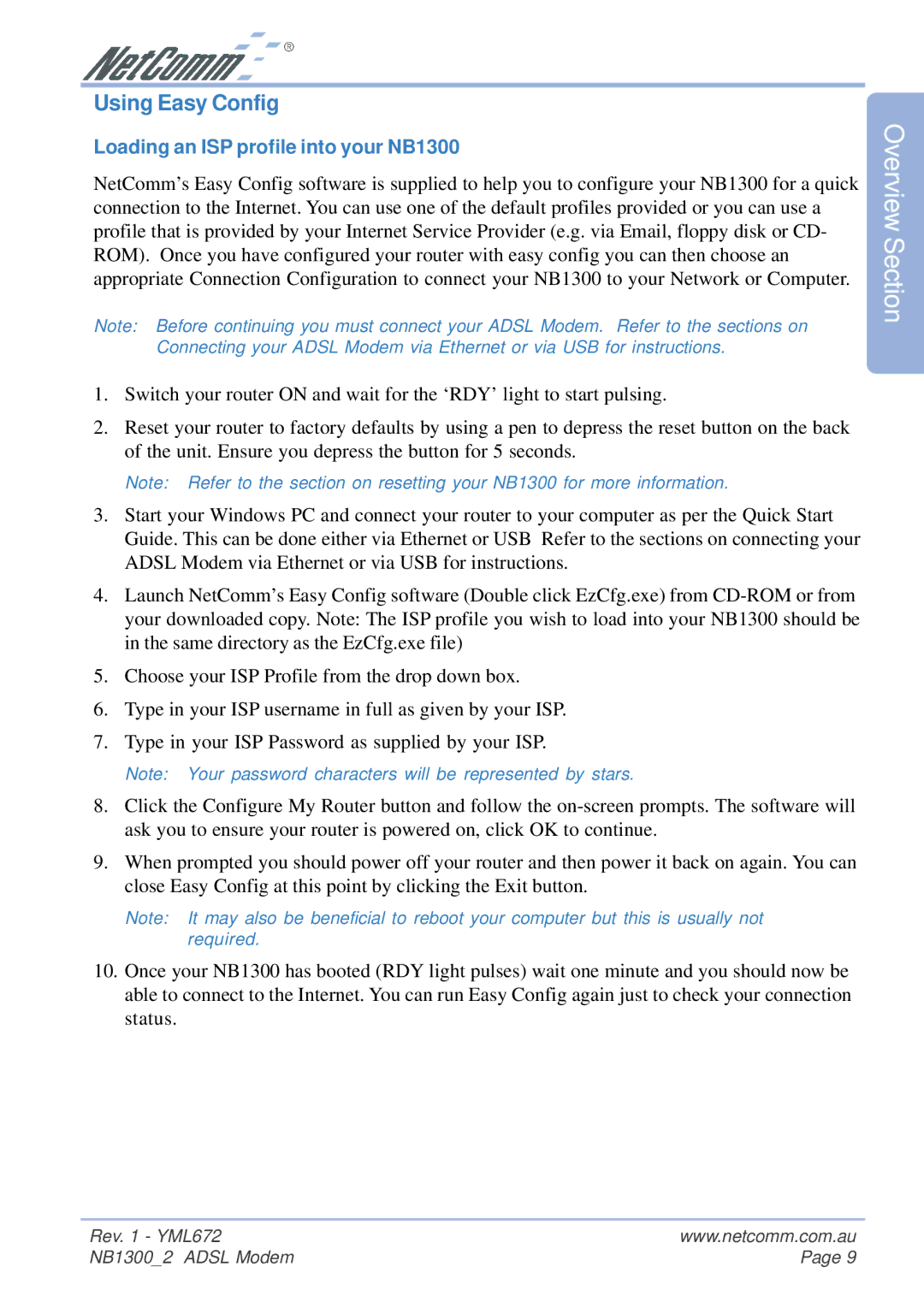Using Easy Config
Loading an ISP profile into your NB1300
NetComm’s Easy Config software is supplied to help you to configure your NB1300 for a quick connection to the Internet. You can use one of the default profiles provided or you can use a profile that is provided by your Internet Service Provider (e.g. via Email, floppy disk or CD- ROM). Once you have configured your router with easy config you can then choose an appropriate Connection Configuration to connect your NB1300 to your Network or Computer.
Note: Before continuing you must connect your ADSL Modem. Refer to the sections on Connecting your ADSL Modem via Ethernet or via USB for instructions.
1.Switch your router ON and wait for the ‘RDY’ light to start pulsing.
2.Reset your router to factory defaults by using a pen to depress the reset button on the back of the unit. Ensure you depress the button for 5 seconds.
Note: Refer to the section on resetting your NB1300 for more information.
3.Start your Windows PC and connect your router to your computer as per the Quick Start Guide. This can be done either via Ethernet or USB Refer to the sections on connecting your ADSL Modem via Ethernet or via USB for instructions.
4.Launch NetComm’s Easy Config software (Double click EzCfg.exe) from
5.Choose your ISP Profile from the drop down box.
6.Type in your ISP username in full as given by your ISP.
7.Type in your ISP Password as supplied by your ISP.
Note: Your password characters will be represented by stars.
8.Click the Configure My Router button and follow the
9.When prompted you should power off your router and then power it back on again. You can close Easy Config at this point by clicking the Exit button.
Note: It may also be beneficial to reboot your computer but this is usually not required.
10.Once your NB1300 has booted (RDY light pulses) wait one minute and you should now be able to connect to the Internet. You can run Easy Config again just to check your connection status.
Overview Section
Rev. 1 - YML672 | www.netcomm.com.au |
NB1300_2 ADSL Modem | Page 9 |