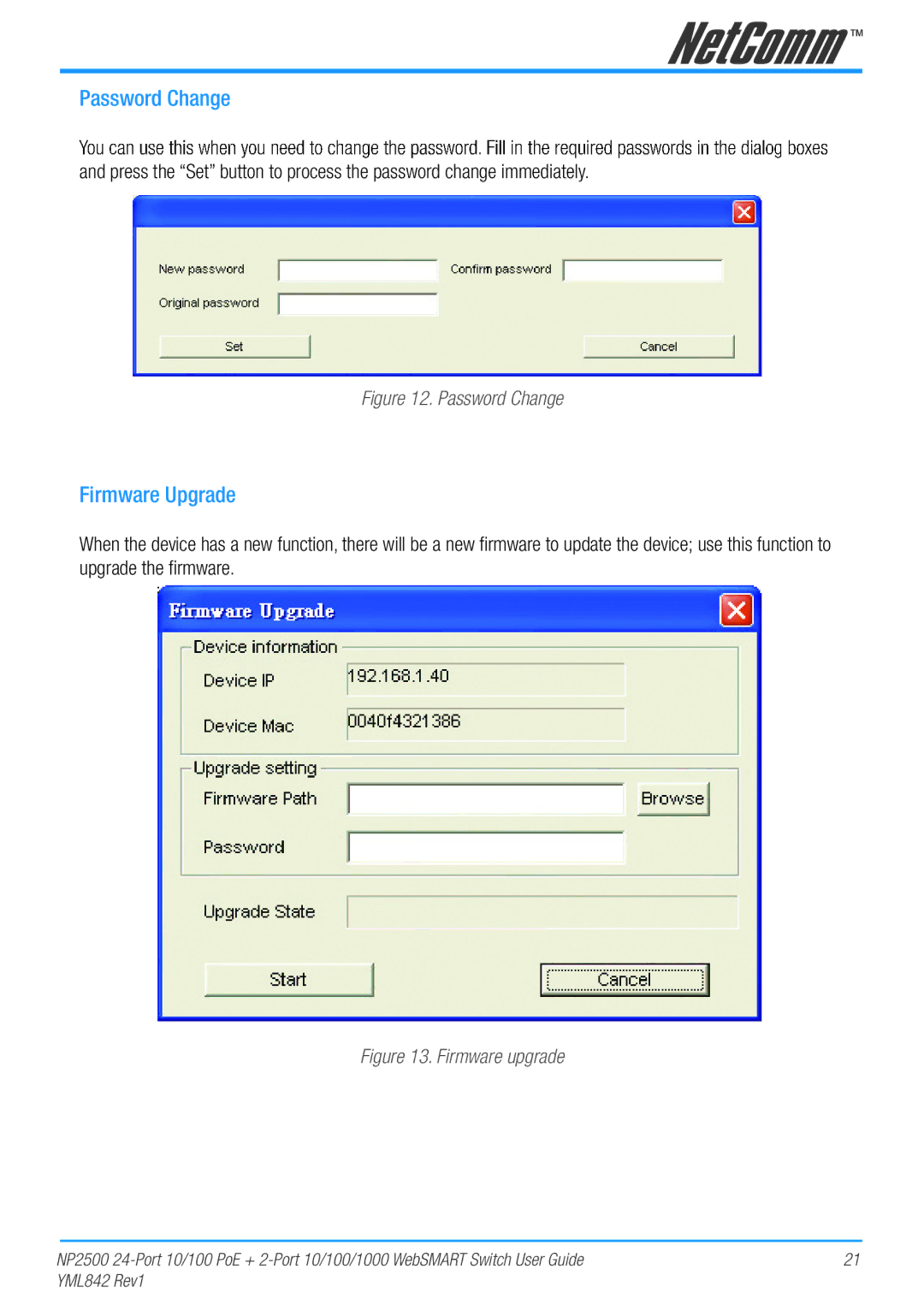Password Change
and press the “Set” button to process the password change immediately.
Figure 12. Password Change
Firmware Upgrade
When the device has a new function, there will be a new firmware to update the device; use this function to upgrade the firmware.
Figure 13. Firmware upgrade
NP2500 | 21 |
YML842 Rev1 |
|