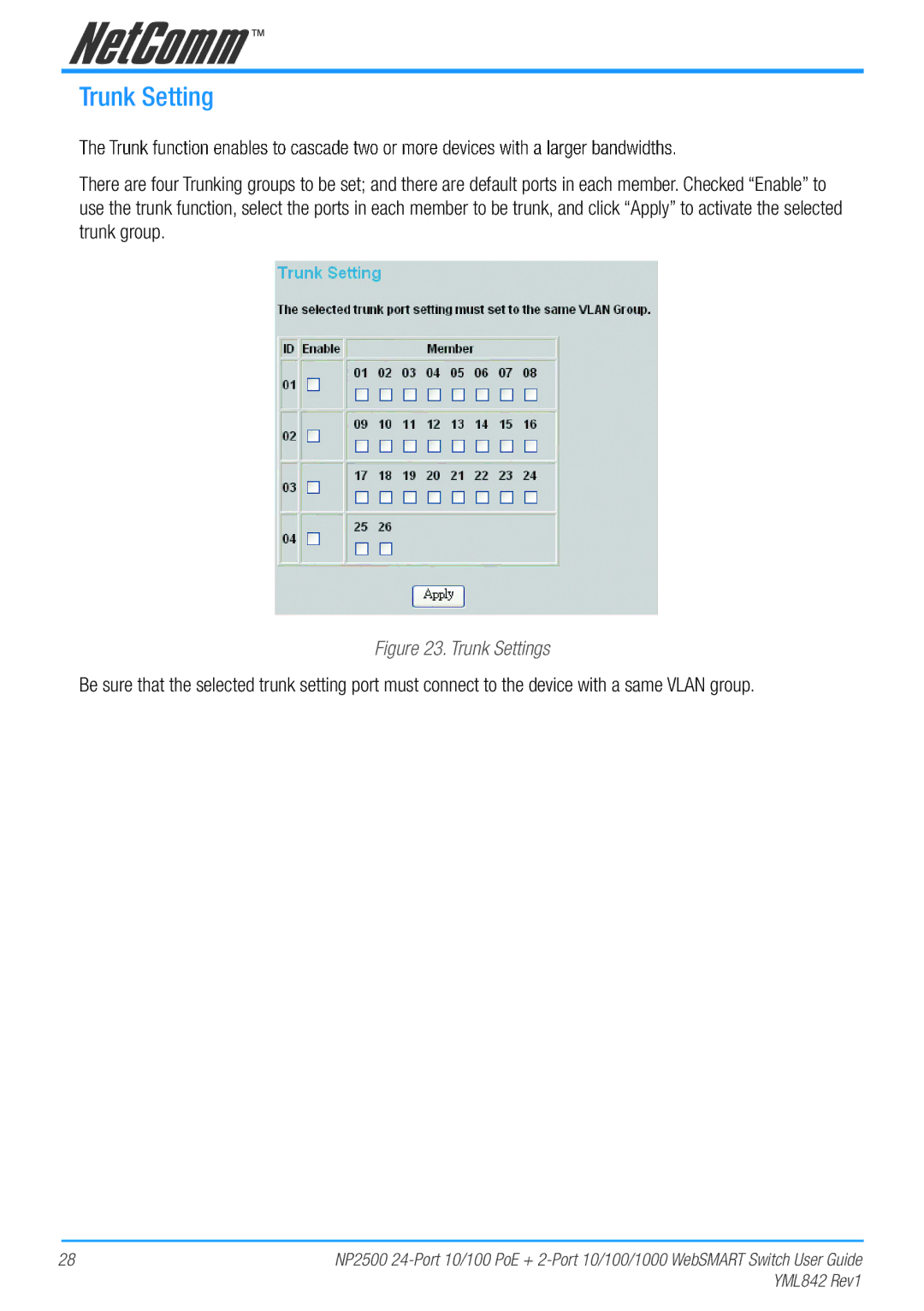Trunk Setting
There are four Trunking groups to be set; and there are default ports in each member. Checked “Enable” to use the trunk function, select the ports in each member to be trunk, and click “Apply” to activate the selected trunk group.
Figure 23. Trunk Settings
Be sure that the selected trunk setting port must connect to the device with a same VLAN group.
28 | NP2500 |
| YML842 Rev1 |