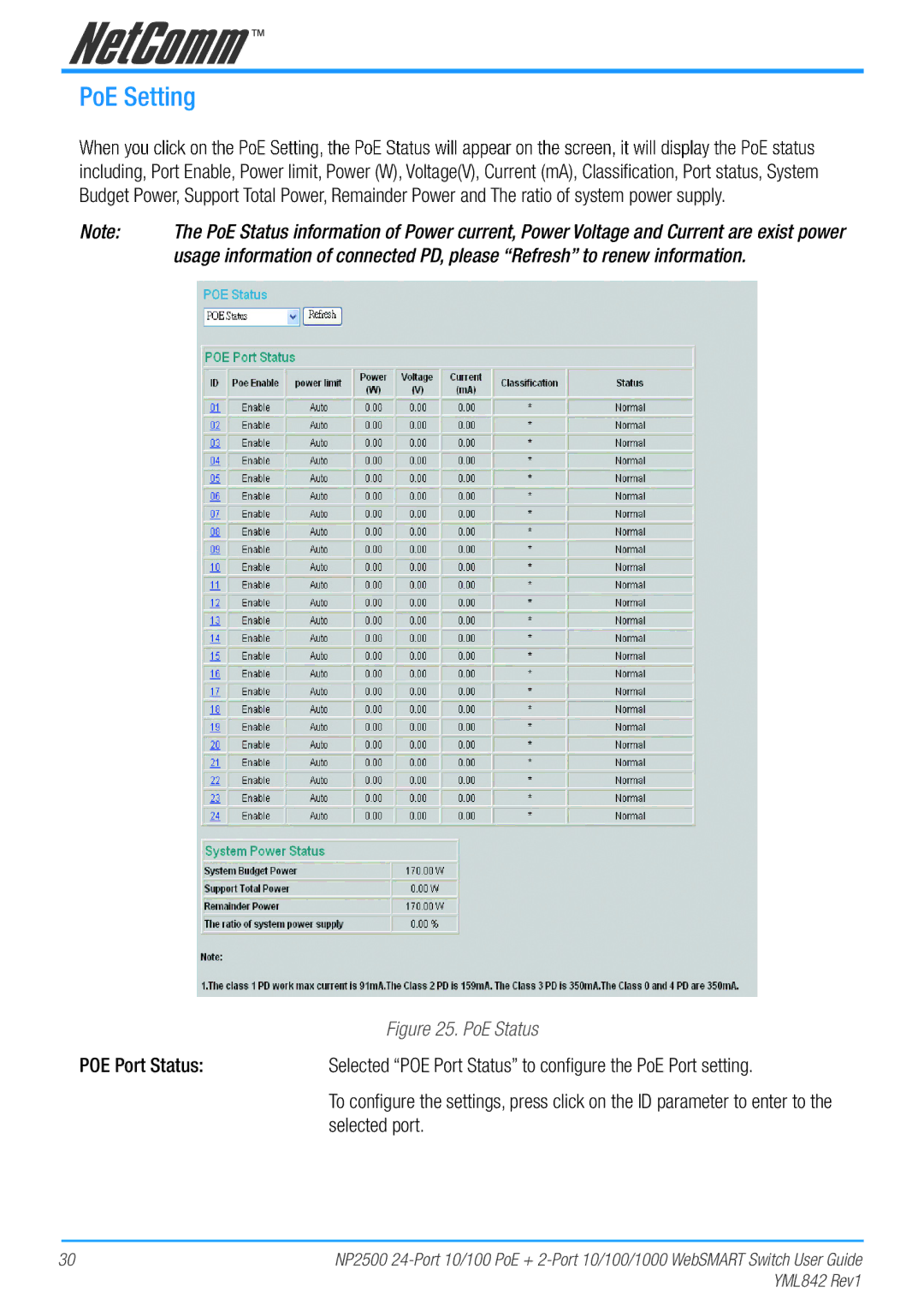PoE Setting
including, Port Enable, Power limit, Power (W), Voltage(V), Current (mA), Classification, Port status, System Budget Power, Support Total Power, Remainder Power and The ratio of system power supply.
Note: | The PoE Status information of Power current, Power Voltage and Current are exist power |
| usage information of connected PD, please “Refresh” to renew information. |
| Figure 25. PoE Status |
POE Port Status: | Selected “POE Port Status” to configure the PoE Port setting. |
| To configure the settings, press click on the ID parameter to enter to the |
| selected port. |
30 | NP2500 |
| YML842 Rev1 |