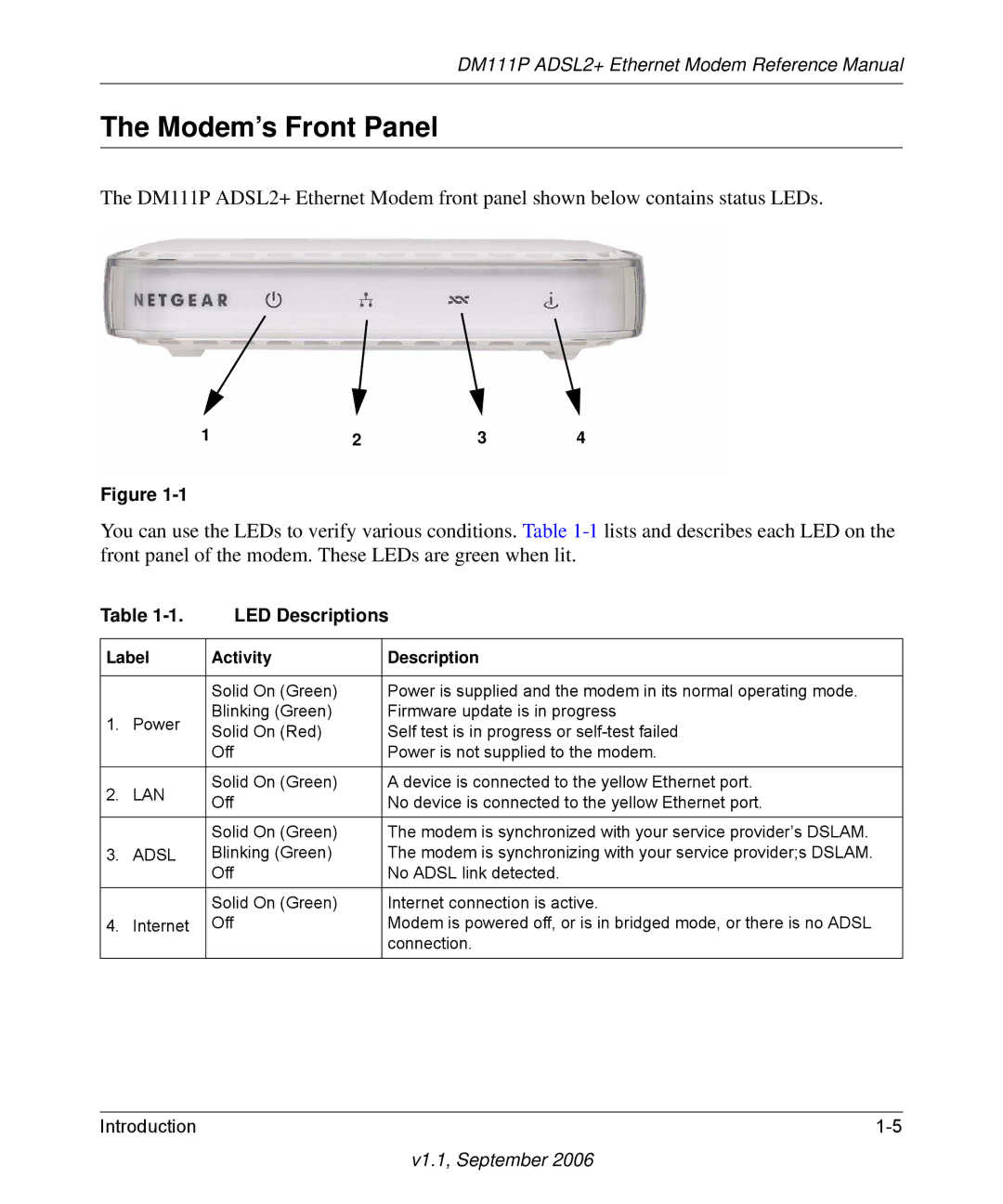DM111P ADSL2+ Ethernet Modem Reference Manual
The Modem’s Front Panel
The DM111P ADSL2+ Ethernet Modem front panel shown below contains status LEDs.
1 | 2 | 3 | 4 |
Figure
You can use the LEDs to verify various conditions. Table
Table | LED Descriptions | |||
|
|
| ||
Label | Activity | Description | ||
|
|
|
| |
|
| Solid On (Green) | Power is supplied and the modem in its normal operating mode. | |
1. | Power | Blinking (Green) | Firmware update is in progress | |
Solid On (Red) | Self test is in progress or | |||
|
| |||
|
| Off | Power is not supplied to the modem. | |
|
|
|
| |
2. | LAN | Solid On (Green) | A device is connected to the yellow Ethernet port. | |
Off | No device is connected to the yellow Ethernet port. | |||
|
| |||
|
|
|
| |
|
| Solid On (Green) | The modem is synchronized with your service provider’s DSLAM. | |
3. | ADSL | Blinking (Green) | The modem is synchronizing with your service provider;s DSLAM. | |
|
| Off | No ADSL link detected. | |
|
| Solid On (Green) | Internet connection is active. | |
4. | Internet | Off | Modem is powered off, or is in bridged mode, or there is no ADSL | |
|
|
| connection. | |
Introduction |