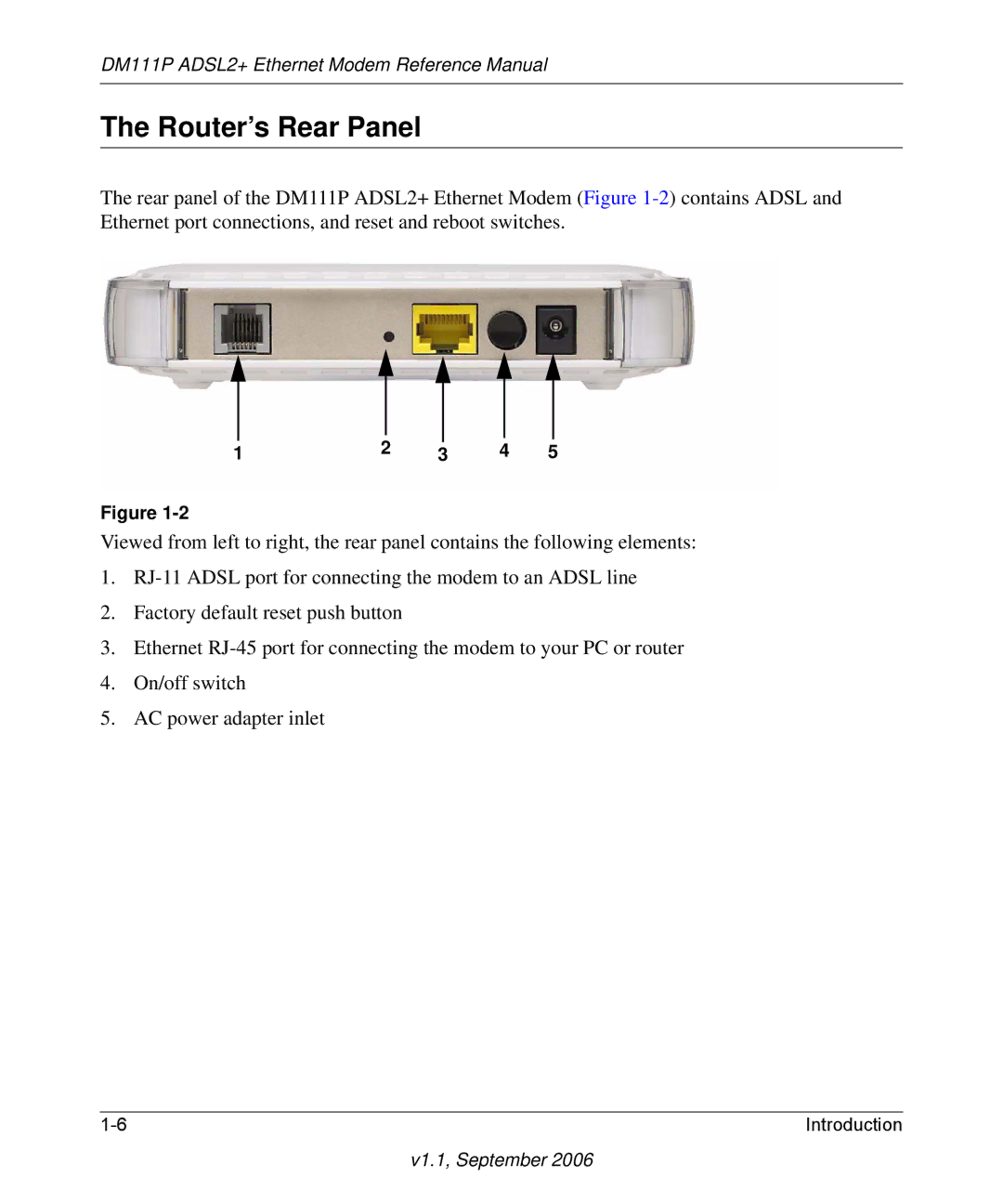DM111P ADSL2+ Ethernet Modem Reference Manual
The Router’s Rear Panel
The rear panel of the DM111P ADSL2+ Ethernet Modem (Figure
|
|
|
|
|
|
|
|
|
|
|
|
|
|
|
|
|
|
1 | 2 | 3 | 4 | 5 | ||||
Figure
Viewed from left to right, the rear panel contains the following elements:
1.
2.Factory default reset push button
3.Ethernet
4.On/off switch
5.AC power adapter inlet
Introduction |