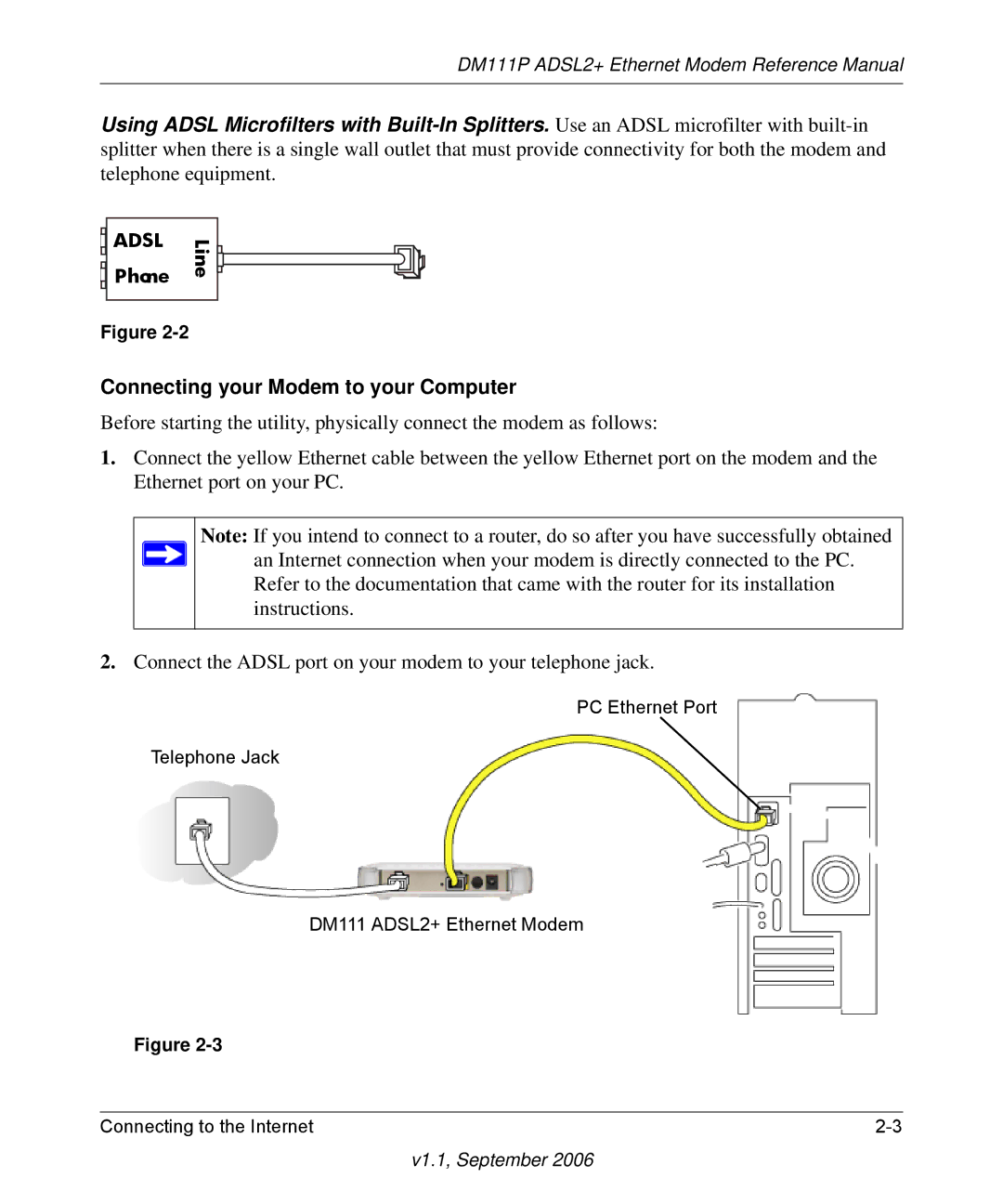DM111P ADSL2+ Ethernet Modem Reference Manual
Using ADSL Microfilters with
 ADSL
ADSL  Phone
Phone
Figure
Line


Connecting your Modem to your Computer
Before starting the utility, physically connect the modem as follows:
1.Connect the yellow Ethernet cable between the yellow Ethernet port on the modem and the Ethernet port on your PC.
Note: If you intend to connect to a router, do so after you have successfully obtained an Internet connection when your modem is directly connected to the PC. Refer to the documentation that came with the router for its installation instructions.
2.Connect the ADSL port on your modem to your telephone jack.
PC Ethernet Port
Telephone Jack
DM111 ADSL2+ Ethernet Modem
Figure
Connecting to the Internet |