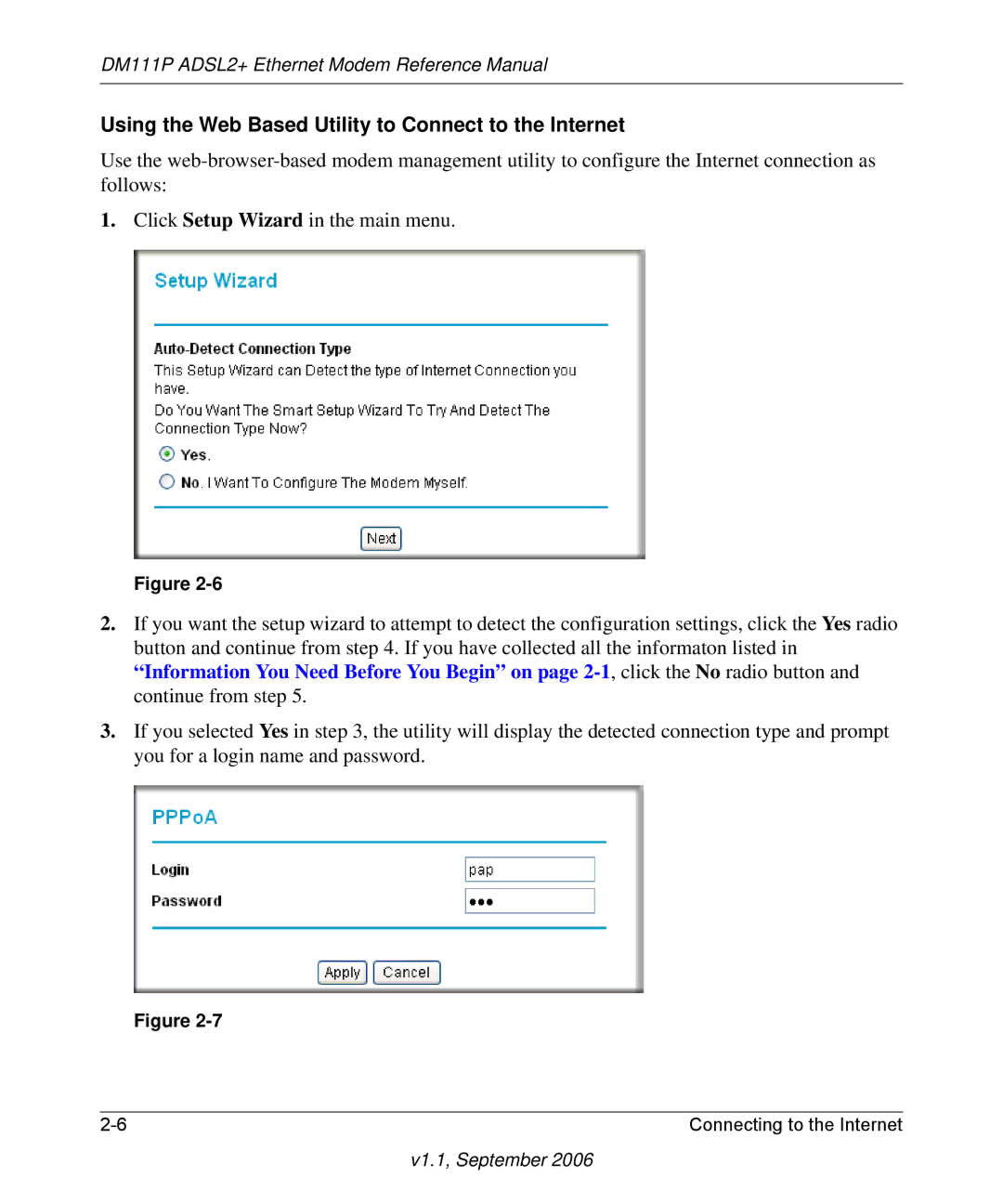DM111P ADSL2+ Ethernet Modem Reference Manual
Using the Web Based Utility to Connect to the Internet
Use the
1.Click Setup Wizard in the main menu.
Figure
2.If you want the setup wizard to attempt to detect the configuration settings, click the Yes radio button and continue from step 4. If you have collected all the informaton listed in “Information You Need Before You Begin” on page
3.If you selected Yes in step 3, the utility will display the detected connection type and prompt you for a login name and password.
Figure
Connecting to the Internet |