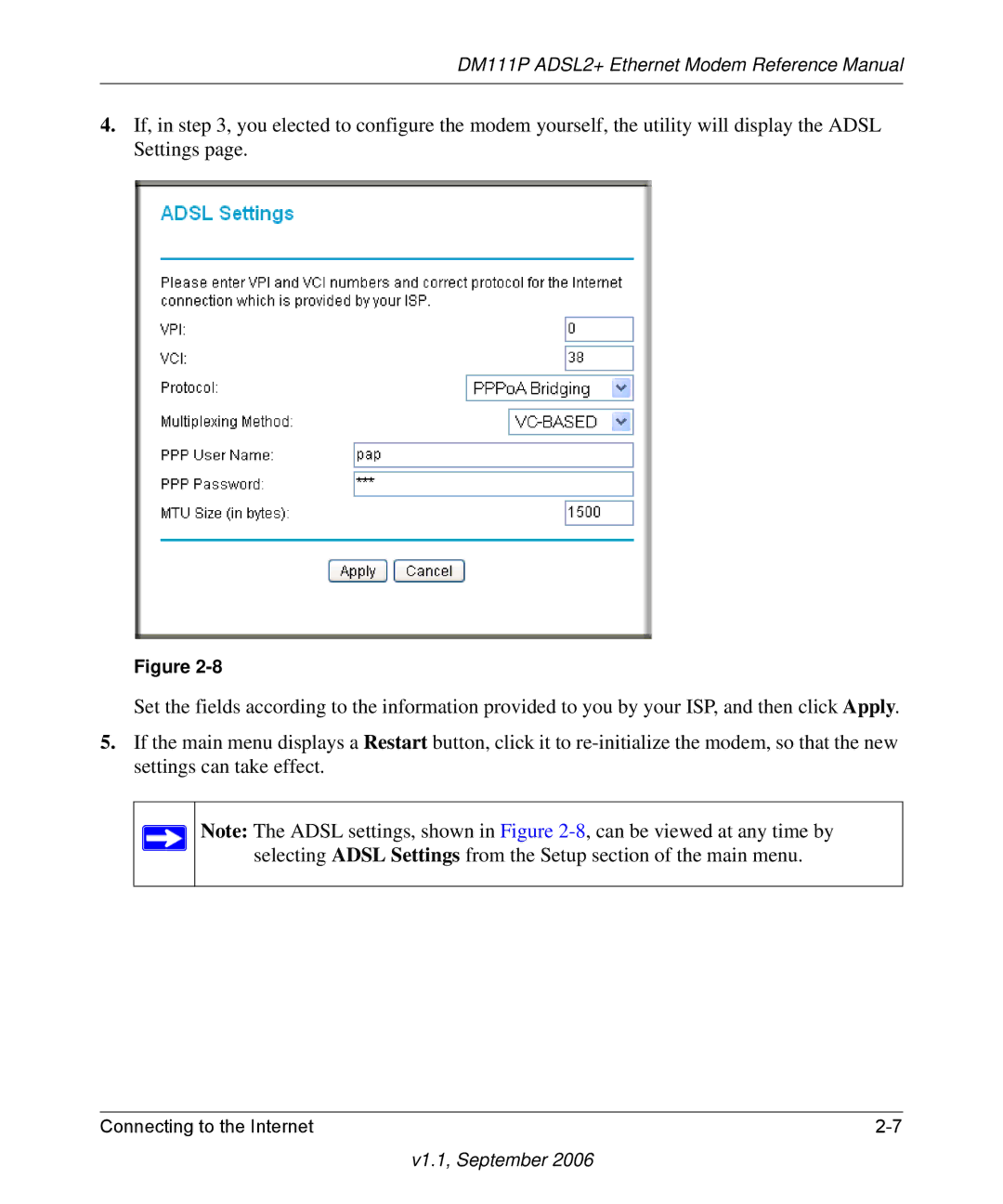DM111P ADSL2+ Ethernet Modem Reference Manual
4.If, in step 3, you elected to configure the modem yourself, the utility will display the ADSL Settings page.
Figure
Set the fields according to the information provided to you by your ISP, and then click Apply.
5.If the main menu displays a Restart button, click it to
Note: The ADSL settings, shown in Figure
Connecting to the Internet |