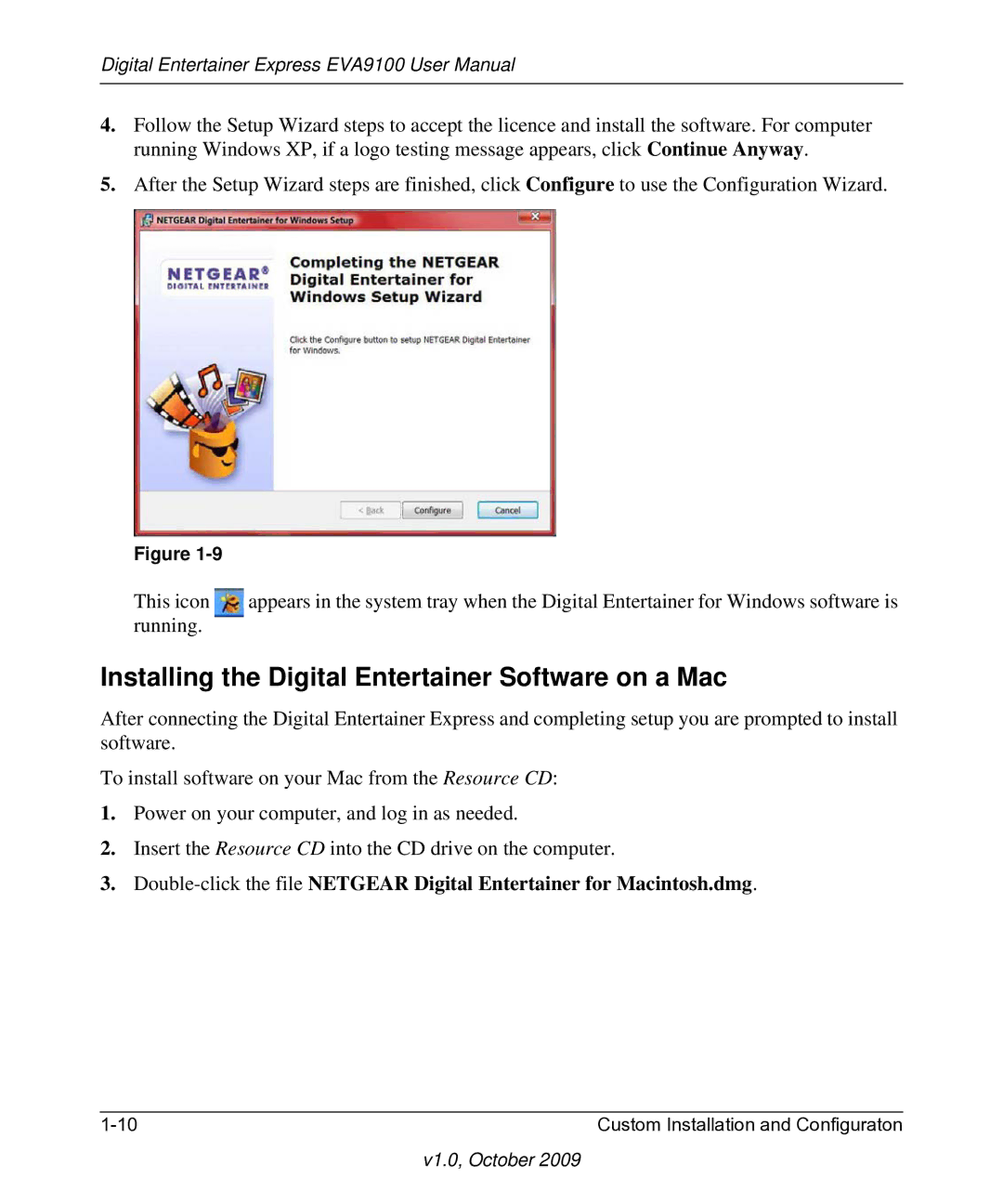Digital Entertainer Express EVA9100 User Manual
4.Follow the Setup Wizard steps to accept the licence and install the software. For computer running Windows XP, if a logo testing message appears, click Continue Anyway.
5.After the Setup Wizard steps are finished, click Configure to use the Configuration Wizard.
Figure |
|
This icon | appears in the system tray when the Digital Entertainer for Windows software is |
running. |
|
Installing the Digital Entertainer Software on a Mac
After connecting the Digital Entertainer Express and completing setup you are prompted to install software.
To install software on your Mac from the Resource CD:
1.Power on your computer, and log in as needed.
2.Insert the Resource CD into the CD drive on the computer.
3.
Custom Installation and Configuraton |