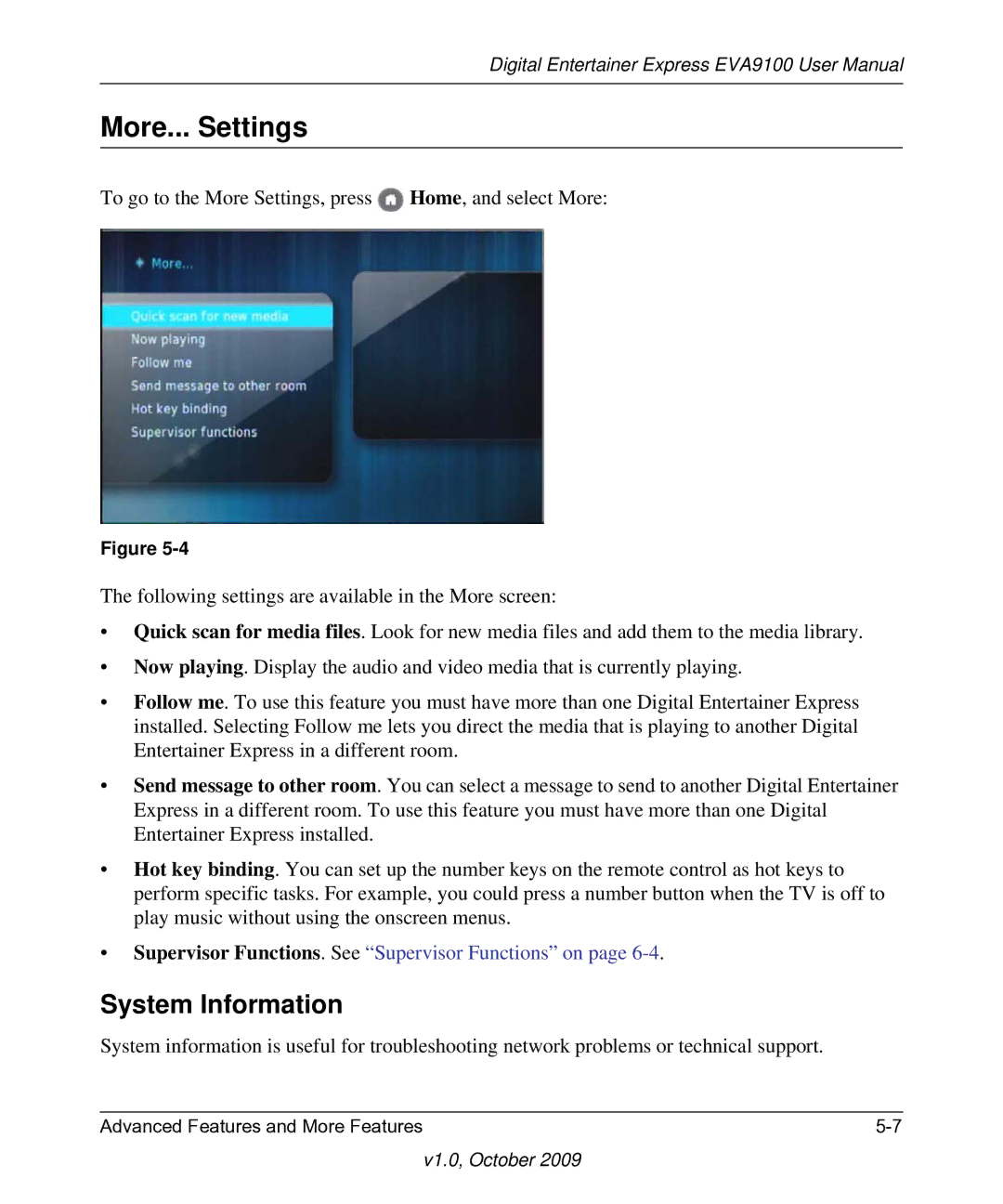Digital Entertainer Express EVA9100 User Manual
More... Settings
To go to the More Settings, press ![]() Home, and select More:
Home, and select More:
Figure
The following settings are available in the More screen:
•Quick scan for media files. Look for new media files and add them to the media library.
•Now playing. Display the audio and video media that is currently playing.
•Follow me. To use this feature you must have more than one Digital Entertainer Express installed. Selecting Follow me lets you direct the media that is playing to another Digital Entertainer Express in a different room.
•Send message to other room. You can select a message to send to another Digital Entertainer Express in a different room. To use this feature you must have more than one Digital Entertainer Express installed.
•Hot key binding. You can set up the number keys on the remote control as hot keys to perform specific tasks. For example, you could press a number button when the TV is off to play music without using the onscreen menus.
•Supervisor Functions. See “Supervisor Functions” on page
System Information
System information is useful for troubleshooting network problems or technical support.
Advanced Features and More Features |