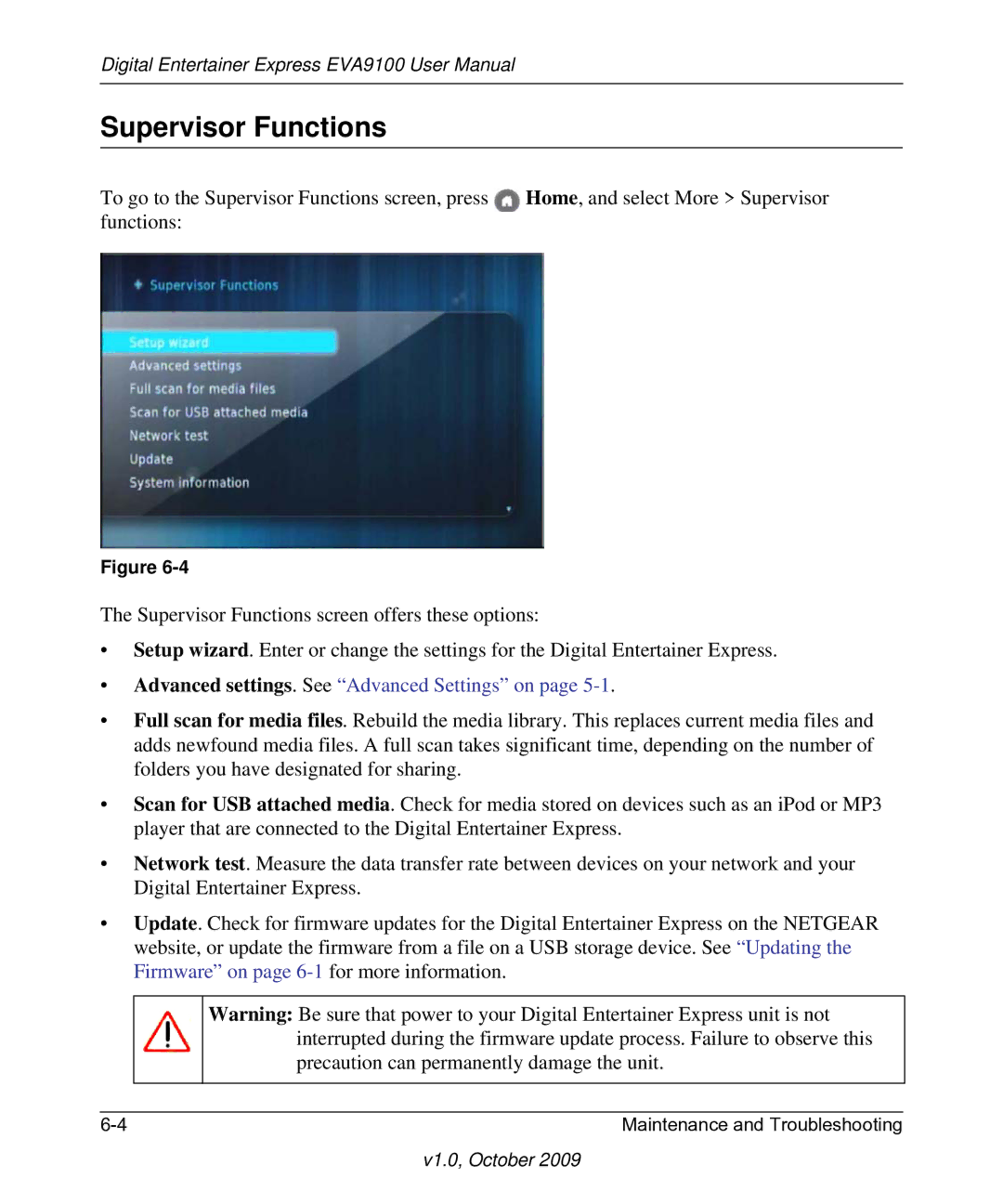NETGEAR, Inc
Digital Entertainer Express EVA9100 User Manual
World Wide Web
Trademarks
Statement of Conditions
Customer Support
Contents
Chapter Listening and Viewing
Appendix B Related Documents Index Compliance
V1.0, October
Conventions, Formats, and Scope
About This Manual
Version History
Important Safeguards and Notices
Chapter Custom Installation and Configuraton
Rear View
Front View
Remote Control
Type of Connection Required Cable
Audio and Video Cables
Connecting the Digital Entertainer Express
Setting Up the Digital Entertainer Express
Type of Cable Available Video Modes Region
Video Modes
Installing the Digital Entertainer for Windows Software
V1.0, October
Installing the Digital Entertainer Software on a Mac
Configuring Your Media Library
Using the Configuration Wizard with a Windows-Based PC
V1.0, October
Using the Configuration Wizard with a Mac
V1.0, October
V1.0, October
Playing Protected Media Files
Protected Media Stored on a Mac
Protected Media Stored on a PC
V1.0, October
Button Description
Navigating with the Remote Control
Remote Control Buttons
Getting to Know Your Digital Entertainer Express
Pics
TV Mode
Music
Video
Television Main Menu
Parental Control
Tips When Using the Remote Control to Browse or Search
Digital Entertainer Software for Windows
Need color screen shot
Accessing the Digital Entertainer Express with Your Browser
Using Your Browser to Play Media
USB Flash Drives or Media Players
Chapter Listening and Viewing
Listening to Music
Home, and select
Remote Control When Music Is Playing
Button When Music Is Playing When Music Is Paused
Viewing Photos
V1.0, October
Button Action When Viewing Photos
Using the Remote Control to View Photos
Viewing Stored Video Files
Playing Music and Viewing Photos at the Same Time
Using the Remote Control When Stored Video Is Playing
Playing Internet Media
Viewing YouTube Content
V1.0, October
Playing Internet Radio
Using the Remote Control When YouTube Is Playing
Viewing News and Weather
Viewing Weather
Internet Channels
V1.0, October
Viewing Digital Entertainer Express Status from Your PC
Chapter Fine-Tuning Your Experience
Improving Media Library Search Results
Using the Tag Tool Application
Adding High-Resolution Album or Cover Art
Adding Cover Art
Capturing a Video Frame for Cover Art
Adding Album Art to All the Songs in an Album
Using the Script Wizard to Automate Tasks
Understanding Home Networking
V1.0, September
Assessing Your Speed Requirements
Optimizing the Performance of Your Home Network
Network Bandwidth
V1.0, September
Media File Performance
Taking Precautions
Access and Network Security
Tips for Streaming Video
Block Video Files By Rating
Setting Up Parental Control
Block Files By Location
Advanced Settings
Advanced Features and More Features
Display and Screensaver
Adding a Skin
Network Connection
Audio and Slideshow
Media Library Management
Setting Up Network Shares
V1.0, October
System Information
More... Settings
Setting Up Hot Keys
Enabling PC Access
Button Action Backspace Nudge mouse
Remote Control PC Access Is Enabled
Button Action
Updating the Firmware
Chapter Maintenance and Troubleshooting
Maintenance and Troubleshooting
Hdmi cable not included in the package
Changing from Composite Video Cable to Hdmi Video Cable
Supervisor Functions
Advanced settings. See Advanced Settings on
Troubleshooting Tips
Connecting to the Digital Entertainer Express
Problem Solution
Media Does Not Play
Configuring Your Firewall Port Settings
Linux
Accessing Your Digital Media
Windows System Passwords
Macintosh OSX
Error Messages
Error Messages
Message Description and Action
Ethernet LAN Connection
Network Connections
IP Address
Connecting to a Server
Ping
Using Ping
Restoring Factory Settings
Table A-1. Default Configuration Settings
Feature Description
Table A-2. Technical Specifications
Supported Media File Formats Technical Specifications
Table A-2. Technical Specifications
Document Link
Appendix B Related Documents
Index
Index-2
Index-3
Compliance
Requirements For Operation in the European Community
Regulatory Compliance Information
FCC Requirements for Operation in the United States
Export Restrictions
European Union Statement of Compliance
Operation Using 2.4 GHz Channels in France
Italiano
Software License Agreement
Industry Canada Statement
Macrovision Notice
Radiation Exposure Statement
V1.0, October