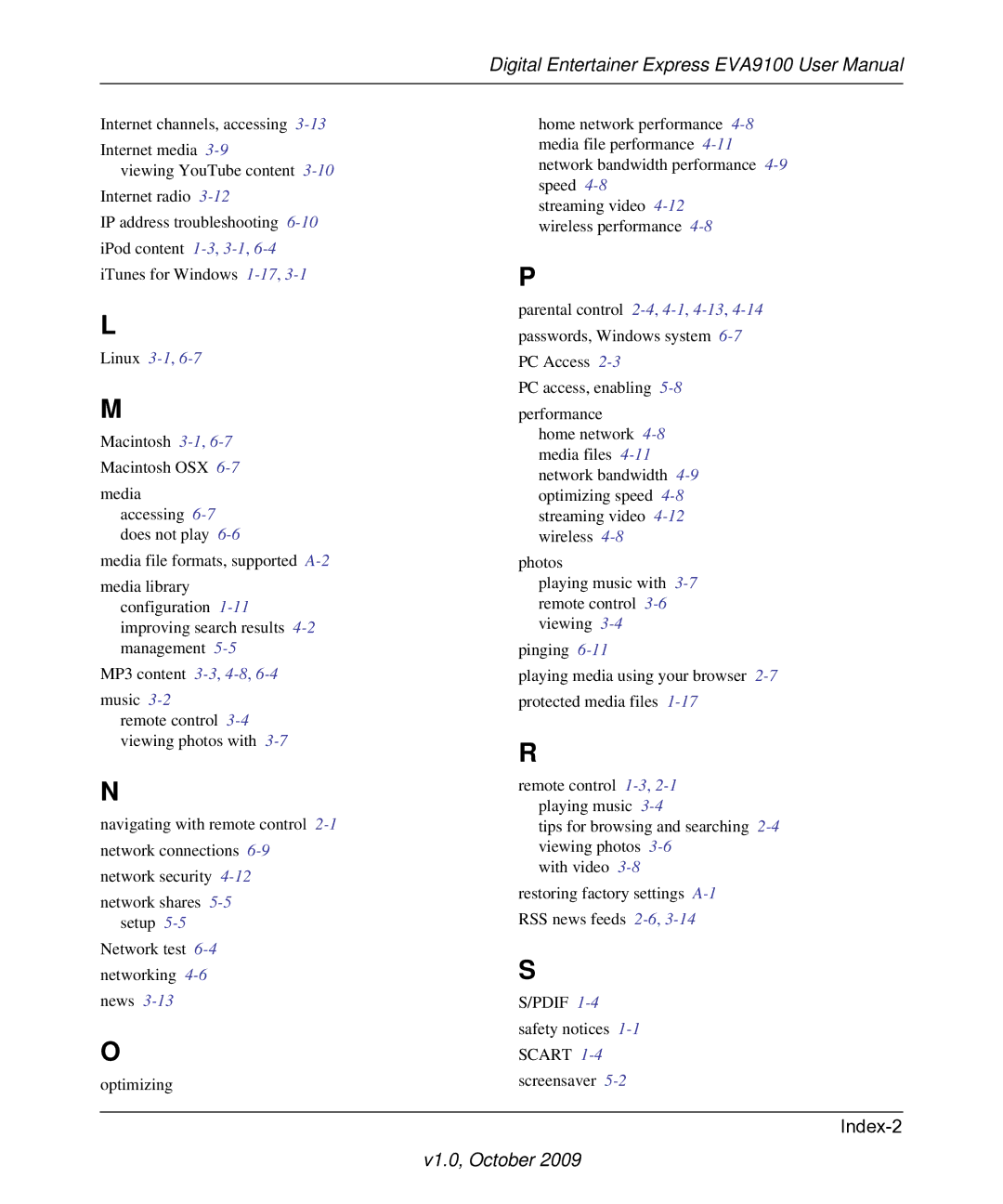Internet channels, accessing 3-13
Internet media 3-9
viewing YouTube content 3-10Internet radio 3-12
IP address troubleshooting 6-10iPod content 1-3,3-1,6-4iTunes for Windows 1-17,3-1
L
Linux 3-1,6-7
M
Macintosh 3-1,6-7
Macintosh OSX 6-7
media accessing 6-7does not play 6-6
media file formats, supported A-2
media library configuration 1-11improving search results 4-2management 5-5
MP3 content 3-3,4-8,6-4
music 3-2
remote control 3-4viewing photos with 3-7
N
navigating with remote control 2-1network connections 6-9network security 4-12
network shares 5-5setup 5-5
Network test 6-4networking 4-6news 3-13
O
optimizing
home network performance 4-8media file performance 4-11network bandwidth performance 4-9speed 4-8
streaming video 4-12wireless performance 4-8
P
parental control 2-4,4-1,4-13,4-14passwords, Windows system 6-7PC Access 2-3
PC access, enabling 5-8
performance
home network 4-8media files 4-11network bandwidth 4-9optimizing speed 4-8streaming video 4-12wireless 4-8
photos
playing music with 3-7remote control 3-6viewing 3-4
pinging 6-11
playing media using your browser 2-7protected media files 1-17
R
remote control 1-3,2-1playing music 3-4
tips for browsing and searching 2-4viewing photos 3-6
with video 3-8restoring factory settings A-1RSS news feeds 2-6,3-14
S
S/PDIF 1-4safety notices 1-1SCART 1-4screensaver 5-2