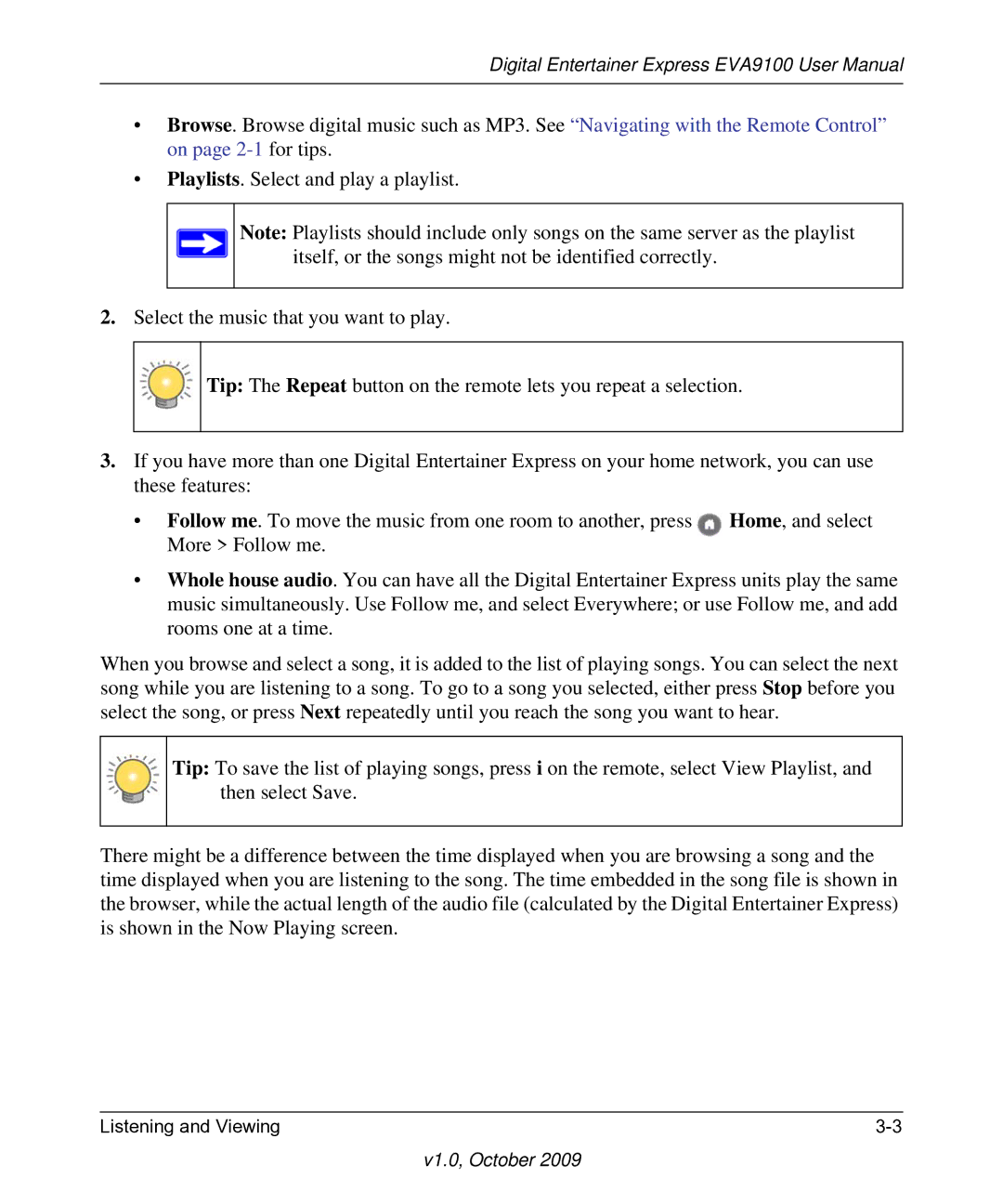Digital Entertainer Express EVA9100 User Manual
•Browse. Browse digital music such as MP3. See “Navigating with the Remote Control” on page
•Playlists. Select and play a playlist.
Note: Playlists should include only songs on the same server as the playlist itself, or the songs might not be identified correctly.
2.Select the music that you want to play.
![]() Tip: The Repeat button on the remote lets you repeat a selection.
Tip: The Repeat button on the remote lets you repeat a selection.
3.If you have more than one Digital Entertainer Express on your home network, you can use these features:
• Follow me. To move the music from one room to another, press | Home, and select |
More > Follow me. |
|
•Whole house audio. You can have all the Digital Entertainer Express units play the same music simultaneously. Use Follow me, and select Everywhere; or use Follow me, and add rooms one at a time.
When you browse and select a song, it is added to the list of playing songs. You can select the next song while you are listening to a song. To go to a song you selected, either press Stop before you select the song, or press Next repeatedly until you reach the song you want to hear.
Tip: To save the list of playing songs, press i on the remote, select View Playlist, and then select Save.
There might be a difference between the time displayed when you are browsing a song and the time displayed when you are listening to the song. The time embedded in the song file is shown in the browser, while the actual length of the audio file (calculated by the Digital Entertainer Express) is shown in the Now Playing screen.
Listening and Viewing |