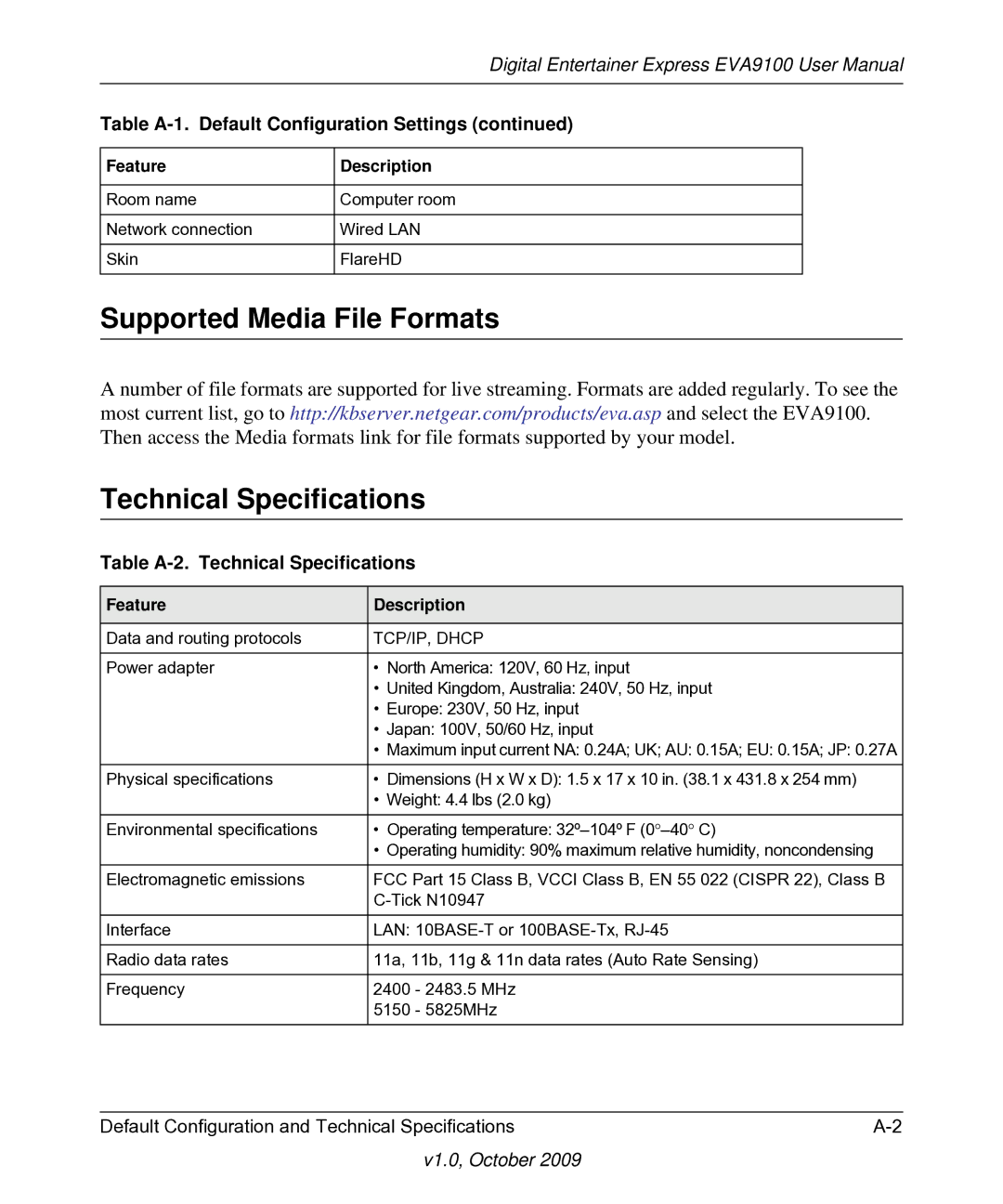Digital Entertainer Express EVA9100 User Manual
Table A-1. Default Configuration Settings (continued)
Feature | Description |
|
|
Room name | Computer room |
|
|
Network connection | Wired LAN |
|
|
Skin | FlareHD |
|
|
Supported Media File Formats
A number of file formats are supported for live streaming. Formats are added regularly. To see the most current list, go to http://kbserver.netgear.com/products/eva.asp and select the EVA9100. Then access the Media formats link for file formats supported by your model.
Technical Specifications
Table A-2. Technical Specifications
Feature | Description |
|
|
Data and routing protocols | TCP/IP, DHCP |
|
|
Power adapter | • North America: 120V, 60 Hz, input |
| • United Kingdom, Australia: 240V, 50 Hz, input |
| • Europe: 230V, 50 Hz, input |
| • Japan: 100V, 50/60 Hz, input |
| • Maximum input current NA: 0.24A; UK; AU: 0.15A; EU: 0.15A; JP: 0.27A |
|
|
Physical specifications | • Dimensions (H x W x D): 1.5 x 17 x 10 in. (38.1 x 431.8 x 254 mm) |
| • Weight: 4.4 lbs (2.0 kg) |
|
|
Environmental specifications | • Operating temperature: |
| • Operating humidity: 90% maximum relative humidity, noncondensing |
|
|
Electromagnetic emissions | FCC Part 15 Class B, VCCI Class B, EN 55 022 (CISPR 22), Class B |
| |
|
|
Interface | LAN: |
|
|
Radio data rates | 11a, 11b, 11g & 11n data rates (Auto Rate Sensing) |
|
|
Frequency | 2400 - 2483.5 MHz |
| 5150 - 5825MHz |
|
|
Default Configuration and Technical Specifications |