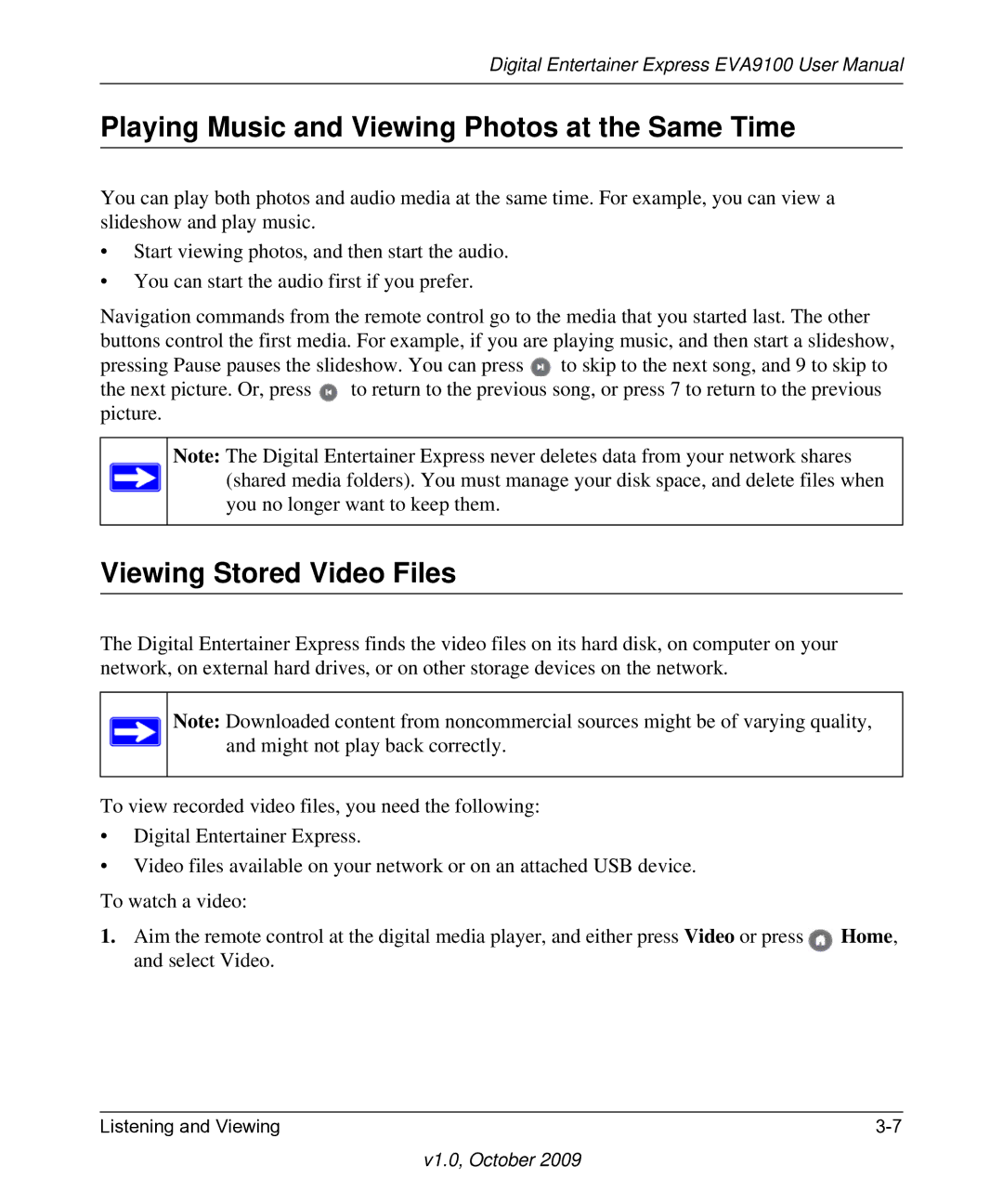Digital Entertainer Express EVA9100 User Manual
Playing Music and Viewing Photos at the Same Time
You can play both photos and audio media at the same time. For example, you can view a slideshow and play music.
•Start viewing photos, and then start the audio.
•You can start the audio first if you prefer.
Navigation commands from the remote control go to the media that you started last. The other buttons control the first media. For example, if you are playing music, and then start a slideshow, pressing Pause pauses the slideshow. You can press ![]() to skip to the next song, and 9 to skip to the next picture. Or, press
to skip to the next song, and 9 to skip to the next picture. Or, press ![]() to return to the previous song, or press 7 to return to the previous picture.
to return to the previous song, or press 7 to return to the previous picture.
Note: The Digital Entertainer Express never deletes data from your network shares (shared media folders). You must manage your disk space, and delete files when you no longer want to keep them.
Viewing Stored Video Files
The Digital Entertainer Express finds the video files on its hard disk, on computer on your network, on external hard drives, or on other storage devices on the network.
Note: Downloaded content from noncommercial sources might be of varying quality, and might not play back correctly.
To view recorded video files, you need the following:
•Digital Entertainer Express.
•Video files available on your network or on an attached USB device.
To watch a video:
1. Aim the remote control at the digital media player, and either press Video or press | Home, |
and select Video. |
|
Listening and Viewing |