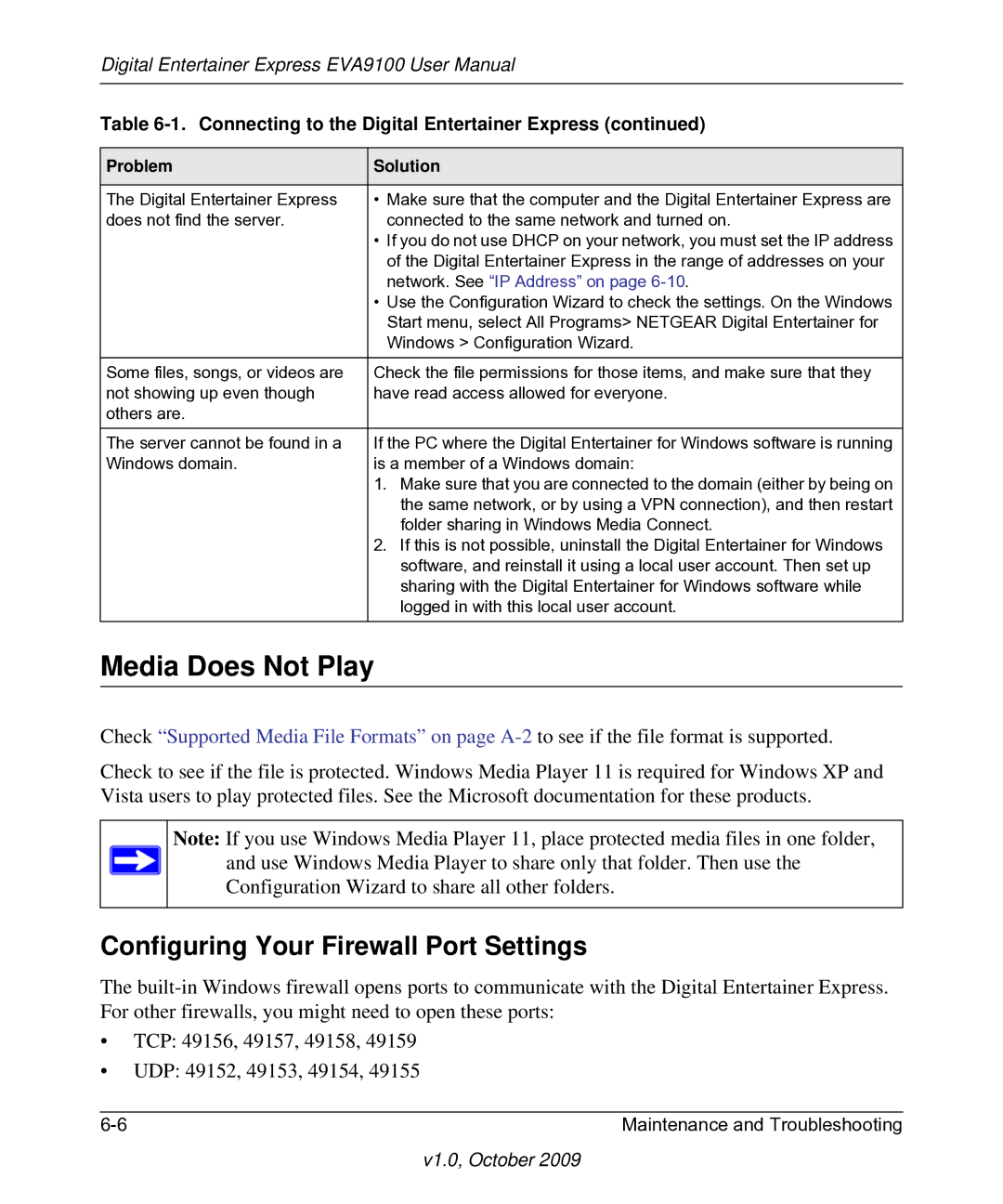Digital Entertainer Express EVA9100 User Manual
Table 6-1. Connecting to the Digital Entertainer Express (continued)
Problem | Solution |
|
|
The Digital Entertainer Express | • Make sure that the computer and the Digital Entertainer Express are |
does not find the server. | connected to the same network and turned on. |
| • If you do not use DHCP on your network, you must set the IP address |
| of the Digital Entertainer Express in the range of addresses on your |
| network. See “IP Address” on page |
| • Use the Configuration Wizard to check the settings. On the Windows |
| Start menu, select All Programs> NETGEAR Digital Entertainer for |
| Windows > Configuration Wizard. |
|
|
Some files, songs, or videos are | Check the file permissions for those items, and make sure that they |
not showing up even though | have read access allowed for everyone. |
others are. |
|
|
|
The server cannot be found in a | If the PC where the Digital Entertainer for Windows software is running |
Windows domain. | is a member of a Windows domain: |
| 1. Make sure that you are connected to the domain (either by being on |
| the same network, or by using a VPN connection), and then restart |
| folder sharing in Windows Media Connect. |
| 2. If this is not possible, uninstall the Digital Entertainer for Windows |
| software, and reinstall it using a local user account. Then set up |
| sharing with the Digital Entertainer for Windows software while |
| logged in with this local user account. |
|
|
Media Does Not Play
Check “Supported Media File Formats” on page
Check to see if the file is protected. Windows Media Player 11 is required for Windows XP and Vista users to play protected files. See the Microsoft documentation for these products.
Note: If you use Windows Media Player 11, place protected media files in one folder, and use Windows Media Player to share only that folder. Then use the Configuration Wizard to share all other folders.
Configuring Your Firewall Port Settings
The
•TCP: 49156, 49157, 49158, 49159
•UDP: 49152, 49153, 49154, 49155
Maintenance and Troubleshooting |