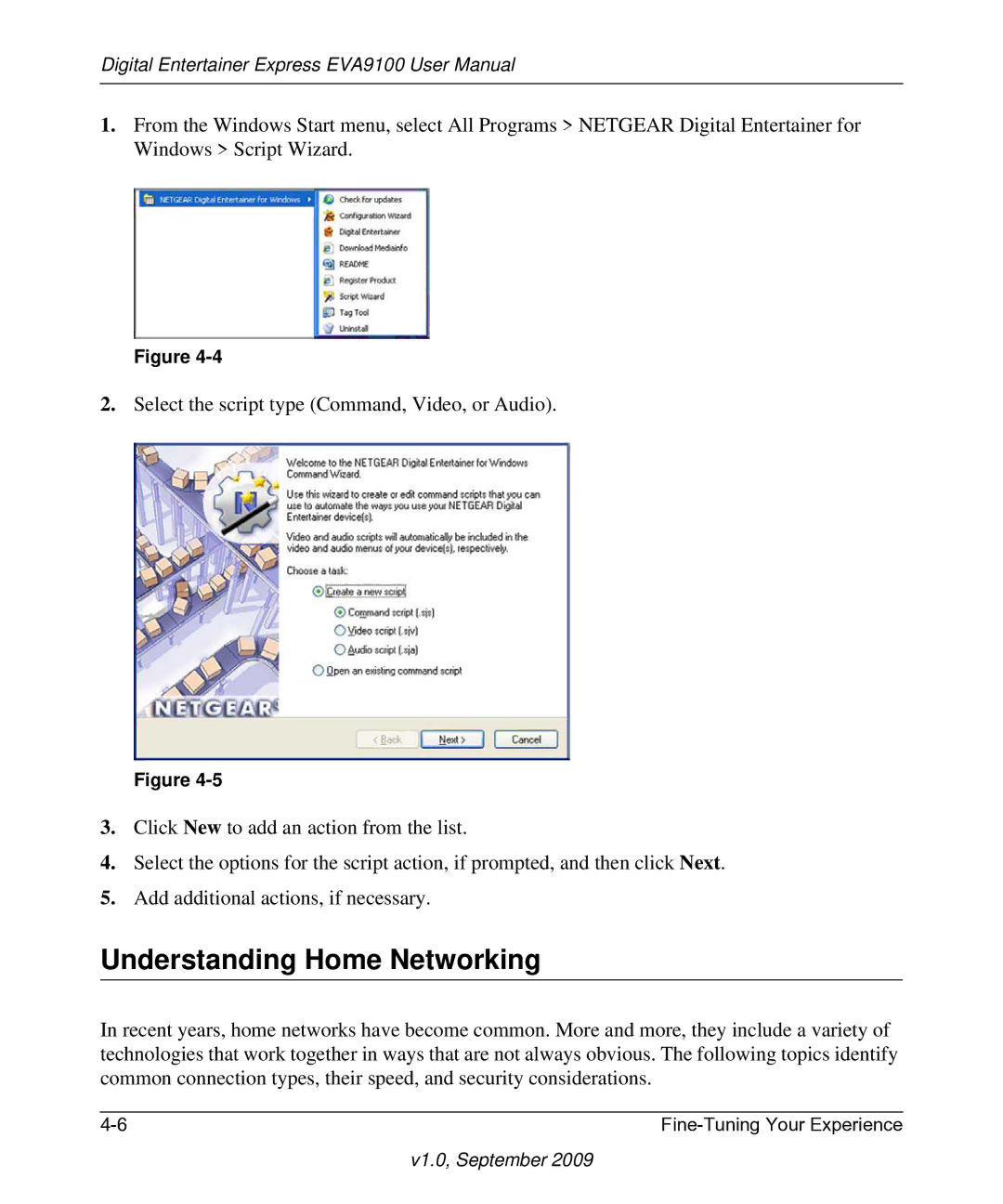Digital Entertainer Express EVA9100 User Manual
1.From the Windows Start menu, select All Programs > NETGEAR Digital Entertainer for Windows > Script Wizard.
Figure
2.Select the script type (Command, Video, or Audio).
Figure
3.Click New to add an action from the list.
4.Select the options for the script action, if prompted, and then click Next.
5.Add additional actions, if necessary.
Understanding Home Networking
In recent years, home networks have become common. More and more, they include a variety of technologies that work together in ways that are not always obvious. The following topics identify common connection types, their speed, and security considerations.
v1.0, September 2009