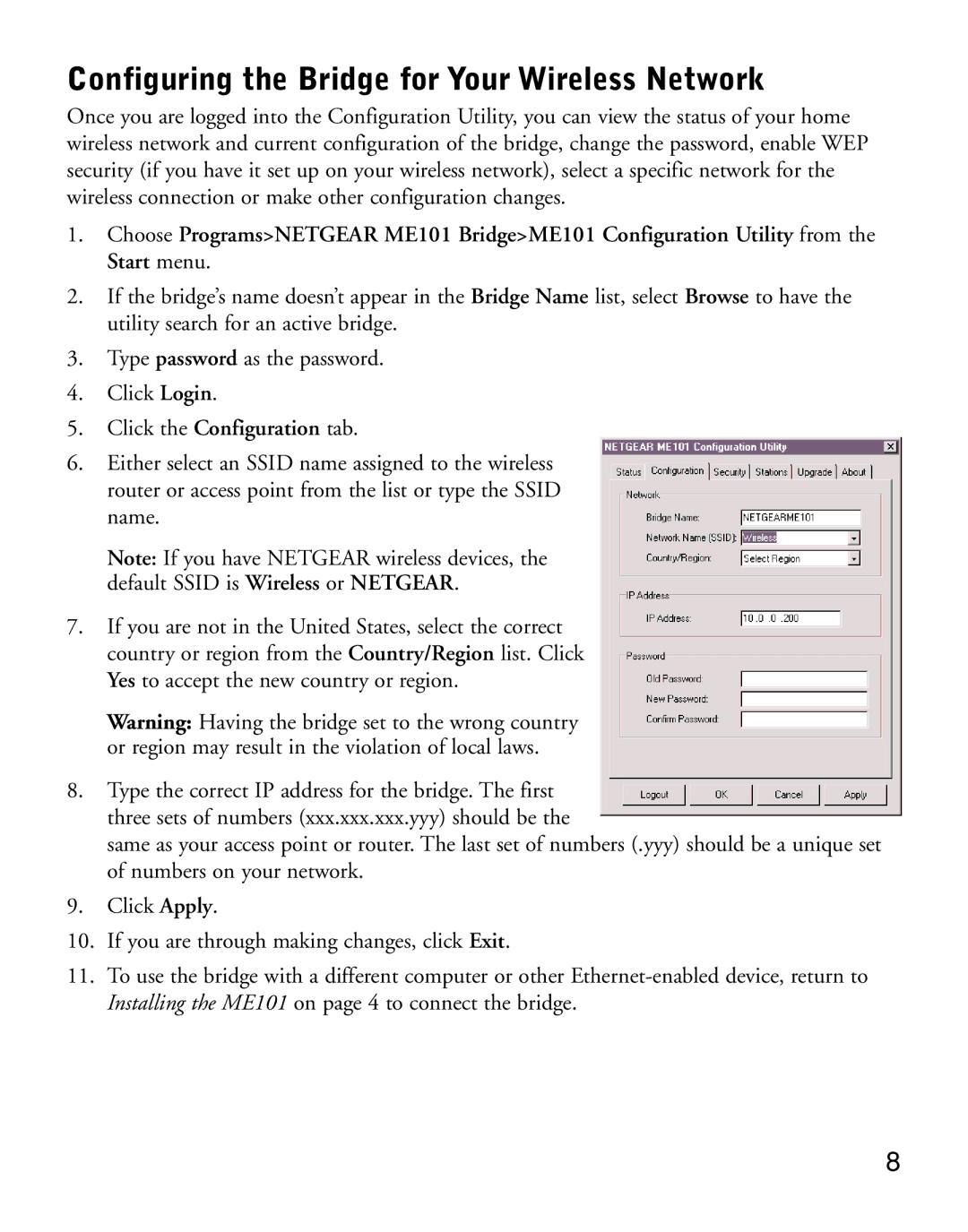Configuring the Bridge for Your Wireless Network
Once you are logged into the Configuration Utility, you can view the status of your home wireless network and current configuration of the bridge, change the password, enable WEP security (if you have it set up on your wireless network), select a specific network for the wireless connection or make other configuration changes.
1.Choose Programs>NETGEAR ME101 Bridge>ME101 Configuration Utility from the Start menu.
2.If the bridge’s name doesn’t appear in the Bridge Name list, select Browse to have the utility search for an active bridge.
3.Type password as the password.
4.Click Login.
5.Click the Configuration tab.
6.Either select an SSID name assigned to the wireless router or access point from the list or type the SSID name.
Note: If you have NETGEAR wireless devices, the default SSID is Wireless or NETGEAR.
7.If you are not in the United States, select the correct country or region from the Country/Region list. Click Yes to accept the new country or region.
Warning: Having the bridge set to the wrong country or region may result in the violation of local laws.
8.Type the correct IP address for the bridge. The first three sets of numbers (xxx.xxx.xxx.yyy) should be the
same as your access point or router. The last set of numbers (.yyy) should be a unique set of numbers on your network.
9.Click Apply.
10.If you are through making changes, click Exit.
11.To use the bridge with a different computer or other
8