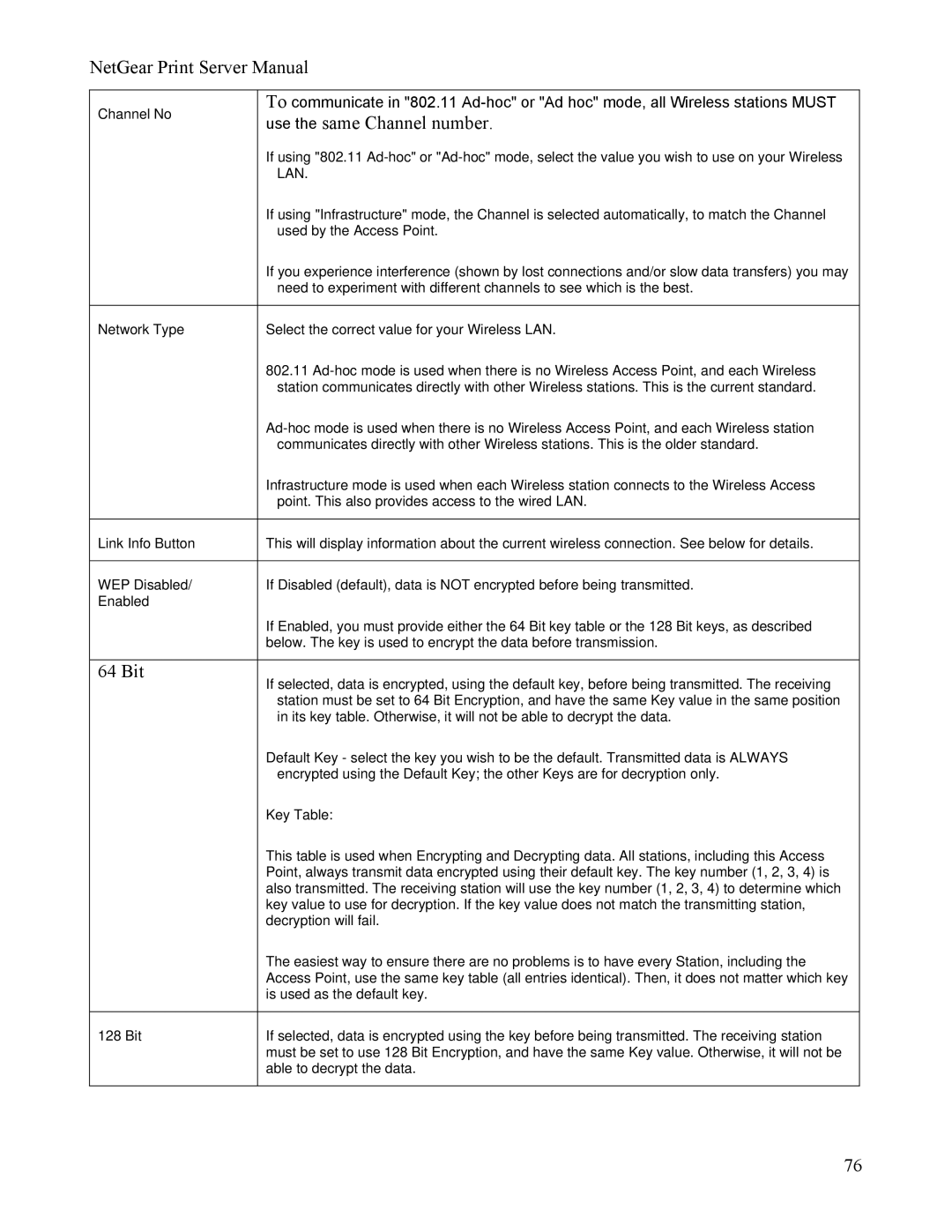NetGear Print Server Manual
Channel No | To communicate in "802.11 | |
use the same Channel number. | ||
| ||
| If using "802.11 | |
| LAN. | |
| If using "Infrastructure" mode, the Channel is selected automatically, to match the Channel | |
| used by the Access Point. | |
| If you experience interference (shown by lost connections and/or slow data transfers) you may | |
| need to experiment with different channels to see which is the best. | |
|
| |
Network Type | Select the correct value for your Wireless LAN. | |
| 802.11 | |
| station communicates directly with other Wireless stations. This is the current standard. | |
| ||
| communicates directly with other Wireless stations. This is the older standard. | |
| Infrastructure mode is used when each Wireless station connects to the Wireless Access | |
| point. This also provides access to the wired LAN. | |
|
| |
Link Info Button | This will display information about the current wireless connection. See below for details. | |
|
| |
WEP Disabled/ | If Disabled (default), data is NOT encrypted before being transmitted. | |
Enabled |
| |
| If Enabled, you must provide either the 64 Bit key table or the 128 Bit keys, as described | |
| below. The key is used to encrypt the data before transmission. | |
|
| |
64 Bit | If selected, data is encrypted, using the default key, before being transmitted. The receiving | |
| ||
| station must be set to 64 Bit Encryption, and have the same Key value in the same position | |
| in its key table. Otherwise, it will not be able to decrypt the data. | |
| Default Key - select the key you wish to be the default. Transmitted data is ALWAYS | |
| encrypted using the Default Key; the other Keys are for decryption only. | |
| Key Table: | |
| This table is used when Encrypting and Decrypting data. All stations, including this Access | |
| Point, always transmit data encrypted using their default key. The key number (1, 2, 3, 4) is | |
| also transmitted. The receiving station will use the key number (1, 2, 3, 4) to determine which | |
| key value to use for decryption. If the key value does not match the transmitting station, | |
| decryption will fail. | |
| The easiest way to ensure there are no problems is to have every Station, including the | |
| Access Point, use the same key table (all entries identical). Then, it does not matter which key | |
| is used as the default key. | |
|
| |
128 Bit | If selected, data is encrypted using the key before being transmitted. The receiving station | |
| must be set to use 128 Bit Encryption, and have the same Key value. Otherwise, it will not be | |
| able to decrypt the data. | |
|
|
76