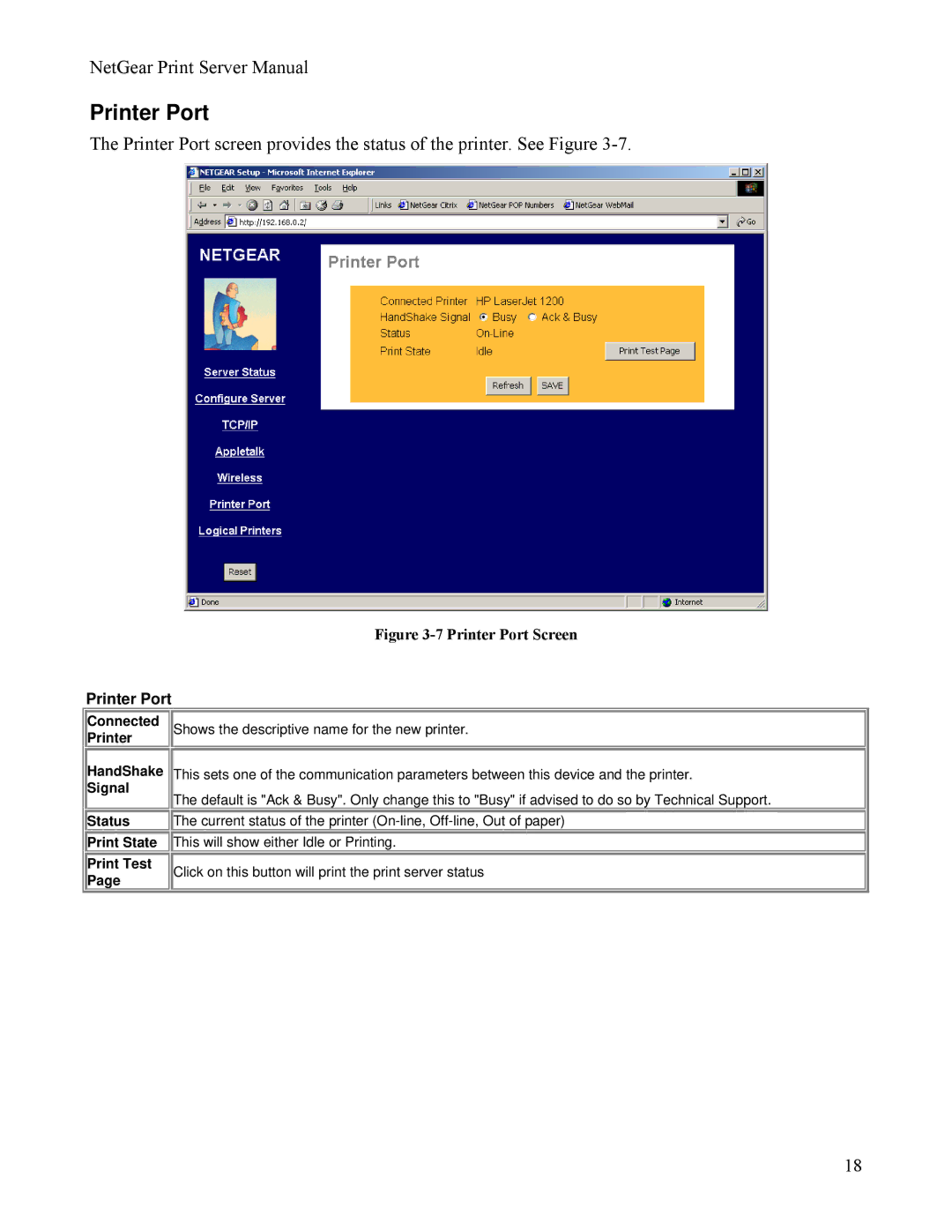NetGear Print Server Manual
Printer Port
The Printer Port screen provides the status of the printer. See Figure
Figure 3-7 Printer Port Screen
Printer Port
Connected Printer
HandShake Signal
Status
Print State
Print Test Page
![]()
![]() Shows the descriptive name for the new printer.
Shows the descriptive name for the new printer.
This sets one of the communication parameters between this device and the printer.
The default is "Ack & Busy". Only change this to "Busy" if advised to do so by Technical Support. ![]()
![]() The current status of the printer
The current status of the printer
![]()
![]() This will show either Idle or Printing.
This will show either Idle or Printing.
![]()
![]() Click on this button will print the print server status
Click on this button will print the print server status
18