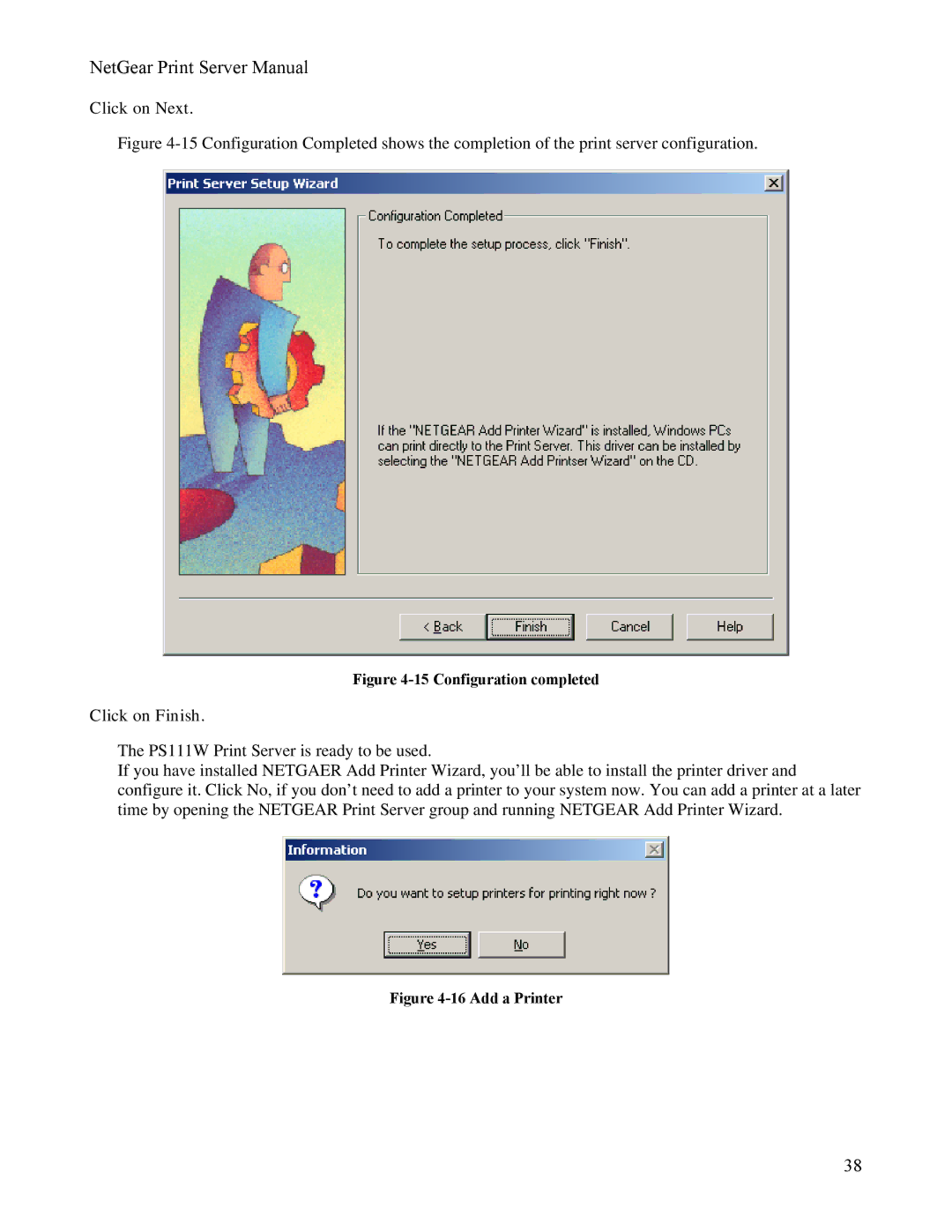NetGear Print Server Manual
Click on Next.
Figure 4-15 Configuration Completed shows the completion of the print server configuration.
Figure 4-15 Configuration completed
Click on Finish.
The PS111W Print Server is ready to be used.
If you have installed NETGAER Add Printer Wizard, you’ll be able to install the printer driver and configure it. Click No, if you don’t need to add a printer to your system now. You can add a printer at a later time by opening the NETGEAR Print Server group and running NETGEAR Add Printer Wizard.
Figure 4-16 Add a Printer
38