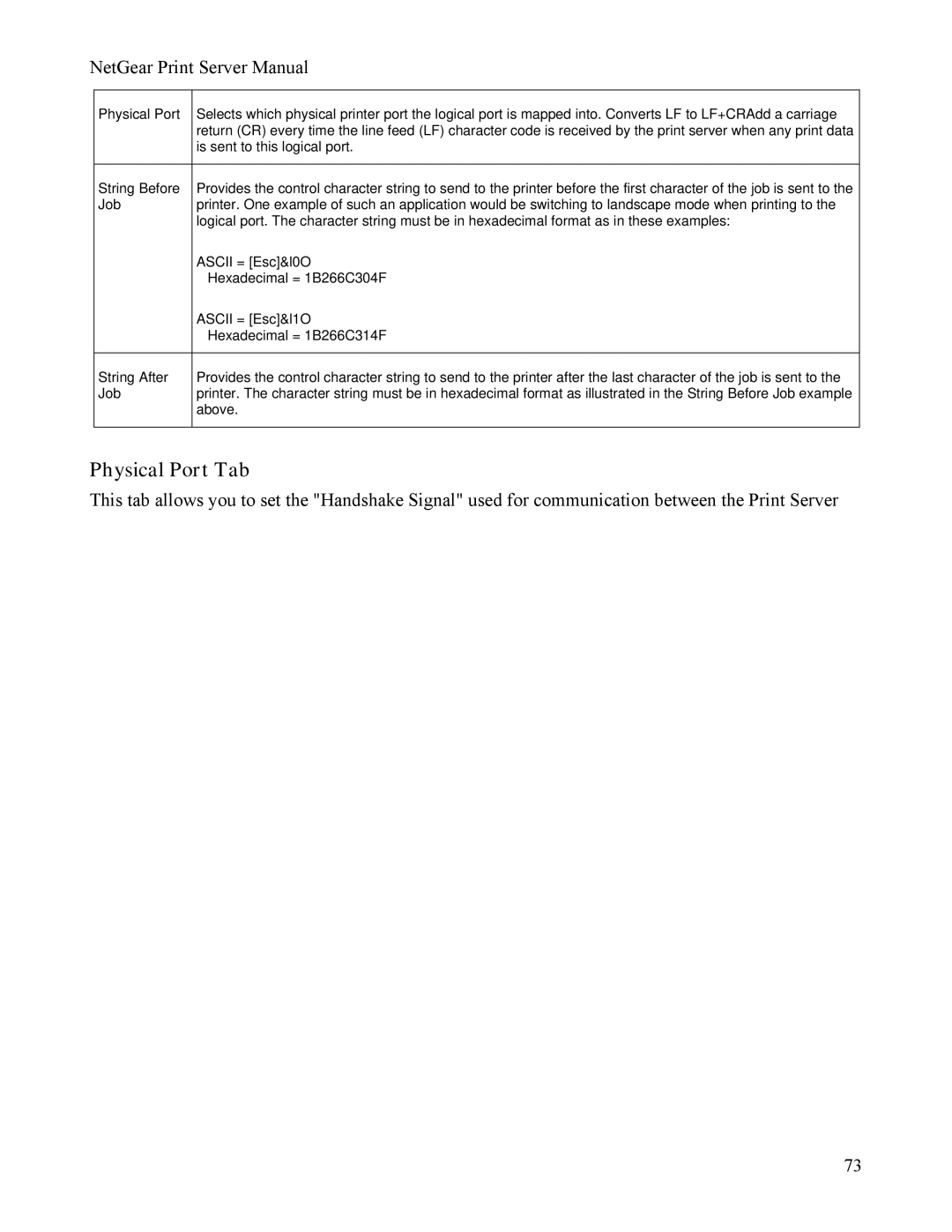NetGear Print Server Manual
Physical Port | Selects which physical printer port the logical port is mapped into. Converts LF to LF+CRAdd a carriage |
| return (CR) every time the line feed (LF) character code is received by the print server when any print data |
| is sent to this logical port. |
|
|
String Before | Provides the control character string to send to the printer before the first character of the job is sent to the |
Job | printer. One example of such an application would be switching to landscape mode when printing to the |
| logical port. The character string must be in hexadecimal format as in these examples: |
| ASCII = [Esc]&l0O |
| Hexadecimal = 1B266C304F |
| ASCII = [Esc]&l1O |
| Hexadecimal = 1B266C314F |
|
|
String After | Provides the control character string to send to the printer after the last character of the job is sent to the |
Job | printer. The character string must be in hexadecimal format as illustrated in the String Before Job example |
| above. |
|
|
Physical Port Tab
This tab allows you to set the "Handshake Signal" used for communication between the Print Server
73