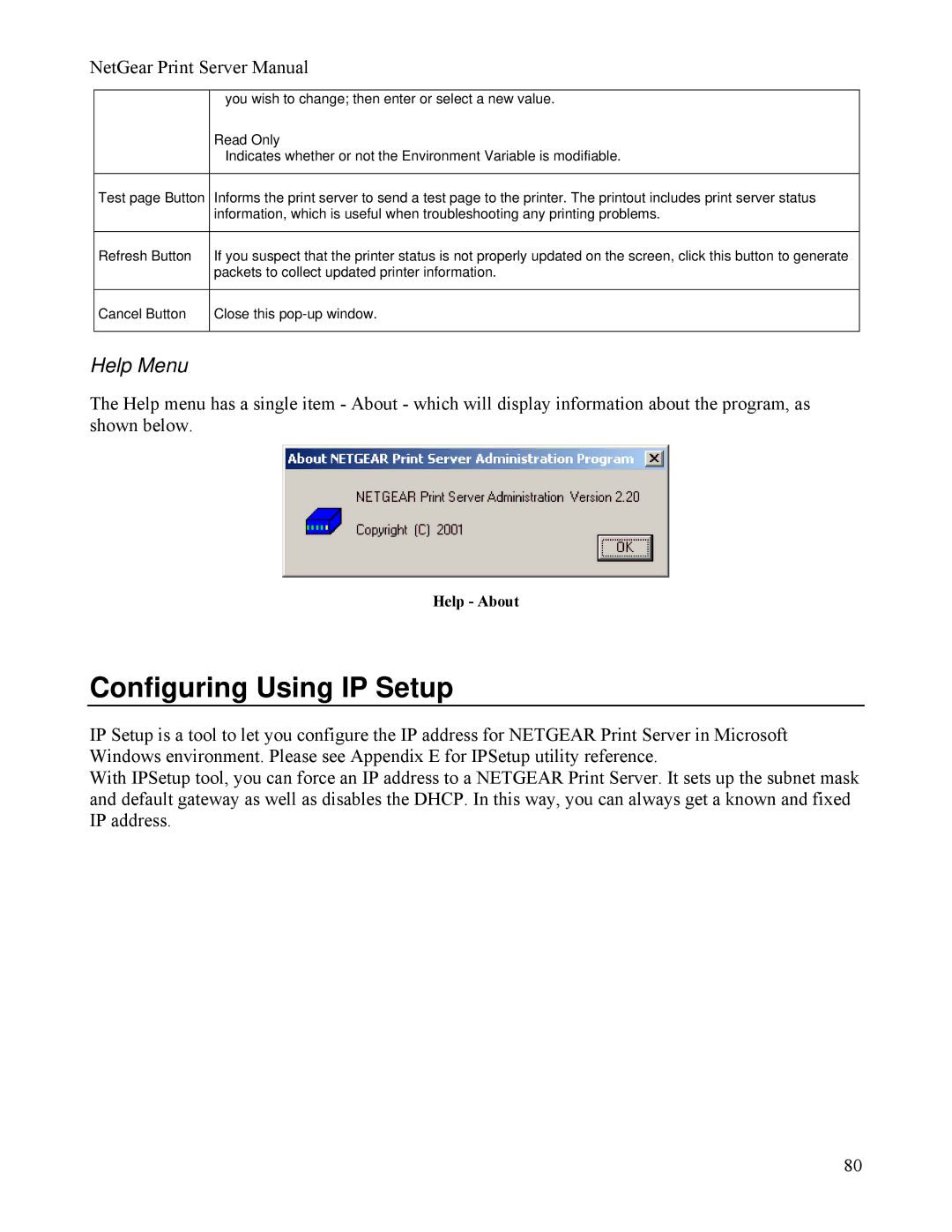NetGear Print Server Manual
you wish to change; then enter or select a new value.
| Read Only |
| Indicates whether or not the Environment Variable is modifiable. |
|
|
Test page Button | Informs the print server to send a test page to the printer. The printout includes print server status |
| information, which is useful when troubleshooting any printing problems. |
|
|
Refresh Button | If you suspect that the printer status is not properly updated on the screen, click this button to generate |
| packets to collect updated printer information. |
Cancel Button
Close this
Help Menu
The Help menu has a single item - About - which will display information about the program, as shown below.
Help - About
Configuring Using IP Setup
IP Setup is a tool to let you configure the IP address for NETGEAR Print Server in Microsoft Windows environment. Please see Appendix E for IPSetup utility reference.
With IPSetup tool, you can force an IP address to a NETGEAR Print Server. It sets up the subnet mask and default gateway as well as disables the DHCP. In this way, you can always get a known and fixed IP address.
80