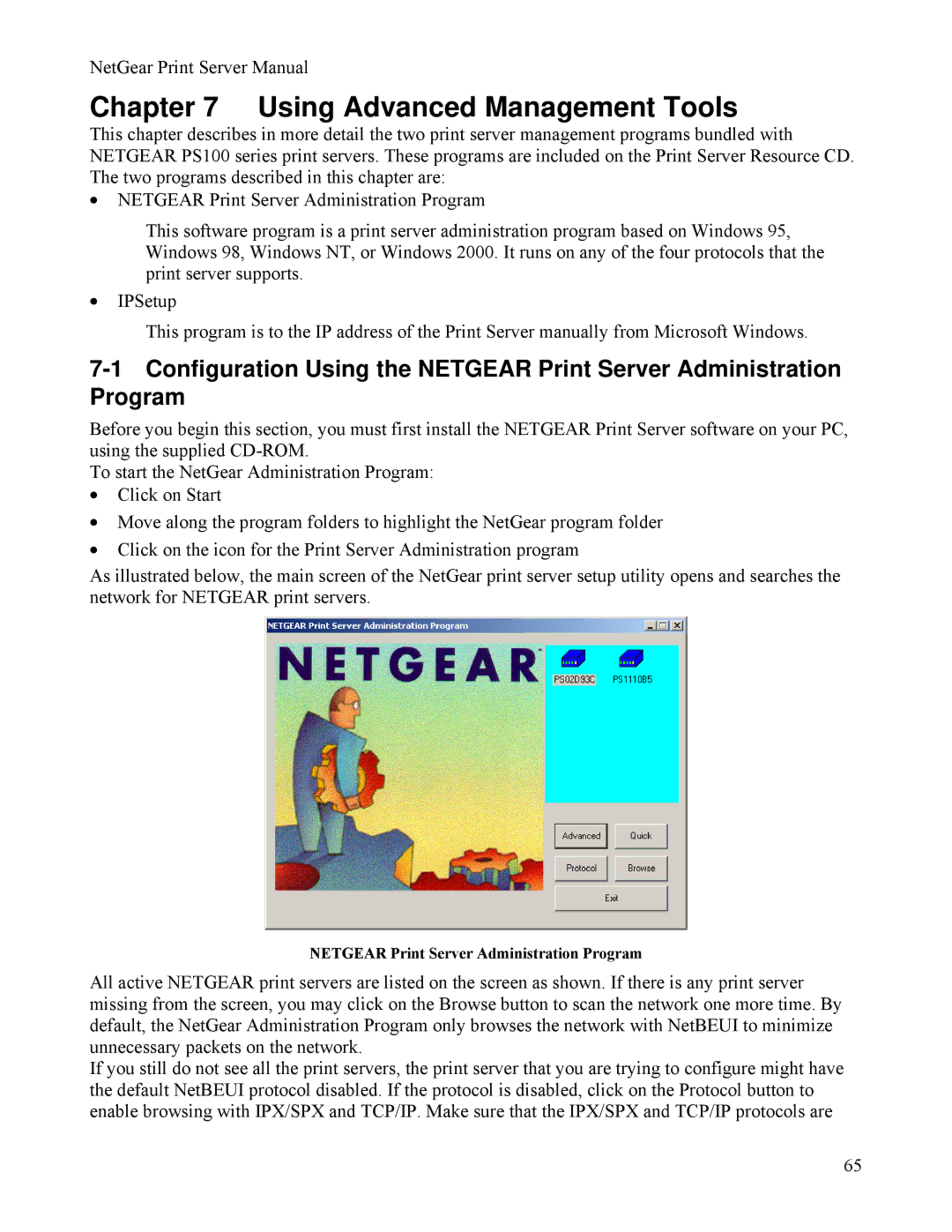NetGear Print Server Manual
Chapter 7 Using Advanced Management Tools
This chapter describes in more detail the two print server management programs bundled with NETGEAR PS100 series print servers. These programs are included on the Print Server Resource CD. The two programs described in this chapter are:
•NETGEAR Print Server Administration Program
This software program is a print server administration program based on Windows 95, Windows 98, Windows NT, or Windows 2000. It runs on any of the four protocols that the print server supports.
•IPSetup
This program is to the IP address of the Print Server manually from Microsoft Windows.
Before you begin this section, you must first install the NETGEAR Print Server software on your PC, using the supplied
To start the NetGear Administration Program:
•Click on Start
•Move along the program folders to highlight the NetGear program folder
•Click on the icon for the Print Server Administration program
As illustrated below, the main screen of the NetGear print server setup utility opens and searches the network for NETGEAR print servers.
NETGEAR Print Server Administration Program
All active NETGEAR print servers are listed on the screen as shown. If there is any print server missing from the screen, you may click on the Browse button to scan the network one more time. By default, the NetGear Administration Program only browses the network with NetBEUI to minimize unnecessary packets on the network.
If you still do not see all the print servers, the print server that you are trying to configure might have the default NetBEUI protocol disabled. If the protocol is disabled, click on the Protocol button to enable browsing with IPX/SPX and TCP/IP. Make sure that the IPX/SPX and TCP/IP protocols are
65