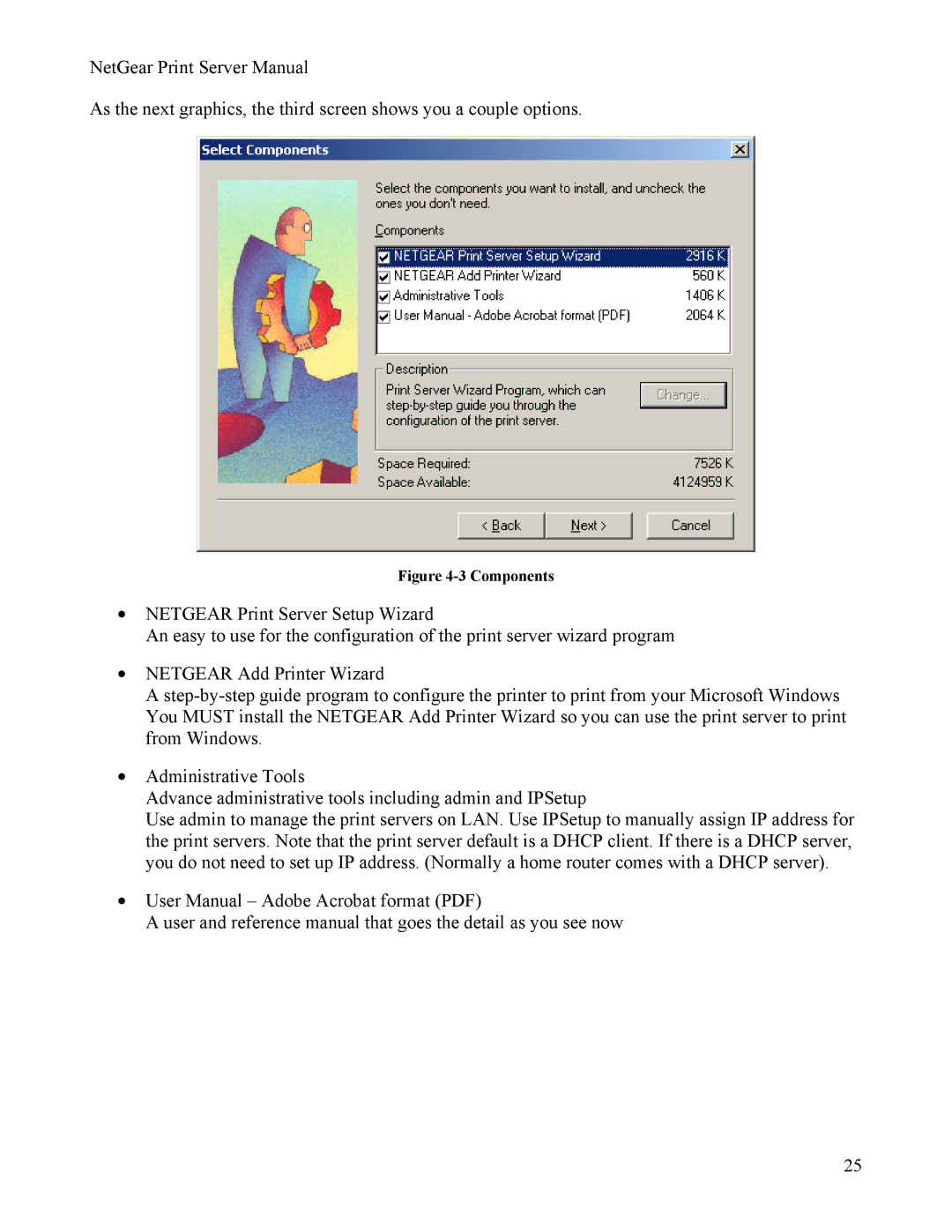NetGear Print Server Manual
As the next graphics, the third screen shows you a couple options.
Figure 4-3 Components
•NETGEAR Print Server Setup Wizard
An easy to use for the configuration of the print server wizard program
•NETGEAR Add Printer Wizard
A
•Administrative Tools
Advance administrative tools including admin and IPSetup
Use admin to manage the print servers on LAN. Use IPSetup to manually assign IP address for the print servers. Note that the print server default is a DHCP client. If there is a DHCP server, you do not need to set up IP address. (Normally a home router comes with a DHCP server).
•User Manual – Adobe Acrobat format (PDF)
A user and reference manual that goes the detail as you see now
25