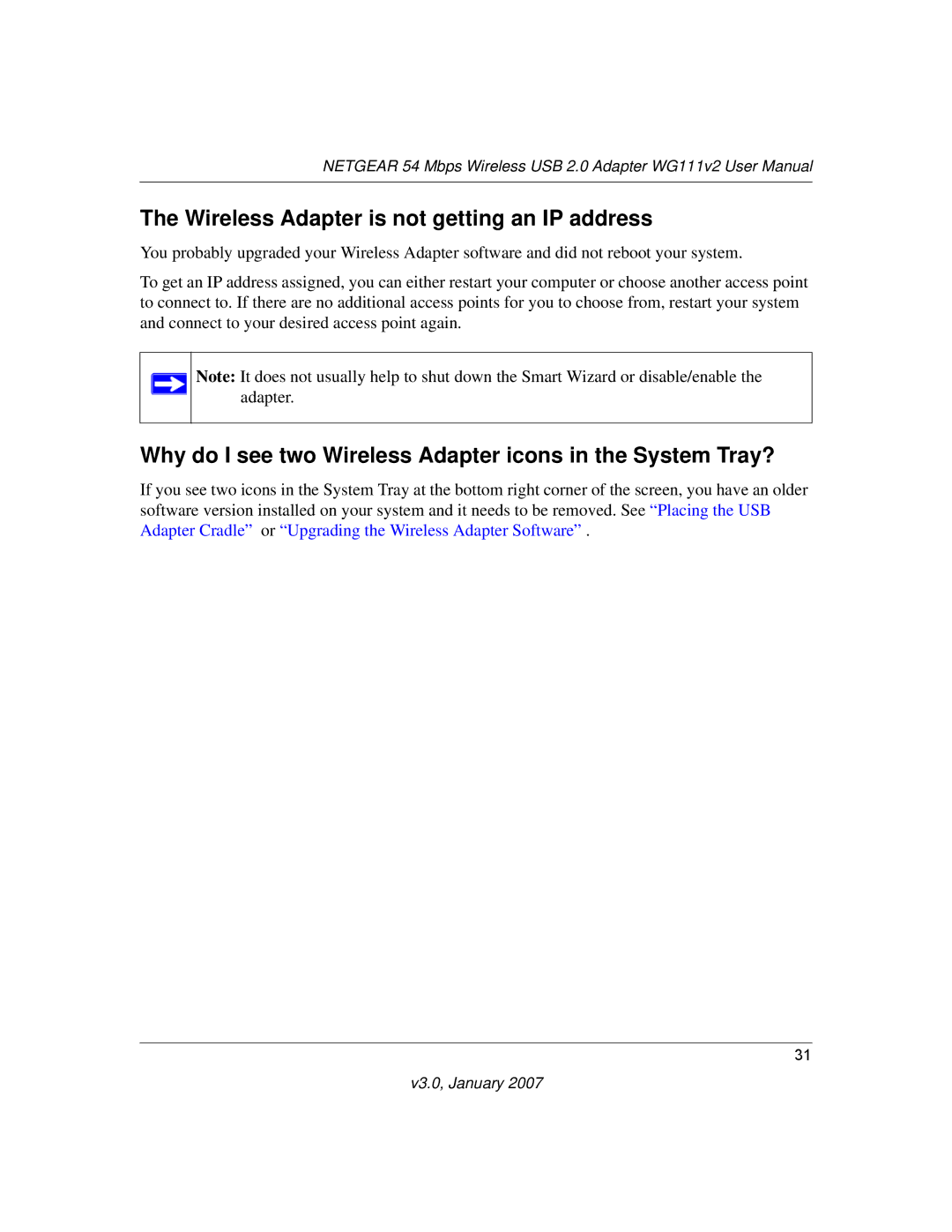NETGEAR 54 Mbps Wireless USB 2.0 Adapter WG111v2 User Manual
The Wireless Adapter is not getting an IP address
You probably upgraded your Wireless Adapter software and did not reboot your system.
To get an IP address assigned, you can either restart your computer or choose another access point to connect to. If there are no additional access points for you to choose from, restart your system and connect to your desired access point again.
Note: It does not usually help to shut down the Smart Wizard or disable/enable the adapter.
Why do I see two Wireless Adapter icons in the System Tray?
If you see two icons in the System Tray at the bottom right corner of the screen, you have an older software version installed on your system and it needs to be removed. See “Placing the USB Adapter Cradle” or “Upgrading the Wireless Adapter Software” .
31