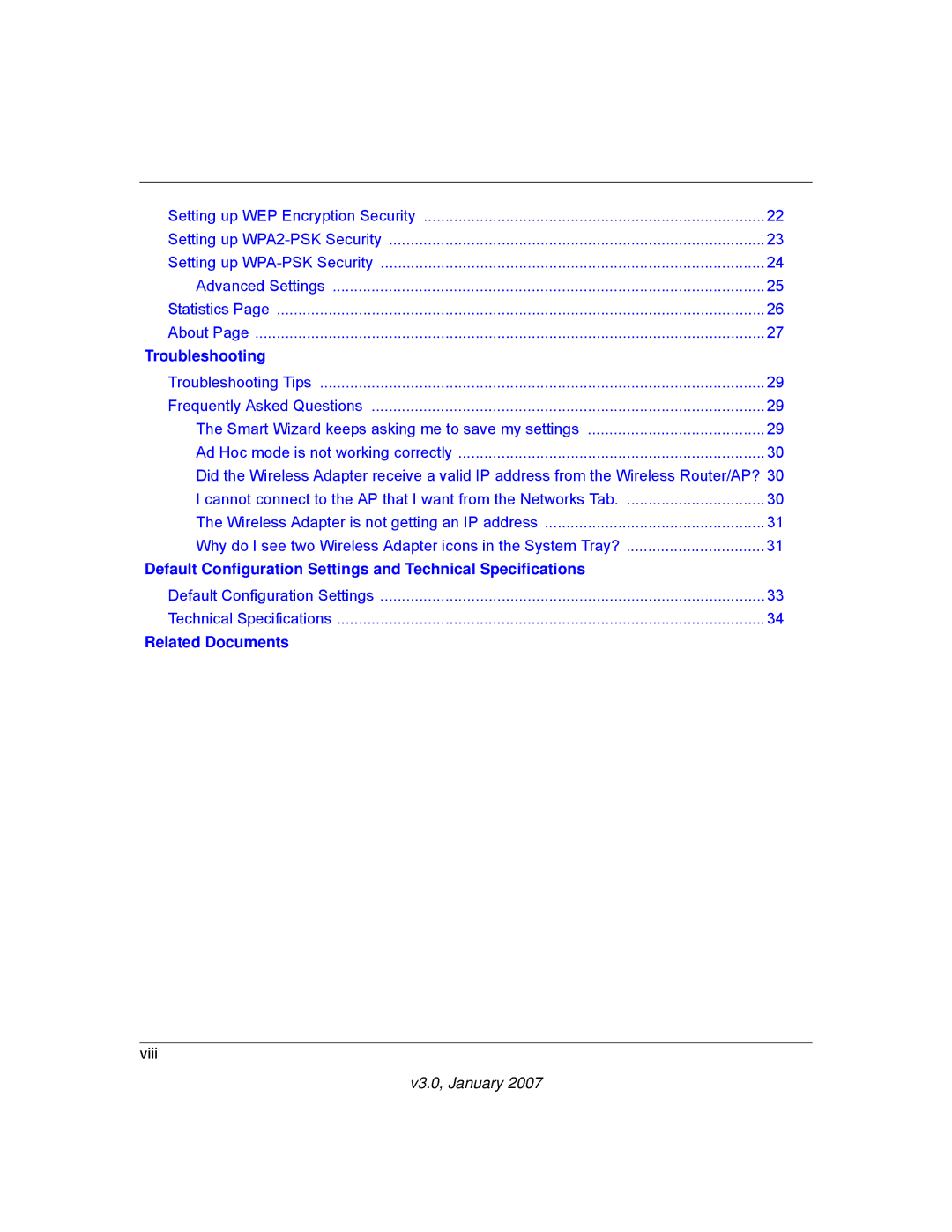Contents
Netgear 54 Mbps Wireless USB 2.0 Adapter
NETGEAR, Inc
Technical Support
SAR Statement
RF Exposure Information
ΚΑΙ ΤΙΣ Λοιπεσ Σχετικεσ Διαταξεισ ΤΗΣ Οδηγιασ 1999/5/ΕΚ
Product and Publication Details
V3.0, January
Contents
Default Configuration Settings and Technical Specifications
About This Manual
Audience, Conventions, and Scope
V3.0, January
Basic Setup
Observe Wireless Location and Range Guidelines
What You Need Before You Begin
Verify System Requirements
What Is in the Box
Default Wireless Settings
Installation Instructions
V3.0, January
V3.0, January
Connecting to Wireless Networks and the Internet
Connection Indicator Description
Smart Wizard Status Bar
Color Condition Description
Placing the USB Adapter Cradle
Icon Colors
Removing the Software
Upgrading the Wireless Adapter Software
Go to http//kbserver.netgear.com
Network Connections and Wireless Security
Disabling the Windows Zero Configuration Utility
Viewing Wireless Networks in Your Area
Understanding the Smart Wizard
V3.0, January
Finding a Network
Profiles
Adding Profiles
V3.0, January
Setting up a Computer-to-Computer Ad Hoc Profile
V3.0, January
Starting a Computer-to-Computer Ad Hoc Network Connection
Wireless Security
Know Your Wireless Network Settings
Wireless Network Name Ssid and Security Settings
If WEP Authentication is Used
Setting up WEP Encryption Security
Setting up WPA2-PSK Security
Setting up WPA-PSK Security
Advanced Settings
Statistics
About
V3.0, January
Troubleshooting
Troubleshooting Tips
Frequently Asked Questions
Smart Wizard keeps asking me to save my settings
Ad Hoc mode is not working correctly
Cannot connect to the AP that I want from the Networks Tab
Wireless Adapter is not getting an IP address
Why do I see two Wireless Adapter icons in the System Tray?
V3.0, January
Wireless
Default Configuration Settings
Feature Description Smart Wizard
Technical Specifications
LED
Related Documents
Document Link
V3.0, January