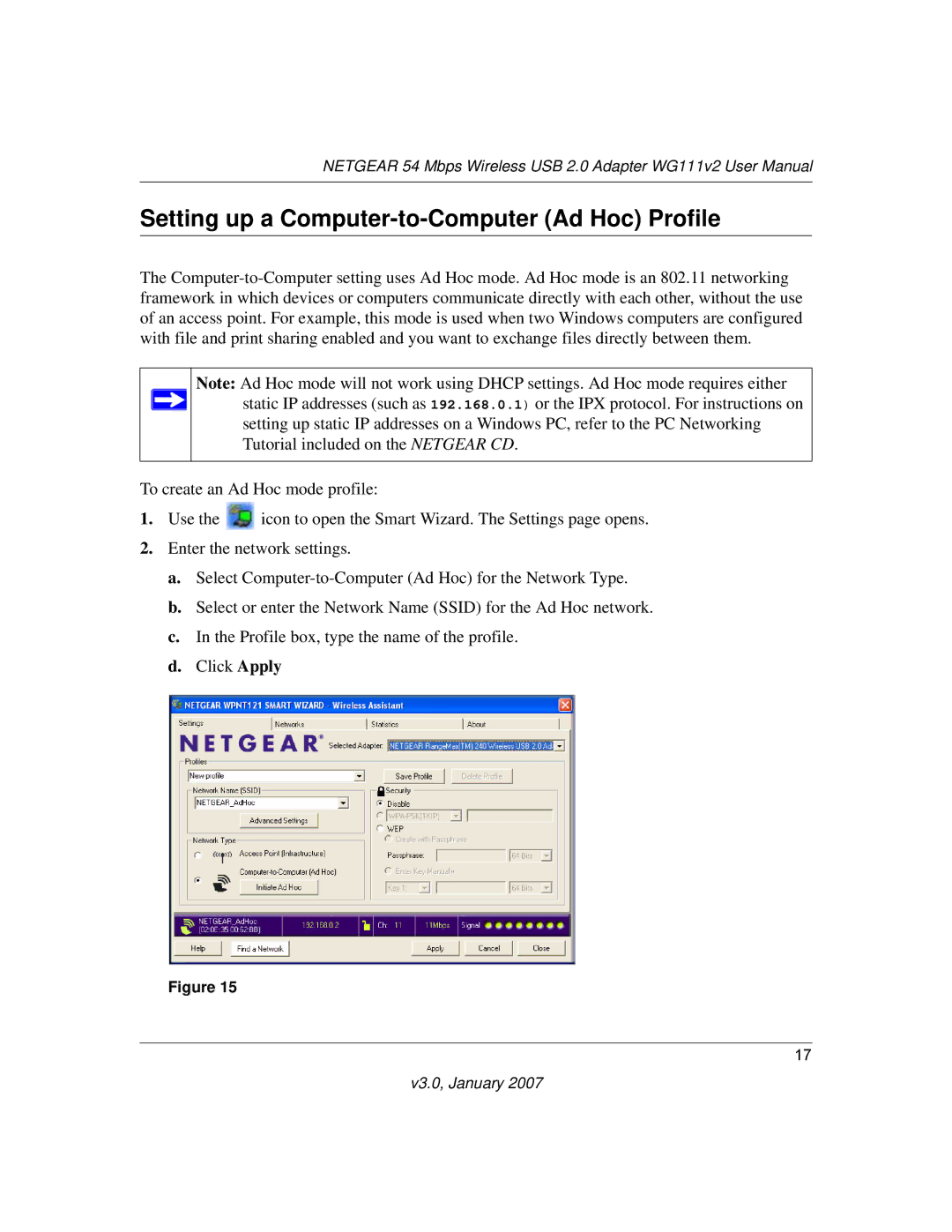NETGEAR 54 Mbps Wireless USB 2.0 Adapter WG111v2 User Manual
Setting up a Computer-to-Computer (Ad Hoc) Profile
The
Note: Ad Hoc mode will not work using DHCP settings. Ad Hoc mode requires either ![]() static IP addresses (such as 192.168.0.1) or the IPX protocol. For instructions on
static IP addresses (such as 192.168.0.1) or the IPX protocol. For instructions on
setting up static IP addresses on a Windows PC, refer to the PC Networking Tutorial included on the NETGEAR CD.
To create an Ad Hoc mode profile:
1.Use the ![]() icon to open the Smart Wizard. The Settings page opens.
icon to open the Smart Wizard. The Settings page opens.
2.Enter the network settings.
a.Select
b.Select or enter the Network Name (SSID) for the Ad Hoc network.
c.In the Profile box, type the name of the profile.
d.Click Apply
Figure 15
17