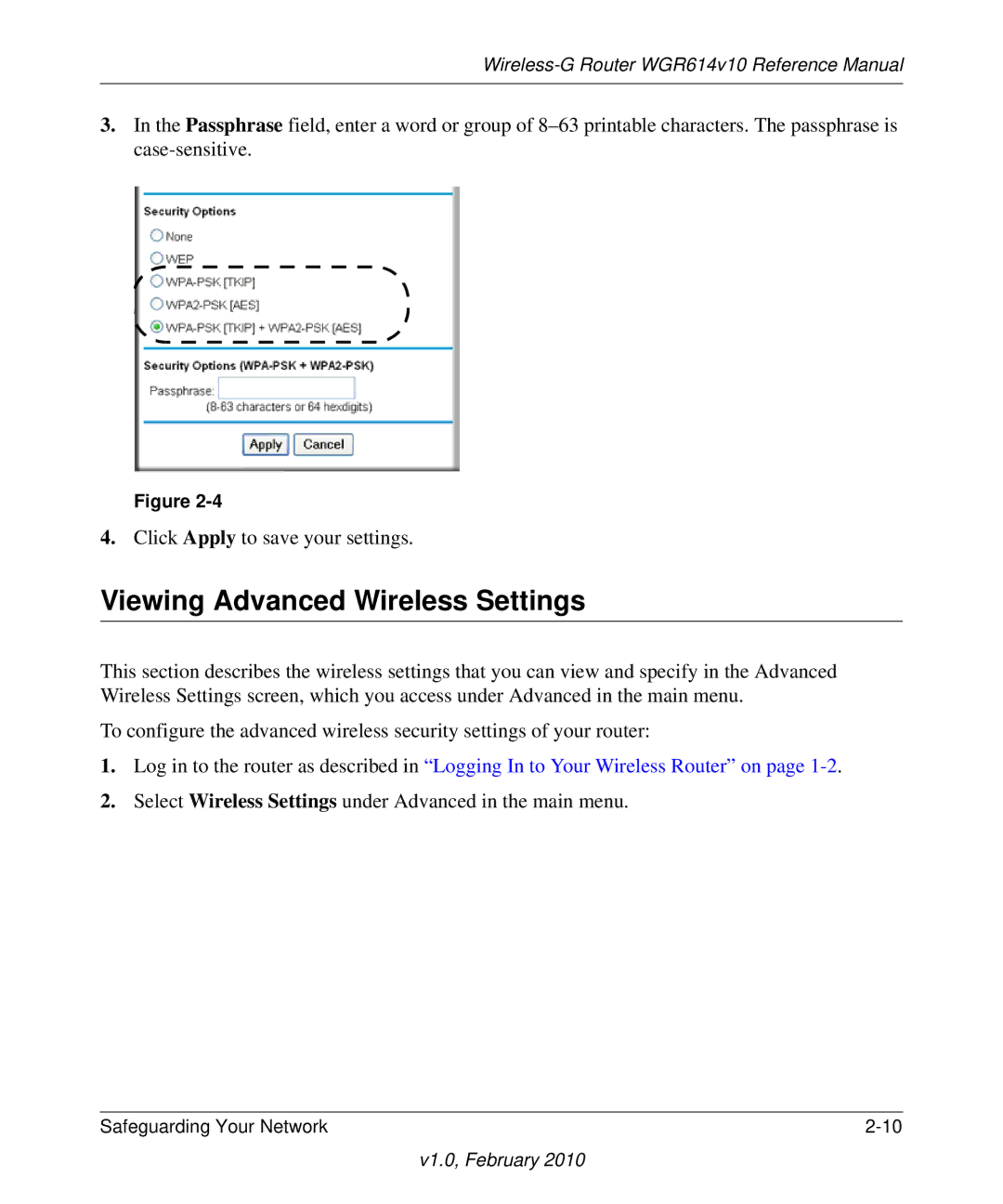Wireless-G Router WGR614v10 Reference Manual
3.In the Passphrase field, enter a word or group of
Figure
4.Click Apply to save your settings.
Viewing Advanced Wireless Settings
This section describes the wireless settings that you can view and specify in the Advanced Wireless Settings screen, which you access under Advanced in the main menu.
To configure the advanced wireless security settings of your router:
1.Log in to the router as described in “Logging In to Your Wireless Router” on page
2.Select Wireless Settings under Advanced in the main menu.
Safeguarding Your Network |