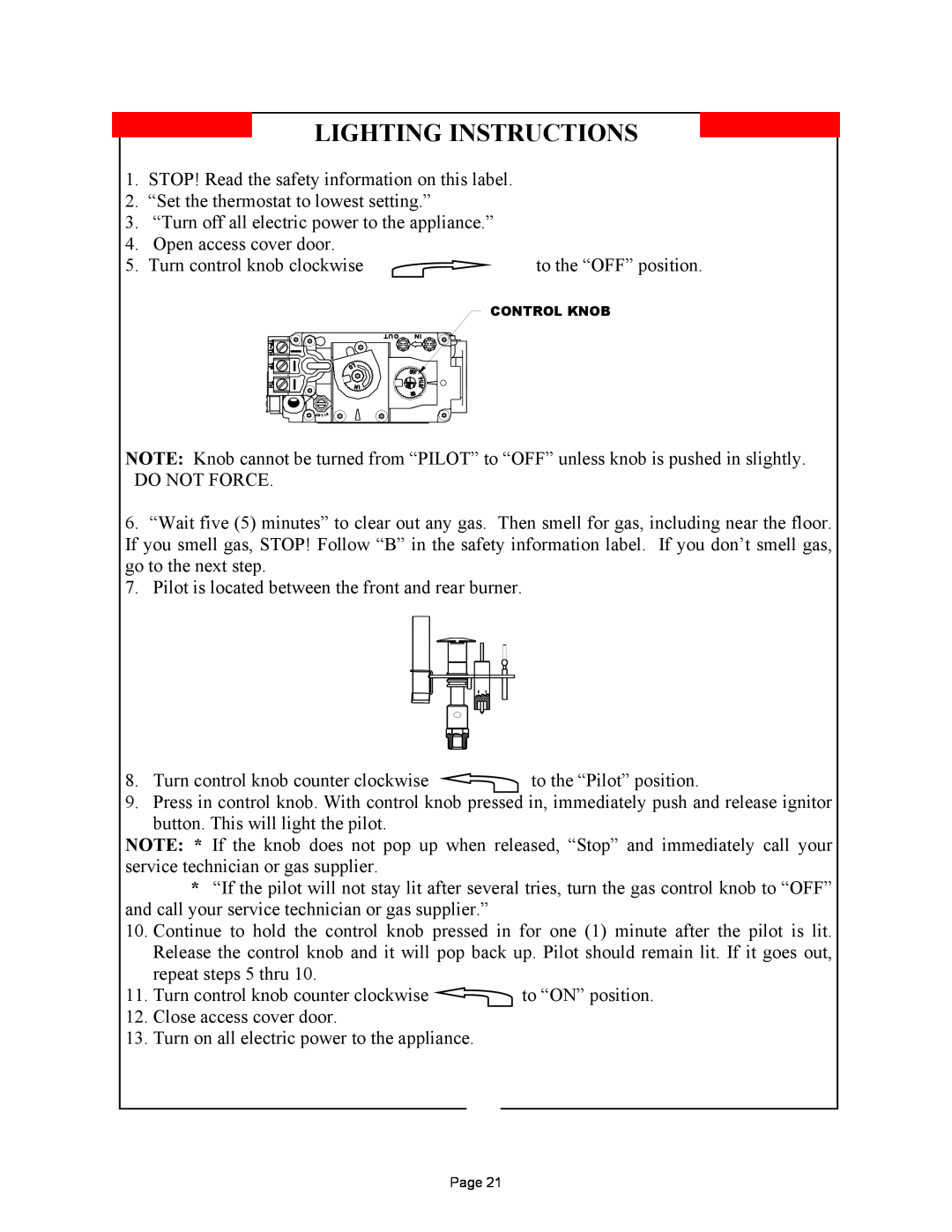LIGHTING INSTRUCTIONS
1.STOP! Read the safety information on this label.
2.“Set the thermostat to lowest setting.”
3.“Turn off all electric power to the appliance.”
4.Open access cover door.
5. Turn control knob clockwise | to the “OFF” position. |
CONTROL KNOB
TUO | NI |
P |
|
TOLI |
|
NOTE: Knob cannot be turned from “PILOT” to “OFF” unless knob is pushed in slightly.
DO NOT FORCE.
6.“Wait five (5) minutes” to clear out any gas. Then smell for gas, including near the floor. If you smell gas, STOP! Follow “B” in the safety information label. If you don’t smell gas, go to the next step.
7.Pilot is located between the front and rear burner.
8.Turn control knob counter clockwise ![]() to the “Pilot” position.
to the “Pilot” position.
9.Press in control knob. With control knob pressed in, immediately push and release ignitor
button. This will light the pilot.
NOTE: * If the knob does not pop up when released, “Stop” and immediately call your service technician or gas supplier.
*“If the pilot will not stay lit after several tries, turn the gas control knob to “OFF” and call your service technician or gas supplier.”
10.Continue to hold the control knob pressed in for one (1) minute after the pilot is lit. Release the control knob and it will pop back up. Pilot should remain lit. If it goes out, repeat steps 5 thru 10.
11.Turn control knob counter clockwise ![]() to “ON” position.
to “ON” position.
12.Close access cover door.
13.Turn on all electric power to the appliance.
Page 21