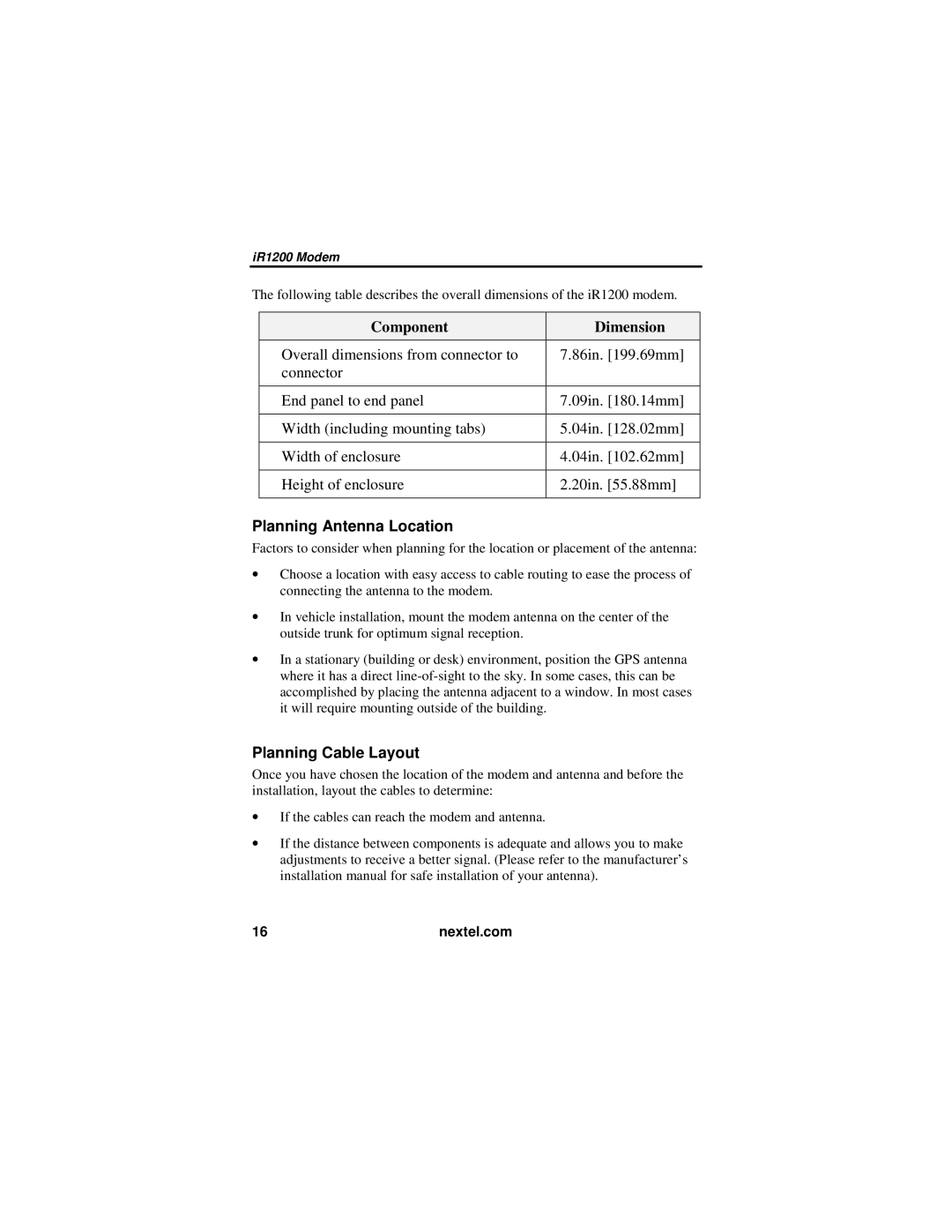iR1200 Modem
The following table describes the overall dimensions of the iR1200 modem.
Component | Dimension |
Overall dimensions from connector to | 7.86in. [199.69mm] |
connector |
|
|
|
End panel to end panel | 7.09in. [180.14mm] |
|
|
Width (including mounting tabs) | 5.04in. [128.02mm] |
|
|
Width of enclosure | 4.04in. [102.62mm] |
|
|
Height of enclosure | 2.20in. [55.88mm] |
Planning Antenna Location
Factors to consider when planning for the location or placement of the antenna:
•Choose a location with easy access to cable routing to ease the process of connecting the antenna to the modem.
•In vehicle installation, mount the modem antenna on the center of the outside trunk for optimum signal reception.
•In a stationary (building or desk) environment, position the GPS antenna where it has a direct
Planning Cable Layout
Once you have chosen the location of the modem and antenna and before the installation, layout the cables to determine:
•If the cables can reach the modem and antenna.
•If the distance between components is adequate and allows you to make adjustments to receive a better signal. (Please refer to the manufacturer’s installation manual for safe installation of your antenna).
16 | nextel.com |