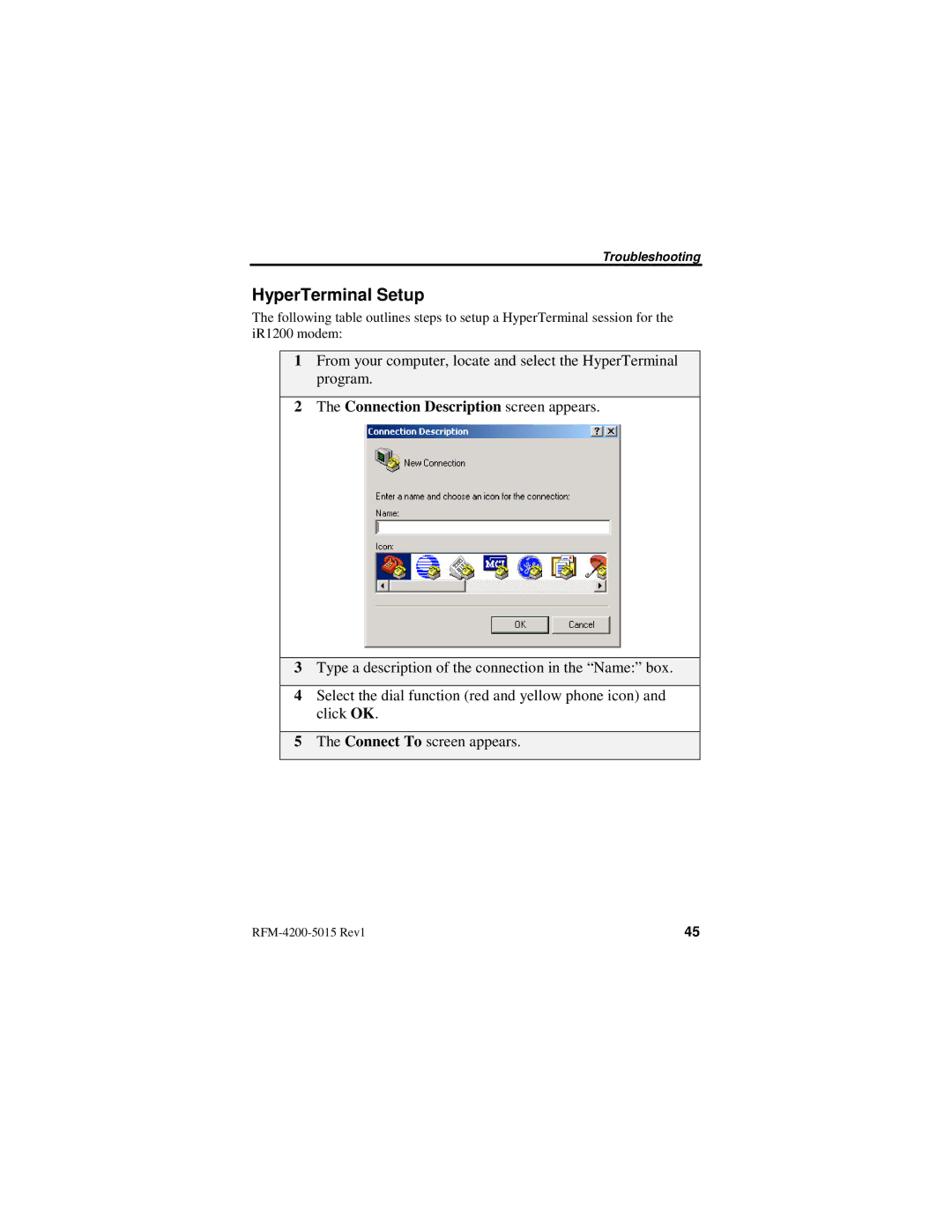Troubleshooting
HyperTerminal Setup
The following table outlines steps to setup a HyperTerminal session for the iR1200 modem:
1From your computer, locate and select the HyperTerminal program.
2The Connection Description screen appears.
3Type a description of the connection in the “Name:” box.
4Select the dial function (red and yellow phone icon) and click OK.
5The Connect To screen appears.
45 |