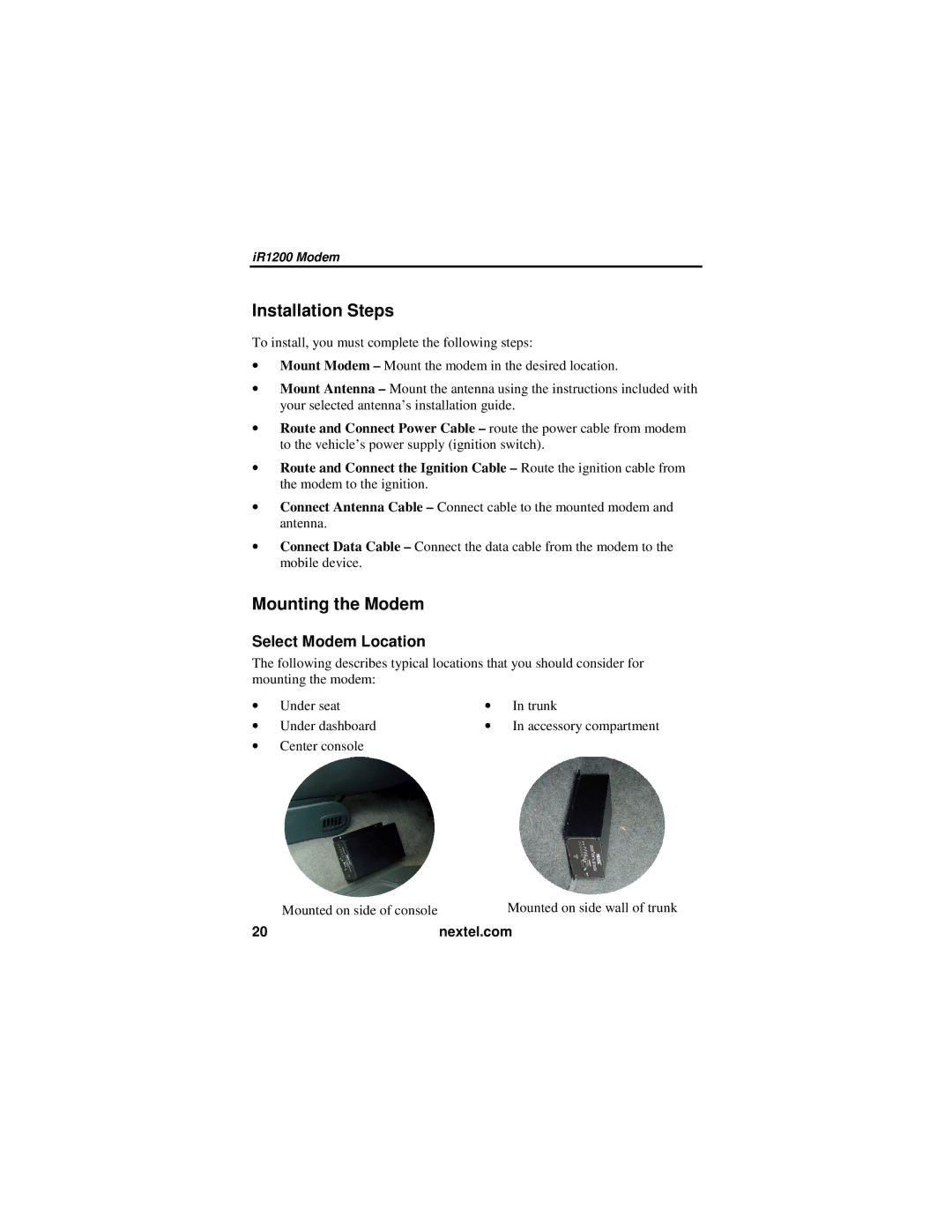iR1200 Modem
Installation Steps
To install, you must complete the following steps:
•Mount Modem – Mount the modem in the desired location.
•Mount Antenna – Mount the antenna using the instructions included with your selected antenna’s installation guide.
•Route and Connect Power Cable – route the power cable from modem to the vehicle’s power supply (ignition switch).
•Route and Connect the Ignition Cable – Route the ignition cable from the modem to the ignition.
•Connect Antenna Cable – Connect cable to the mounted modem and antenna.
•Connect Data Cable – Connect the data cable from the modem to the mobile device.
Mounting the Modem
Select Modem Location
The following describes typical locations that you should consider for mounting the modem:
• | Under seat | • | In trunk |
• | Under dashboard | • | In accessory compartment |
•Center console
Mounted on side of console | Mounted on side wall of trunk |
20 | nextel.com |