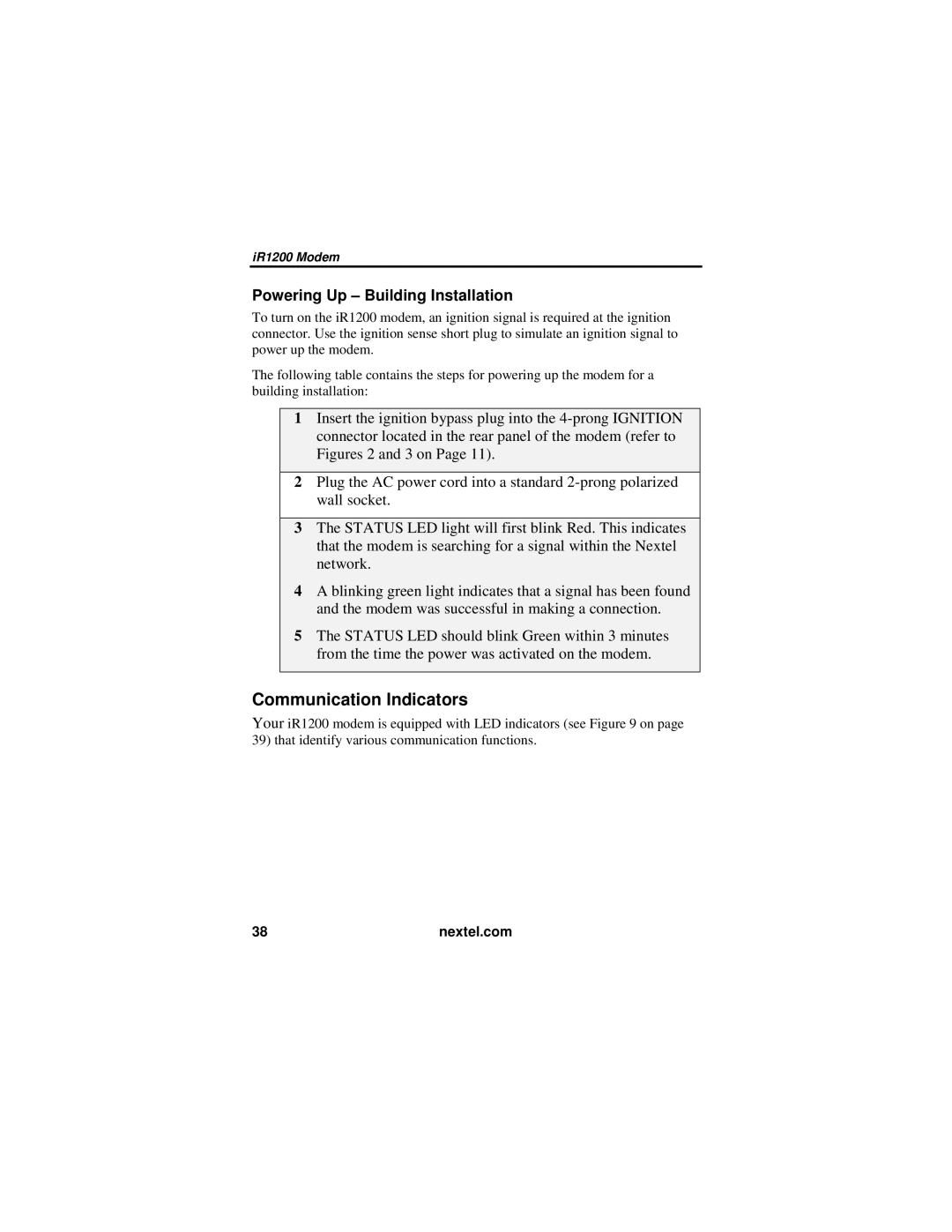iR1200 Modem
Powering Up – Building Installation
To turn on the iR1200 modem, an ignition signal is required at the ignition connector. Use the ignition sense short plug to simulate an ignition signal to power up the modem.
The following table contains the steps for powering up the modem for a building installation:
1Insert the ignition bypass plug into the
2Plug the AC power cord into a standard
3The STATUS LED light will first blink Red. This indicates that the modem is searching for a signal within the Nextel network.
4A blinking green light indicates that a signal has been found and the modem was successful in making a connection.
5The STATUS LED should blink Green within 3 minutes from the time the power was activated on the modem.
Communication Indicators
Your iR1200 modem is equipped with LED indicators (see Figure 9 on page 39) that identify various communication functions.
38 | nextel.com |