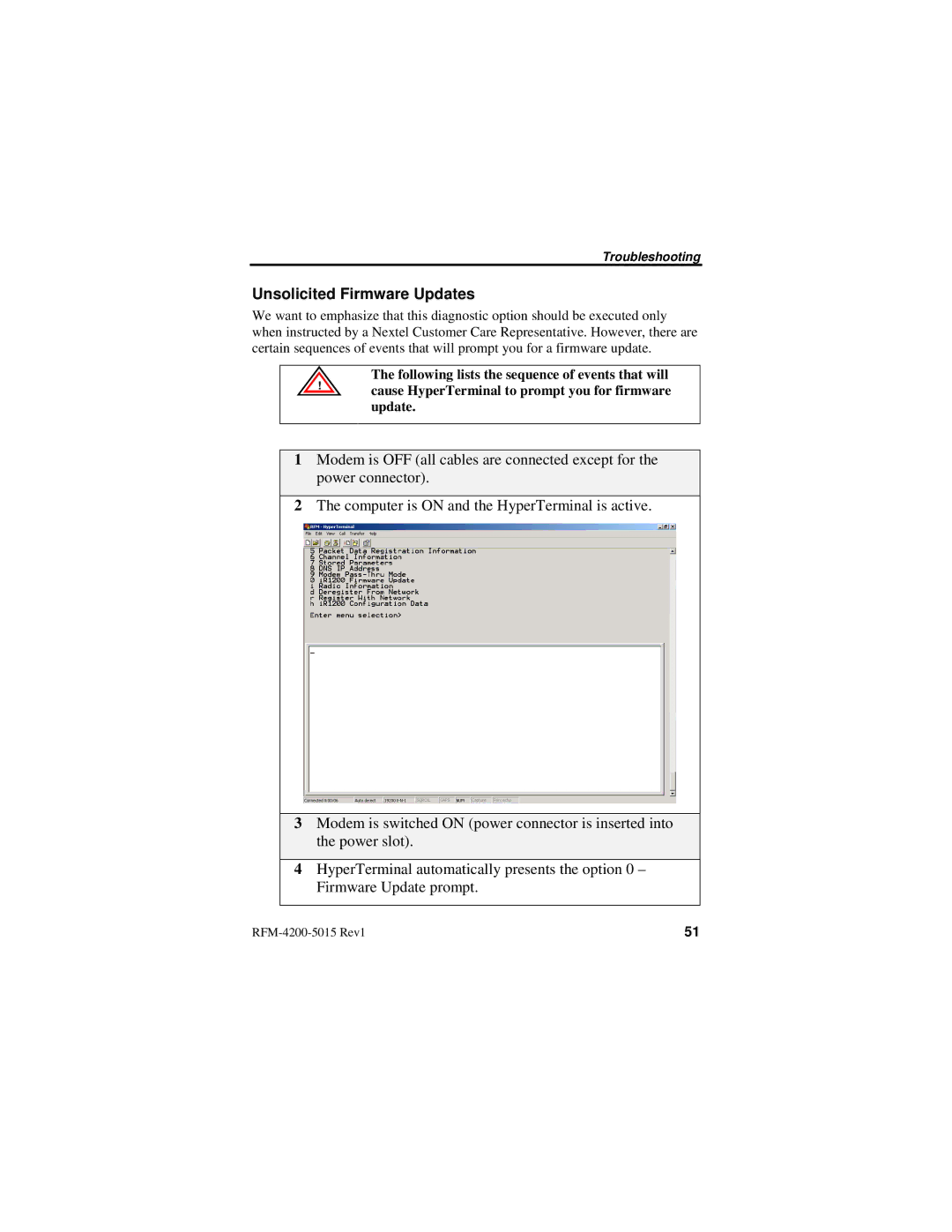Troubleshooting
Unsolicited Firmware Updates
We want to emphasize that this diagnostic option should be executed only when instructed by a Nextel Customer Care Representative. However, there are certain sequences of events that will prompt you for a firmware update.
The following lists the sequence of events that will
!cause HyperTerminal to prompt you for firmware update.
1Modem is OFF (all cables are connected except for the power connector).
2The computer is ON and the HyperTerminal is active.
3Modem is switched ON (power connector is inserted into the power slot).
4HyperTerminal automatically presents the option 0 – Firmware Update prompt.
51 |