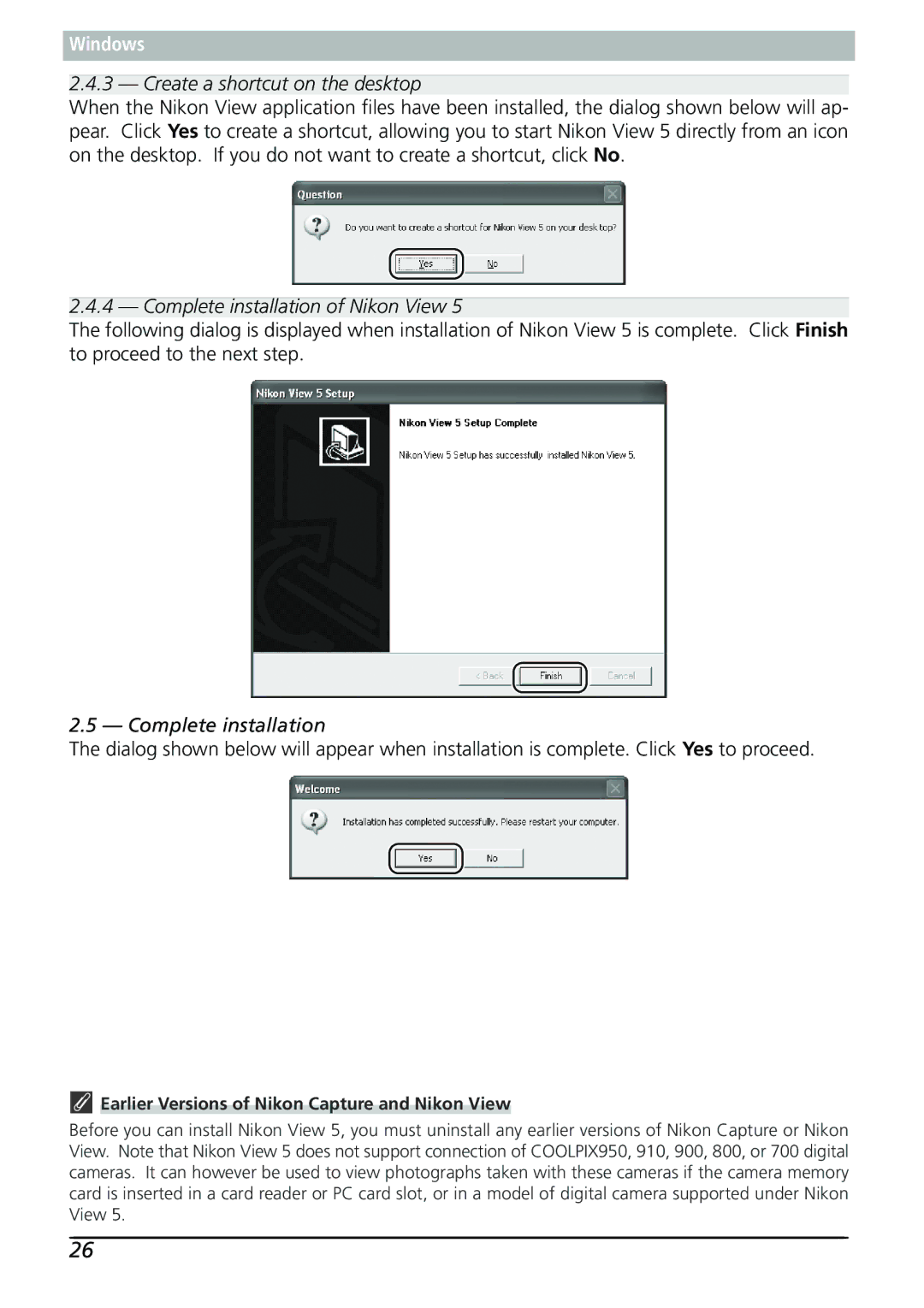Windows
2.4.3 — Create a shortcut on the desktop
When the Nikon View application files have been installed, the dialog shown below will ap- pear. Click Yes to create a shortcut, allowing you to start Nikon View 5 directly from an icon on the desktop. If you do not want to create a shortcut, click No.
2.4.4 — Complete installation of Nikon View 5
The following dialog is displayed when installation of Nikon View 5 is complete. Click Finish to proceed to the next step.
2.5 — Complete installation
The dialog shown below will appear when installation is complete. Click Yes to proceed.
 Earlier Versions of Nikon Capture and Nikon View
Earlier Versions of Nikon Capture and Nikon View
Before you can install Nikon View 5, you must uninstall any earlier versions of Nikon Capture or Nikon View. Note that Nikon View 5 does not support connection of COOLPIX950, 910, 900, 800, or 700 digital cameras. It can however be used to view photographs taken with these cameras if the camera memory card is inserted in a card reader or PC card slot, or in a model of digital camera supported under Nikon View 5.
26