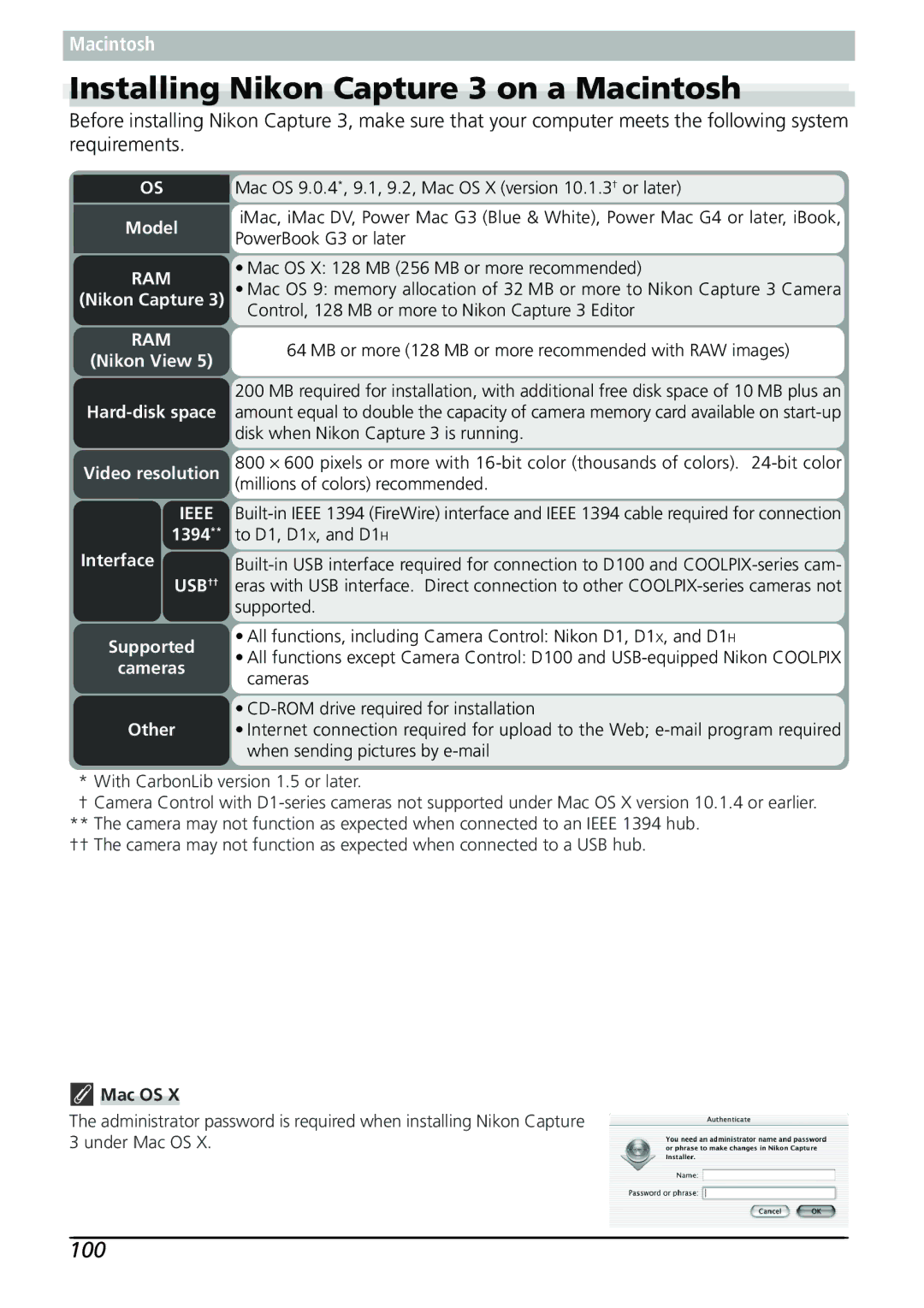Macintosh
Installing Nikon Capture 3 on a Macintosh
Before installing Nikon Capture 3, make sure that your computer meets the following system requirements.
OS | Mac OS 9.0.4*, 9.1, 9.2, Mac OS X (version 10.1.3† or later) |
Model
RAM
(Nikon Capture 3)
RAM
(Nikon View 5)
Video resolution
IEEE
1394**
Interface
USB††
iMac, iMac DV, Power Mac G3 (Blue & White), Power Mac G4 or later, iBook, PowerBook G3 or later
•Mac OS X: 128 MB (256 MB or more recommended)
•Mac OS 9: memory allocation of 32 MB or more to Nikon Capture 3 Camera Control, 128 MB or more to Nikon Capture 3 Editor
64 MB or more (128 MB or more recommended with RAW images)
200 MB required for installation, with additional free disk space of 10 MB plus an amount equal to double the capacity of camera memory card available on
800 ⋅ 600 pixels or more with
Supported
cameras
Other
•All functions, including Camera Control: Nikon D1, D1X, and D1H
•All functions except Camera Control: D100 and
•
•Internet connection required for upload to the Web;
* With CarbonLib version 1.5 or later.
†Camera Control with
†† The camera may not function as expected when connected to a USB hub.
 Mac OS X
Mac OS X
The administrator password is required when installing Nikon Capture 3 under Mac OS X.