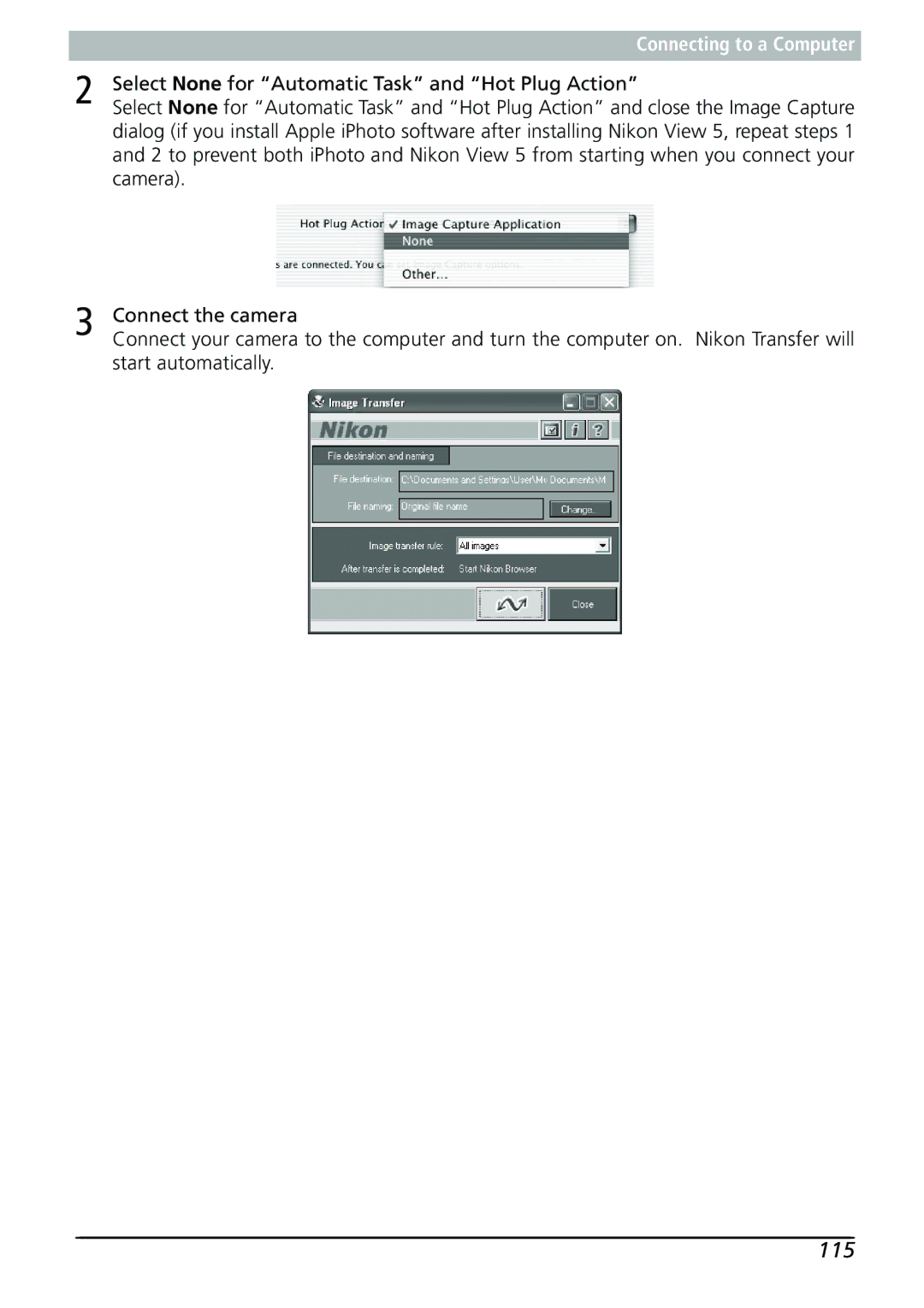| Connecting to a Computer |
2 | Select None for “Automatic Task” and “Hot Plug Action” |
Select None for “Automatic Task” and “Hot Plug Action” and close the Image Capture |
dialog (if you install Apple iPhoto software after installing Nikon View 5, repeat steps 1 and 2 to prevent both iPhoto and Nikon View 5 from starting when you connect your camera).
3 Connect the camera
Connect your camera to the computer and turn the computer on. Nikon Transfer will start automatically.