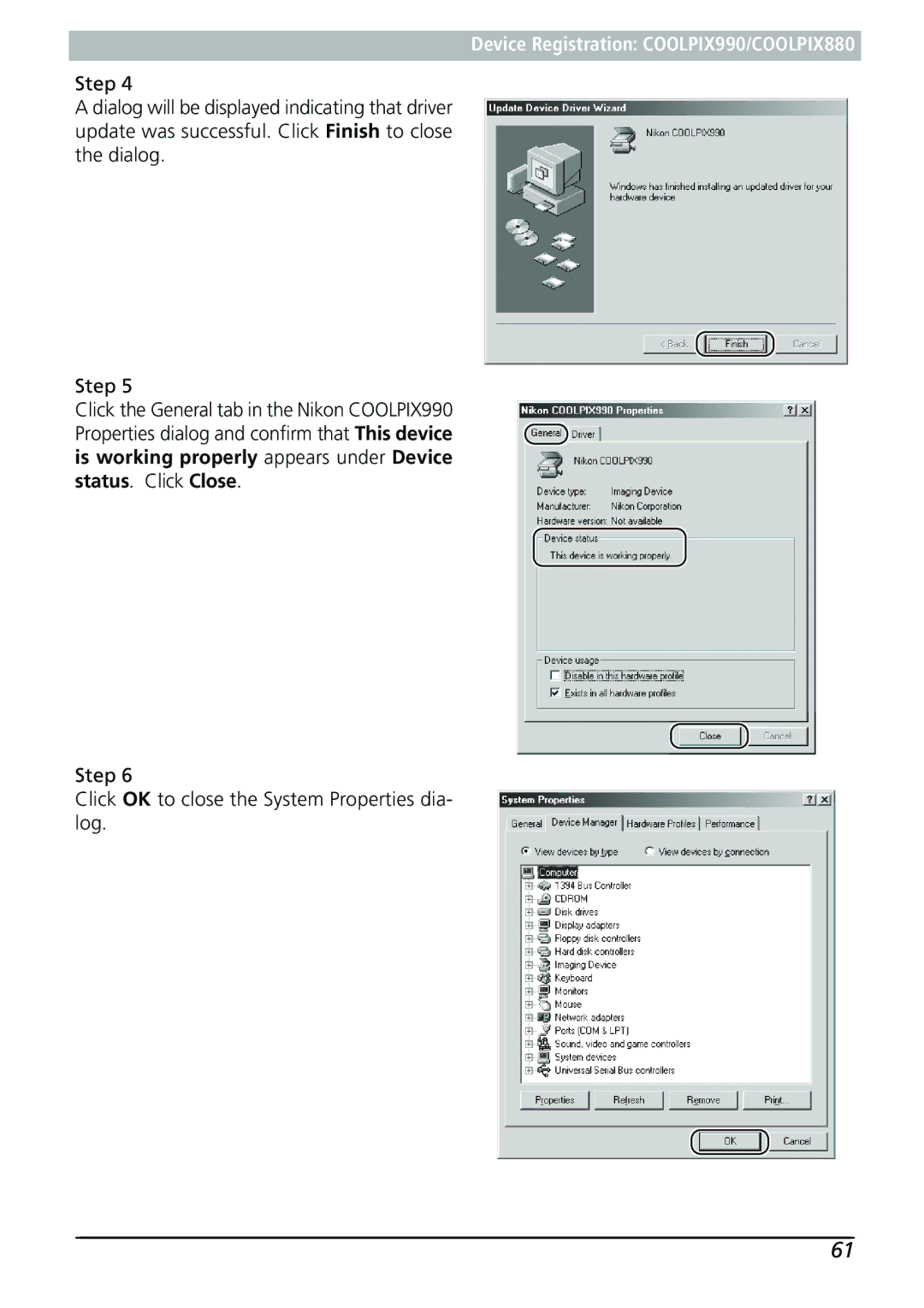Device Registration: COOLPIX990/COOLPIX880
Step 4
A dialog will be displayed indicating that driver update was successful. Click Finish to close the dialog.
Step 5
Click the General tab in the Nikon COOLPIX990 Properties dialog and confirm that This device is working properly appears under Device status. Click Close.
Step 6
Click OK to close the System Properties dia- log.
61