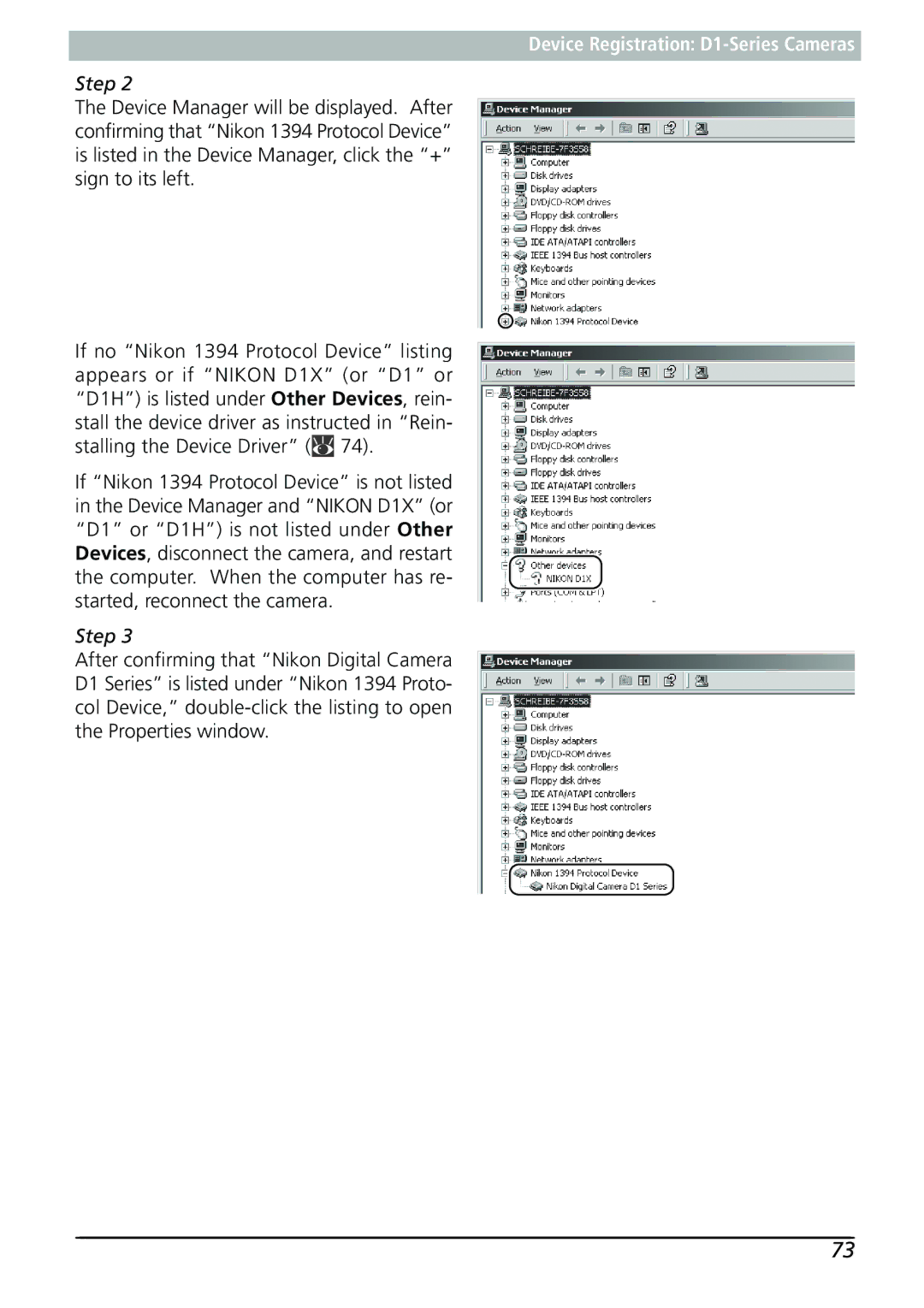Device Registration: D1-Series Cameras
Step 2
The Device Manager will be displayed. After confirming that “Nikon 1394 Protocol Device” is listed in the Device Manager, click the “+” sign to its left.
If no “Nikon 1394 Protocol Device” listing appears or if “NIKON D1X” (or “D1” or “D1H”) is listed under Other Devices, rein- stall the device driver as instructed in “Rein- stalling the Device Driver” (![]() 74).
74).
If “Nikon 1394 Protocol Device” is not listed in the Device Manager and “NIKON D1X” (or “D1” or “D1H”) is not listed under Other Devices, disconnect the camera, and restart the computer. When the computer has re- started, reconnect the camera.
Step 3
After confirming that “Nikon Digital Camera D1 Series” is listed under “Nikon 1394 Proto- col Device,”
73