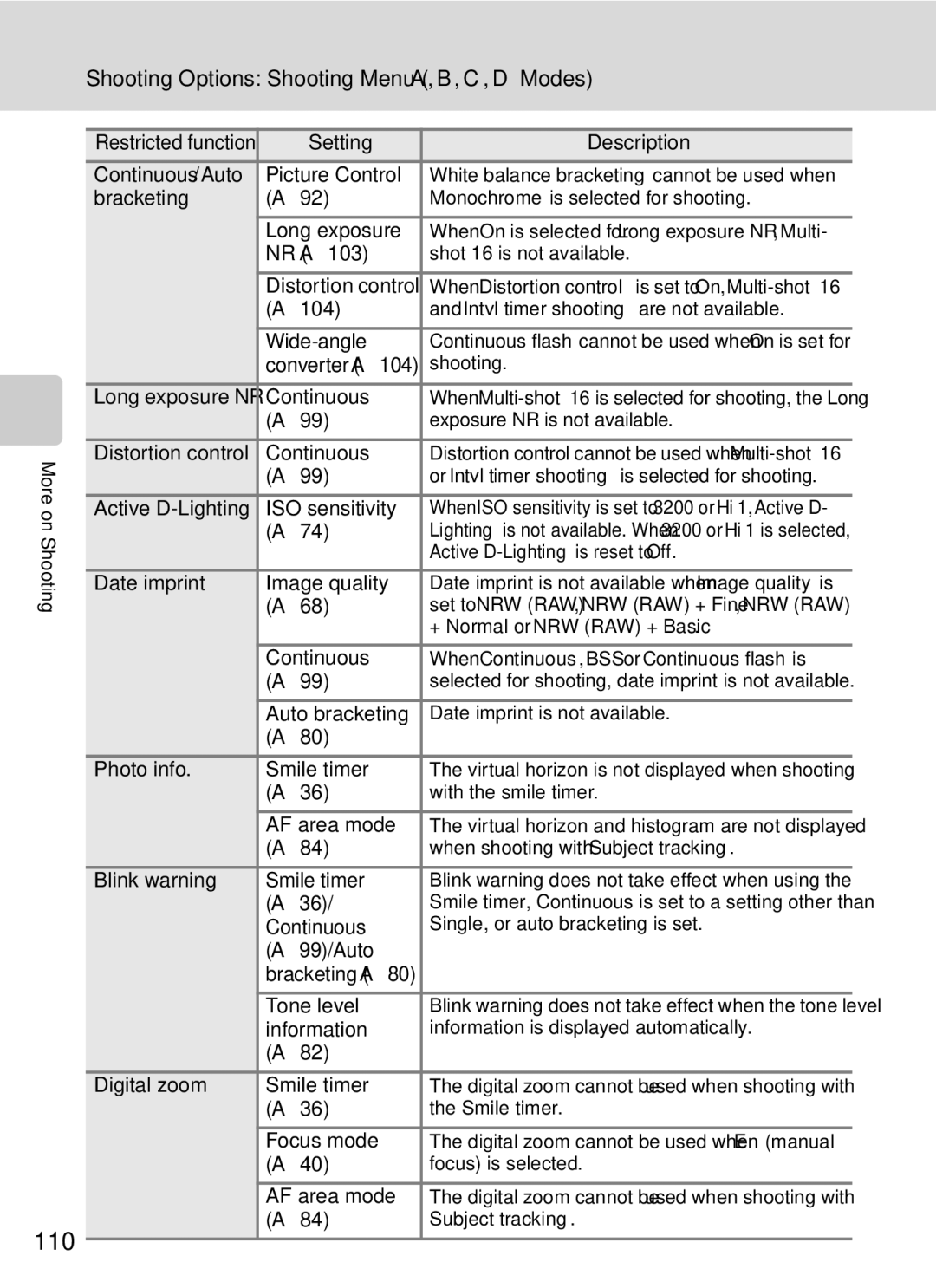User’s Manual
Trademark Information
AVC Patent Portfolio License
Page
For Your Safety
Observe caution when handling the battery
For Your Safety
Iii
Observe caution when using the flash
Use appropriate cables
Handle moving parts with care
CD-ROMs
Modifications
Interface Cables
Wash hands after handling
Nikon Inc Walt Whitman Road Melville, New York
Table of Contents
Table of Contents
Viii
102
133
167
195
Xii
About This Manual
Information and Precautions
Use Only Nikon Brand Electronic Accessories
Life-Long Learning
Before Taking Important Pictures
Information and Precautions
Disposing of Data Storage Devices
Camera Body
Parts of the Camera
Built-in flash raised
Parts of the Camera
Bottom of camera
Monitor
Shooting
Shooting mode1
150
Playback
Command Dial
Basic Operations
FAv/Tv Button
For Shooting
Quick Menu Dial and Quick Menu Button
Basic Operations
AE-L/AF-L Button
WFUNC Button
Combined with the zoom control
Combined with the shutter-release button
Rotary Multi Selector
For Menu Screen
Choose an item, and then
Button
Press the kbutton or
Switching Between Tabs in the Menu Screen
XMonitor Button
Attaching the Camera Strap
Virtual Horizon, Histogram and Grid Displays for Shooting
Charging the Battery
Prepare the Battery Charger MH-24
Charging the Battery
Authorized service representative
Flickers
35C 41F to 95F
Inserting the Battery
Open the battery-chamber/memory card slot cover
Insert the battery supplied
Close the battery-chamber/memory card slot cover
Removing the Battery
Inserting the Battery
Standby Mode Auto Off
Turning On and Off the Camera
Setting the Display Language, Date and Time
Press the power switch to turn on the camera
Choose Yes and press the kbutton
Daylight Saving Time
Setting the Display Language, Date and Time
Set the date and time
Imprinting the Date and Changing the Date and Time
To choose an item Press Kor Jselected
Inserting the Memory Card
Removing the Memory Card
Insert the memory card
Inserting the Memory Card Correctly
Write Protect Switch
Formatting a Memory Card
Turn the Camera On and Select AAuto Mode
Rotate the mode dial to a
Indicators Displayed in AAuto Mode
Turn the Camera On and Select AAuto Mode
Functions Available in AAuto Mode
Vibration Reduction
Using the Viewfinder
Frame a Picture
Ready the camera
Frame the picture
Using the Zoom
Digital Zoom
Frame a Picture
Digital Zoom and Interpolation
When the button is pressed halfway A10, the camera focuses
Focus and Shoot
Press the shutter-release button halfway
Press the shutter-release button the rest of the way down
Focus and Shoot
During Recording
Autofocus
Focus Lock
Viewing and Deleting Pictures
Viewing Pictures Playback Mode
Press the cPlayback button
Deleting the Last Picture Taken While in Shooting Mode
Deleting Unnecessary Pictures
Viewing and Deleting Pictures
Deleting Multiple Pictures
Flash Mode Setting
Using the Flash
Auto Flash fires automatically when lighting is poor
Setting the Flash Mode
Press mflash mode on the rotary multi selector
Using the Flash
Press the Kflash pop-up button
Flash Lamp
Auto with Red-eye Reduction
Taking Pictures with the Self-Timer
Press nself-timer on the rotary multi Selector
Self-timer menu is displayed
Focus and exposure are set
Press the shutter-release button fully
Taking Pictures of Smiling Faces Smile Timer
Point the camera at the subject
Taking Pictures of Smiling Faces Smile Timer
Operation of the Self-Timer Lamp for Smile timer
Shooting with Remote Control
Shooting with Remote Control
Aim the transmitter at the infrared receiver Rear
On the front or rear of the camera A4 Press the send button
Press the send button from a distance of 5 m 16 ft. or less
Using Focus Mode
Focus Modes Available in Each Shooting Mode
Focus Mode Setting
Autofocus
Setting the Focus Mode
Press pfocus mode on the rotary multi selector
Using Focus Mode
Macro Close-up
Using Manual Focus
Adjust the focus
EManual Focus
Center of the picture are displayed at the same time
Press the shutter-release button to take the picture
Adjusting the Brightness Exposure Compensation
Exposure Compensation Value
Selecting a Shooting Mode Mode Dial
OLow noise night mode A58
Selecting Scenes for Shooting Scene Mode
Setting the Scene Mode
Rotate the mode dial to y
Press the dbutton to display the scene menu screen, choose
Selecting Scenes for Shooting Scene Mode
Night portrait A49
Press the Kflash pop-up button to raise the built-in flash
Landscapej Backlighting Night portrait
Focusing in Scene Auto Selector
Functions Available in Scene Auto Selector
Selecting a Scene Mode to Take Pictures Features
Landscape Use this mode for vivid landscapes and cityscapes
Digital zoom is not available
AF-assist illuminator A177 does not light
Sports
Shoot pictures with the built-in flash raised
Party/indoor
A175 to Off when using a tripod
AF-assist illuminator A177 does not light Off
Selecting Scenes for Shooting Scene Mode
F5.6 1342
Off1
Backlighting
Taking Pictures for a Panorama
Shoot the first picture in the panorama series
Press the kbutton again to reselect the direction
Picture taken is displayed in 1/3 Monitor
Press the kbutton when shooting is completed
Rexposure lock Indicator
Shoot the second picture
Panorama Assist
Shooting Low-lit Scenes Low Noise Night Mode
Rotate the mode dial to Olow noise night
Functions Available in Low Noise Night Mode
Built-in ND Filter
Low Noise Night Menu
Displaying the Low Noise Night Menu
Continuous A99 can be set. Choose Single or Continuous
Flash exp. comp. A102 can be set
C, DModes
Setting the Exposure for Shooting A, B, C, DModes
Functions Available in A, B, Cand DModes
Adjusting the Shutter Speed
Adjusting the Aperture Value
Setting the Exposure for Shooting A, B, C, DModes
Shutter Speed and Aperture Value
AProgrammed Auto Mode
Frame the subject and shoot
Flexible Program
Shutter Speed
BShutter-Priority Auto Mode
Shutter-Priority Auto Mode
Focus and shoot
Aperture-Priority Auto Mode
Rotate the mode dial to C
CAperture-Priority Auto Mode
Aperture and Zoom
Rotate the mode dial to D Rotate the command dial to choose
DManual Mode
Shutter speed value
Shutter Speed and Aperture Value Setting Methods
Quick Menu
Image Quality
Choosing the Image Quality and the Image Size
File format NRW RAW
Coolpix P7000 NRW RAW images
Recording of NRW RAW and Jpeg images at the same time
Image Size
Number of Exposures Remaining
NRW RAW
Printing Images of Size
Monitor display reverts to shooting mode
Setting the Image Quality and the Image Size
Choose the type of Image size A70
See Setting the ISO Sensitivity A75 for more information
BSetting the ISO Sensitivity
Minimum shutter speed
Choose the ISO sensitivity with the rotary multi selector
Setting the ISO Sensitivity
Choose the minimum shutter speed
See Setting the White Balance A77 for more information
Setting the White Balance
Fine Adjustment of White Balance
Red Blue
Color Temperature
Day white fluorescent 5000K Direct sunlight 5200K
Preset Manual
Using the Previously Measured White Balance Value
Multi selector, and press
Press the kbutton to measure the white balance value
See Setting the Bracketing A81 for more information
Sv means Sensitivity value White balance bracketing
Setting the Bracketing
Choose the number of pictures to shoot and press
Choose the compensation step and press
Or 5 pictures can be chosen
Check the brightness distribution
Shooting information
Displaying Tone Level Information in Playback Mode
Operations in the Tone Level Information Screen
Focus mode and self-timer settings, press the k
Selecting the Focus Area A, B, C, DModes
Face priority
Focus area
Press GAF area mode on the rotary multi selector
Using AF Area Mode
Selecting the Focus Area A, B, C, DModes
Shooting with Face Priority
When a Smile timer is selected A36
Press the shutter-release button all the way down to shoot
Camera may not detect faces in the following situations
Press G AF area mode on the rotary multi selector
Select a subject
Selecting the Focus Area A, B, C, D Modes
Subject Tracking
Shooting Options Shooting Menu A, B, C, DModes
Picture Control A92
Preferences Custom Picture Control A96
Button
Displaying the Shooting Menu
Shooting Options Shooting Menu A, B, C, DModes
Press the d button to exit the shooting menu
Functions that Cannot be Applied Simultaneously
Picture Control Coolpix Picture Control
Coolpix Picture Control
View Grid of Coolpix Picture Control
Shooting Options Shooting Menu A, B, C, D Modes
Press the k button to set the value
Softens skin tones. Suitable for portraits
Contrast, Saturation and a Auto
Options that Can Be Adjusted in Custom 1 and Custom
Toning3
Custom Picture Control Coolpix Custom Picture Control
Creating Coolpix Custom Picture Controls
Use the rotary multi selector to choose Edit
Save and press the kbutton
Choose Yes and press the kbutton
Coolpix Custom Picture Control is registered
Metering
Metering in Low Noise Night Mode
Metering Area
Continuous
Digital zoom is not available Intvl timer shooting
Continuous flash
Continuous Shooting in Low Noise Night Mode
Interval Timer Shooting
100
Camera returns to shooting mode
Choose the interval between each shot and press the kbutton
Press the dbutton
101
Autofocus Mode
Flash Exp. Comp. in Low Noise Night Mode
Flash Exp. Comp
102
Long Exposure NR
Noise Reduction Filter
103
Wide-angle Converter
Distortion Control
104
Flash Control
Installing and Removing the Lens Ring
105
Active D-Lighting
106
Active D-Lighting
Active D-Lighting Versus D-Lighting
107
Zoom Memory
200 mm
Functions that Cannot be Applied Simultaneously
108
109
110
Setting Description Digital zoom Image quality
111
Slow shutter ISO sensitivity
Speed
Fand NUser Setting Modes
Specialized Menu for E, For N
Quick Menu
Shooting Menu
Save the Settings in E, For N
Fand NUser Setting Modes
Clock battery
Current settings are saved
Shooting in E, For NUser Setting Mode
Resetting Saved Settings
Rotate the mode dial to E, For N
Resetting for E, Fand N
Enter playback mode and play back the images that
Operations in Full-Frame Playback
115
Shooting mode, press the cplayback button to
Viewing Multiple Pictures Thumbnail Playback
116
List by Date Mode
Calendar Display
117
Viewing Multiple Pictures Thumbnail Playback
Pictures Taken Using the Face Priority Function
Taking a Closer Look Playback Zoom
118
Bracketing A80
Selecting a Date in List by Date Mode
Viewing Pictures by Date List by Date
Press the AE-L/AF-L C button during playback
Use the rotary multi selector to select the desired date
120
Operations in List by Date Mode
Viewing Pictures by Date List by Date
List by Date Menus
121
Playback Options Playback Menu
122
Following options are available in playback menu
Quick retouch A135
Displaying the Playback Menu
Choose Select images and press the k
Button
123
Choose the pictures up to a maximum
124
Number of copies up to nine per picture
Deleting All Print Orders
125
Date imprint
Slide Show
Use the rotary multi selector to choose Start
Slide show begins
Choose End or Restart
Delete Deleting Multiple Pictures
127
Delete a picture. Multiple pictures can also be deleted
Press the dbutton McPlayback menu A123 McDelete
Selecting Pictures
Follow the procedure described below to select pictures
128
Protect
Press Hor Ito select on or OFF or the number of copies
Press the kbutton to apply the picture selection
129
Hide Image
Rotate Image
130
Copy Copying Between the Internal Memory and Memory Card
Use the rotary multi selector to select an
Option from the copy screen and press the k Button
Select a copy option and press the kbutton
Voice Memos Recording and Playback
Recording Voice Memos
Playing Voice Memos
Deleting Voice Memos
Picture Editing Functions
133
134
Picture Editing Functions
Restrictions on Picture Editing
Original Pictures and Edited Copies
Quick Retouch Enhancing Contrast and Saturation
Editing Pictures
135
Press Hor Ito choose the setting level,
Lighting Enhancing Brightness and Contrast
Use the rotary multi selector to choose I D
Lighting and press the kbutton
Small Picture Resizing Pictures
137
To cancel, choose No and press the kbutton
Black Border Adding a Black Border to Pictures
Black Border
New copy with a black border is created
Skin Softening Making Skin Appear Smoother
139
Confirm the results
140
Straighten Compensating for Picture Slanting
Compensate for slanting
141
Straighten screen is displayed
Miniature Effect Setting Close-up Miniature Effects
Choose OK and press kbutton
Check the effect and press the kbutton
142
Press the dbutton in playback mode
NRW RAW Processing Creating Jpeg Images from NRW Images
143
NRW RAW + Fine, NRW RAW + Normal or NRW RAW + Basic
Set the NRW RAW processing parameters
Crop Cropping Pictures
Refine copy composition
145
Image Size
Rotate the mode dial to D
Recording Movies
146
External Microphones
Recording Movies
147
Functions Available in Movie Recording
Setting the Movie Options
Choose the movie type with the command dial
After completing the settings, press the quick menu button
Selecting a Movie Type to Shoot
Changing the Movie Mode Settings
Displaying the Movie Menu
149
Maximum Movie Length
Wind Noise Reduction
Choose how the camera focuses when recording movies
150
Movie Playback
Pausing
151
Editing Movies
Press Hor I to choose KChoose end point
152
Movie Playback
Deleting Unnecessary Movies
Saving a Frame from a Movie as a Still Picture
153
Connecting to a TV
When connecting using the supplied audio/video cable
When connecting using a commercially available Hdmi cable
Turn off the camera Connect the camera to the TV
Connecting to a TV
When Nothing Appears on the TV
Tune the television to the video channel
Hold down the cbutton to turn on the camera
Connecting to a Computer
Before Connecting the Camera
Install the Software
Compatible Operating Systems
Connecting to a Computer
Connecting the USB Cable
Transferring Images from a Camera to a Computer
Turn on the camera
158
Disconnecting the Camera
159
160
Starting ViewNX 2 or Nikon Transfer 2 Manually
Viewing ViewNX 2 Help Information
Panorama Creation with Panorama Maker
Connecting to a Printer
161
Printing Pictures
163
Connecting the Camera and Printer
Connecting to a Printer
Check the printer settings
Turn off the camera Turn on the printer
Printing Pictures One at a Time
Choose Copies and press the kbutton
Choose Paper size and press the kbutton
Choose the desired paper size and press Button
Printing Multiple Pictures
Printing starts
164
Current print/total number of prints
165
Print selection
Number of copies up to nine per picture
Print all images
Paper Size
166
Dpof printing
Setup menu contains the following options
Setup Menu
167
Displaying the Setup Menu
Press the dbutton to display the menu screen
Press Jon the rotary multi selector
168
Welcome Screen
Press Hor Ito select the ztab
Press Kor the kbutton
169
Setting the Travel Destination Time Zone
Date
Choose x Travel destination and press
170
Press K
Press Jor Kto choose the travel destination Time zone
171
WHome time zone
172
Time Zones
Monitor Settings
Change the settings for the options below
Press the dbutton MzSetup menu A168 MMonitor settings
Image review
Press the dbutton MzSetup menu A168 MDate imprint
Date Imprint
174
Date imprint and Print set
Press the dbutton MzSetup menu A168 MVibration reduction
On default setting
Vibration Reduction
175
Press the dbutton MzSetup menu A168 MMotion detection
When the fill flash fires
Motion Detection
176
Red-eye Reduction
AF Assist
177
Enable or disable the digital zoom
Press the dbutton MzSetup menu A168 MDigital zoom
Digital Zoom
178
Sound Settings
Adjust the following sound settings
Zoom Speed
179
Record Orientation
Press the dbutton MzSetup menu A168 MRecord orientation
180
Auto Off Setting
Press the dbutton Mz Setup menu A168 MAuto off
Auto Off
181
Format Memory/Format Card
Formatting Internal Memory
Formatting Memory Card
182
TV Settings
Adjust the settings for connecting to a TV
Language
183
184
Built-in ND Filter
Effects of the Built-in ND Filter
AE/AF Lock Button
Press the dbutton MzSetup menu A168 MAE/AF lock button
185
Fn Button
186
Customize My Menu
Av/Tv Button
187
Reset File Numbering
Registering into My Menu
Choose the menu item to be registered and press the kbutton
188
Press the dbutton MzSetup menu A168 MBlink warning
Off default setting Blink warning does not take effect
Blink Warning
189
Selector or the command dial
Operating the Did someone blink? Screen
190
Select the face to be
Reset All
191
192
Quick Menu
Shooting Menu
Flash exp. comp. A102 Noise reduction filter A103 Normal
Setup Menu
193
Record orientation A180 Auto Auto off A181 Min
Hdmi A183 Auto Hdmi device control A183
Press the dbutton MzSetup menu A168 MFirmware version
Firmware Version
194
Others
Caring for the Camera
195
196
Battery
Caring for the Camera
197
Cleaning
Do not use alcohol, thinner, or other volatile chemicals
Storage
198
Optional Accessories
May be damaged when the cover is closed
Connector of the Power Connector EP-5A
Wireless Speedlight Commander SU-800
Optional Accessories
200
Use Only Nikon Flash Accessories
201
Converter and Adapter Ring
External Flash
202
Using Speedlights External Flash Unit
Speedlights SB-400, SB-600 and SB-900
File and Folder Names
203
204
File and Folder Names
Error Messages
Display Description Solution
205
Display automatically when
Error Messages
206
207
Coolpix P7000
208
Continuous flash
209
Troubleshooting
Display, Settings and Power Supply
Problem Cause/Solution
210
211
Troubleshooting
Electronically Controlled Cameras
212
213
104 Operate
214
While shooting
215
Z3584×2016, and H 2736×2736
216
217
Specifications
Nikon Coolpix P7000 Digital Camera
Specifications
218
219
Rechargeable Li-ion Battery EN-EL14
25 C 77 F
Battery Charger MH-24
Specifications
Supported Standards
220
221
Approved Memory Cards
Contact the manufacturer for details on the above cards
Index
Symbols
222
223
Index
Coolpix Custom Picture Control 96 Coolpix Picture Control
Landscape c 48 Language 183 Lens 197, 217 Lens ring
224
225
FX0I0211
Nikon Corporation