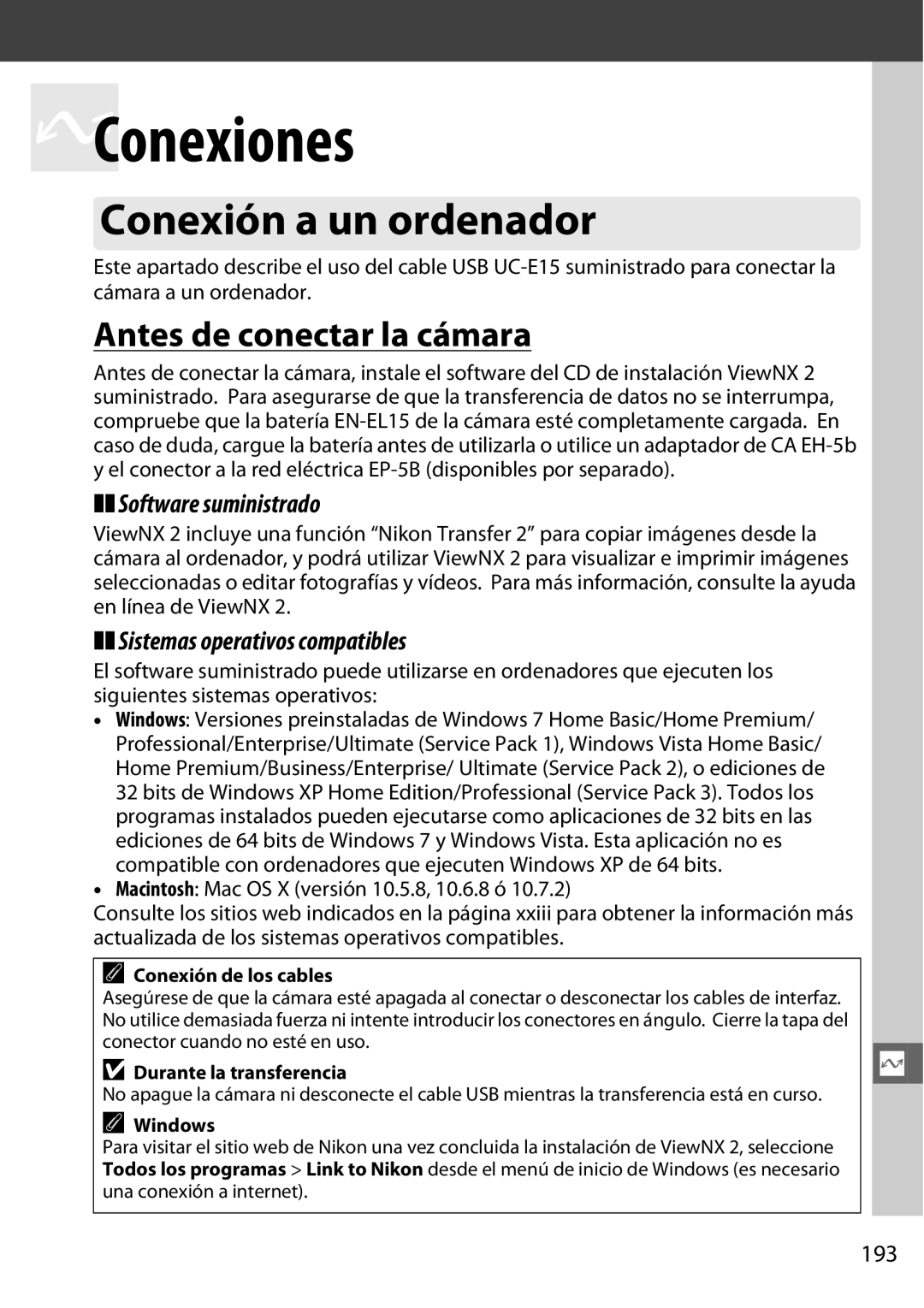Manual del usuario
Símbolos y convenciones
Ajustes de la cámara
Ayuda
La tabla de contenido Índice
Solución de problemas
Dónde encontrarlo
Encuentre lo que busca en
Visualización de fotografías
Realización de fotografías
Mantenimiento y accesorios opcionales
Menús y configuración
Retoque de fotografías
Conexiones
Ocultar imagen
Borrar
Carpeta de
Reproducción
Gestionar
Restaurar config. Sí Personal. No Autofoco
Fijar Picture
Control
Temporizador/Bloqueo AE
Medición/exposición Disparo/pantalla
Vii
Horquillado/flash
Controles
Viii
MI Menú 0
Xviii
La tabla de contenido
Introducción
Fotografía y reproducción básicas
Recorte de vídeos Guardar fotogramas seleccionados
Fotografía live view
Vídeo live view
Borrar fotografías no deseadas
Opciones de grabación de imagen
Modos P, S, a y M
Ajustes de usuario Modos U1 y U2
Modo de disparo
Fotografía con flash 143
Exposición 109
Balance de blancos 115
Mejora de la imagen 129
Xiv
Más acerca de la reproducción 177
Conexiones 193
Guía de menú 207
219
Xvi
249
261
Xvii
Observaciones técnicas 285
Xviii
Por su seguridad
AUtilice cables apropiados
Xix
APrecauciones al utilizar el flash
ATome las precauciones debidas al manipular las baterías
Avisos para los clientes de Europa
Avisos
Cable de corriente
Xxi
Limitaciones sobre cierto tipo de copias y reproducciones
Xxii
Antes de tomar fotografías importantes
Xxiii
Utilice solamente accesorios de la marca Nikon
Mantenimiento de la cámara y accesorios
Xxiv
Contenido del paquete
Principal tal y como se indica
Conozca la cámara
El cuerpo de la cámara
El interruptor principal
Nuevo el interruptor principal hacia D
Iluminadores de la pantalla LCD
Si gira el interruptor principal hacia D activará el
De control iluminador de la pantalla LCD, lo que le
El cuerpo de la cámara Continuación
El micrófono y el altavoz
Botón O/Q
La cámara dispone de los
El dial de modo
El dial de modo de disparo
148
El panel de control
El visor
Sin batería
Las pantallas del panel de control y del visor
Botón R
La pantalla de información
Consulte también
Apagar la pantalla
Lighting activo
Sugerencias sobre la herramienta
Los diales de control
Modos de escena
Calidad y tamaño de la imagen
Autofoco
Exposición
Sensibilidad ISO
Seleccione una opción de Balance de blancos modo P, S, a
Balance de blancos
112
154
Ajustes del flash
Elija un modo de flash 0
Ajuste la compensación del Flash modo P, S, A, o M 0
La tapa de la pantalla BM-14
Predeterminado en Mi menú 0
Menús de la cámara
Seleccione un menú
Uso de los menús de la cámara
Visualice los menús
Marque el icono del menú actual
Seleccione el elemento marcado
Marque un elemento del menú
Visualice las opciones
Marque una opción
Carga de la batería
Primeros pasos
El adaptador de CA
Inserción y extracción de las baterías
Introduzca la batería
Abra la tapa del compartimento de la batería
Cierre la tapa del compartimento de la batería
Baterías recargables de ion de litio EN-EL15
La batería y el cargador
Colocación de un objetivo
Zona de imagen
Instale el objetivo
Desmontaje del objetivo
Objetivos con CPU con anillo de diafragmas
Configuración básica
Ajuste del reloj
La batería del reloj
El reloj de la cámara
Introduzca la tarjeta de memoria
Inserción de una tarjeta de memoria
Apague la cámara
Abra la tapa de la ranura para tarjetas
Sin tarjeta de memoria
Uso de dos tarjetas de memoria
Tarjetas de memoria
Formatear las tarjetas de memoria
Formatear la tarjeta de memoria
Encienda la cámara Pulse los botones O Q y Z Q
Pulse de nuevo los botones O Q y Z Q
El mecanismo de protección de la tarjeta
Ajuste del enfoque del visor
Ajuste del enfoque del visor
Enfoque el visor
Extraiga la tapa del objetivo y encienda la cámara
Page
Batería
Fotografía apuntar y disparar modos iy j
Paso 1 Encender la cámara
Compruebe el nivel de carga de la batería
La cámara está encendida
Paso 2 Seleccione el modo io j
Compruebe el número de exposiciones restantes
Pantalla de desconexión de la cámara
Utilizar un objetivo con zoom
Paso 3 Encuadre la fotografía
Prepare la cámara
Encuadre la fotografía
Paso 4 Enfoque
Paso 5 Dispare
Pulse el disparador hasta la mitad
El disparador
El temporizador de espera
El flash incorporado
Modo h
Fotografía creativa modos de escena
KRetrato
NMacro
Antes del anochecer o amanecer. El flash
TPlaya/nieve
XLuz de velas
1Siluetas
Podrá visualizar imágenes adicionales
Reproducción básica
Pulse el botón K
Visualice imágenes adicionales
Borrar
Borrar fotografías no deseadas
Visualice la fotografía
Borre la fotografía
Page
Enfoque
Gire el selector live view a Cfotografía live view
Pulse el botón a
Coloque el punto de enfoque
Finalización de live view
Tome la fotografía
Salga del modo live view
Pulse el botón a para salir del modo live view
Uso del autofoco en live view
Enfoque en live view
Selección de un modo de enfoque
Disparador hasta la mitad
Encuadre
Selección de un modo de zona de AF
La pantalla live view Fotografía live view
La pantalla live view
Enfoque manual
La pantalla de información Fotografía live view
Hdmi
La pantalla de cuenta regresiva
Un icono 0 0 61 indica que no se pueden grabar vídeos
Gire el selector de live view a 1 vídeo live view
Puede grabar vídeos en live view
El icono
Inicie la grabación
Finalice la grabación
Duración máxima
Realización de fotografías
Añadir hasta un máximo de 20 índices
Índices
La pantalla live view Vídeo live view
Marque un ajuste
Configure el ajuste marcado
La pantalla de información Vídeo live view
Modificación de los ajustes de la pantalla live view
Zona de imagen
El tamaño de las fotografías realizadas en vídeo live view
Zona de imagen Opción
Grabación de vídeos
Cables de control remoto
24/12
Configuraciones de vídeo
Velocidad y tamaño de fotograma
Seleccione las opciones de vídeo
Se pueden realizar las siguientes operaciones
Visualización de vídeos
El icono p
Visualice las opciones de edición de vídeo
Edición de vídeos
Recorte de vídeos
Seleccione un punto de inicio o finalización
Marque una de las siguientes opciones y pulse J
Seleccione Elegir punto inicio/finaliz
Borrar fotogramas
Guarde la copia
El menú de retoque
Recorte de vídeos
Guardar fotogramas seleccionados
Objetivos sin CPU 0
Tipos de objetivo
Velocidad de Diafragma abierto
Velocidad de obturación y diafragma
Automático programado
Programa flexible
En el modo P, se pueden seleccionar diferentes
Automático con prioridad a la obturación
Configuración personalizada e5-Flash de modelado
Automático con prioridad al diafragma
Vista previa de profundidad de campo
Manual
Objetivos AF Micro Nikkor
El indicador de exposición
Gire el dial de modo hacia M
Elija una velocidad de obturación
Abra el obturador
Cierre el obturador
Seleccione Guardar en U1 o Guardar en U2
Guardar ajustes de usuario
Establezca los ajustes
Seleccione Guardar ajustes de Usuario
Restauración de los ajustes de usuario
Recuperación de los ajustes de usuario
Modo Descripción
Selección de un modo de disparo
La memoria intermedia
En sucesión tenga en cuenta, sin embargo, que la velocidad
Live view
Pulsar el botón G para visualizar los
Modos disparador automático y control remoto
Monte la cámara sobre un trípode
Seleccione un modo de disparo
Temporizador
Para cancelar los disparos, seleccione otro modo de disparo
Hasta la mitad para enfocar, y a continuación
Pulse el botón hasta el fondo para iniciar el
Modo espejo arriba remoto
Antes de utilizar el control remoto
Utilización del flash incorporado
Enfoque en el modo de control remoto
Realice una fotografía
Modo espejo arriba
Seleccione el modo espejo arriba
Levante el espejo
De imagen
Zona de imagen
Recorte DX automático
Imagen
La pantalla del visor
Elegir zona de imagen
Cámara con formato de 35 mm
DX 24×16
El menú de zona de imagen
Seleccione Zona de imagen en el menú de disparo
Elija una opción
Controles de la cámara
Recorte DX automático
Tamaño de imagen
El menú de disparo
Calidad y tamaño de la imagen
Calidad de imagen
Prioridad al tamaño seleccionado para Compresión Jpeg
Seleccione el tipo de compresión para las imágenes Jpeg
Compresión Jpeg
Grabación NEF RAW Tipo
Grabación NEF RAW Profundidad bits NEF RAW
Tamaño de imagen
Copia de seguridad y RAW Ranura 1-JPEG Ranura
Uso de dos tarjetas de memoria
Movimiento
Autofoco
Modo autofoco
Puede elegir entre los siguientes modos de autofoco
Cómo obtener buenos resultados con el autofoco
AF-A AF-S
Modo de zona de AF
Enfoque manual
100
Seguimiento 3D
Modo de zona de AF
101
Selección del punto de enfoque
Gire el bloqueo del selector de enfoque a
Seleccione el punto de enfoque
102
Bloqueo de enfoque
Bloquee el enfoque
Recomponga la fotografía y dispare
Confirme el enfoque en el visor antes de disparar
Enfoque manual
El telémetro electrónico
103
104
105
SSensibilidad ISO
106
Hi 0,3-Hi
Lo 0,3-Lo
Control automático de
Seleccione Activado
107
Control automático de sensibilidad ISO
108
Indicadores parpadearán y el valor
Alterado será mostrado en el visor
109
Exposición
110
Bloqueo de exposición automática
Bloquee la exposición
Recomponga la fotografía
Modo
111
Zona medida
Ajuste de la velocidad de obturación y el diafragma
112
Compensación de exposición
113
Modo M
Utilización de un flash
114
115
Ivapor mercurio a alta temp .200 K
116
Iluminación flash de estudio
Temperatura de color
117
Ajuste de precisión del balance de blancos
El menú del balance de blancos
Ajuste con precisión el balance de Blancos
El botón LU
Pulse J
118
Ajuste de precisión del balance de blancos
119
El menú del balance de blancos
Selección de una temperatura de color
120
Selección de una temperatura de color
Ajuste el balance de blancos a LPreajuste manual
Preajuste manual
Medición de un valor para el balance de blancos
Ilumine un objeto de referencia
122
Seleccione un preajuste
Seleccione un modo de medición directa
Mida el balance de blancos
Selección de un preajuste
Compruebe los resultados
123
Modo de medición directa
Copiar el balance de blancos de una fotografía
Ajuste de precisión del preajuste del balance de blancos
125
Selección de una imagen de origen
Selección de un preajuste de balance de blancos
126
Introducción de un comentario
Seleccione Editar comentario
Edite el comentario
Marque Proteger y pulse
Protección de un preajuste de balance de blancos
Seleccione Proteger
127
128
129
Selección de un Picture Control
Pulse c b
Seleccione un Picture Control
130
Picture Control personalizados
El indicador Picture Control
Modificación de Picture Controls
131
Modificaciones de Picture Control originales
132
Ajustes de Picture Control
133
134
Creación de Picture Control personalizados
Seleccione Guardar/editar
Edite el Picture Control seleccionado
El icono del Picture Control original
Nombre el Picture Control
Pulse X T
135
Compartir Picture Control personalizados
136
Guardar Picture Control personalizados
Lighting activo versus D-Lighting
Preservación de los detalles en altas luces y sombras
Lighting activo
137
Lighting activo
Seleccione D-Lighting activo en el menú de disparo
138
Para utilizar D-Lighting activo
Alto rango dinámico HDR
Seleccione HDR alto rango dinámico
139
Seleccione un modo
Seleccione el diferencial de exposición
140
Si selecciona Activado serie, HDR solamente se
Seleccione la cantidad de suavizado
Encuadre la toma, enfoque y dispare
141
142
Elija un modo de flash 0 Realice fotografías
Utilización del flash incorporado
Utilización del flash incorporado Modos i, k, p, n, o, sy w
Utilización del flash incorporado Modos P, S, A, M y
144
Modo de flash
Modo Predeterminado P, n, w
145
Modos de flash predeterminados
Continuación se muestran los modos de flash predeterminados
Modo control de flash
146
A *, k, p, s, w 200-1/60seg
200-1/125seg 200-30 seg., a 200-1 seg
Flash incorporado, 0
147
Diafragma, sensibilidad y alcance del flash
Alcance
Flashes opcionales
148
149
Bloqueo FV
Asigne el bloqueo FV al botón Fn
Nivel de bloqueo del flash
Uso del bloqueo FV con el flash incorporado
Recomponga la fotografía Tome la fotografía
Libere el bloqueo FV
150
Opción Predeterminado
151
152
153
Horquillado
Horquillado de la exposición y del flash
Seleccione el número de tomas
Seleccione un incremento de horquillado
154
La cámara modificará la exposición y/o el nivel del flash
155
Horquillado de la exposición y del flash
Horquillado de la exposición
156
Horquillado del balance de blancos
Seleccione el horquillado del balance de blancos
Seleccione un incremento de balance de blancos
Horquillado del balance de blancos
157
Horquillado D-Lighting activo
Seleccione el horquillado D-Lighting activo
158
Horquillado D-Lighting activo
159
Tiempos de grabación prolongados
Creación de una exposición múltiple
Seleccione Exposición múltiple en el menú de disparo
160
Para realizar una serie de exposiciones múltiples
161
Múltiple
Seleccione la cantidad de ganancia
162
El icono n parpadeará hasta que finalicen
Otros ajustes
Interrupción de las exposiciones múltiples
163
Exposiciones múltiples
Seleccione el intervalo
Seleccione Disparo a intervalos en el menú de configuración
Fotografía con disparo a intervalos
Elija una hora de inicio
Comience el disparo
165
Sin memoria
Durante los disparos
166
Modo de disparo
Horquillado
Seleccione una nueva hora de inicio
Hacer una pausa en la fotografía con disparo a intervalos
Interrupción de la fotografía con disparo a intervalos
Sin fotografía
Fotografía a intervalos
Pulse
168
169
Seleccione el tiempo de disparo
170
Fotografía a intervalos
Cálculo de la duración del vídeo final
171
Interrupción de la fotografía a intervalos
172
Objetivos sin CPU
173
Elija un número de objetivo
Introduzca la distancia focal y el diafragma
Seleccione Hecho
174
Hora universal coordinada UTC
Opciones del menú de configuración
La unidad GPS GP-1
175
176
Reproducción a pantalla completa
177
Girar a vertical
178
Para
Seleccionar una ranura para tarjeta de memoria
Información de la foto
Información del archivo
179
Altas luces
Histograma RGB
180
181
Zoom de reproducción
Histogramas
182
Datos del disparo
183
Datos GPS
184
Información general de los datos
185
Reproducción de miniaturas
Reproducción de calendario
186
Lista de miniaturas Marque la imagen
187
Un análisis más detallado Zoom de reproducción
188
Protección de las fotografías contra el borrado
Seleccione una imagen
Pulse el botón LU
189
Borrar fotografías
Pulse el botón O Q
Vuelva a pulsar el botón O Q
Seleccione la imagen marcada
El menú reproducción
Seleccionadas Borrar fotografías seleccionadas
Marque una imagen
Seleccione la fecha marcada
Pulse Jpara completar la operación
Elija Seleccionar fecha
Marque una fecha
192
Sistemas operativos compatibles
Conexión a un ordenador
Antes de conectar la cámara
Software suministrado
Encienda la cámara Inicie Nikon Transfer
Conexión de la cámara
Apague la cámara Encienda el ordenador
Conecte el cable USB
Haga clic en Iniciar transferencia
195
Camera Control Pro
196
Impresión de fotografías
Conexión de la impresora
Apague la cámara Conecte el cable USB
Mismo tiempo, pulse el botón W S. Utilice el
Impresión de imágenes de una en una
Visualice las opciones de impresión
197
Predeterminada
Ajuste las opciones de impresión
Inicie la impresión
198
Impresión de varias fotografías
199
Marque una de las siguientes opciones y Pulse
Botón WS
Seleccione imágenes o seleccione una fecha
200
Botón
Pulse J para visualizar las opciones de impresión PictBridge
201
Pulse J para visualizar las opciones de impresión de datos
Creación de una orden de impresión Dpof Juego de copias
Seleccione las imágenes
202
Marque Hecho y pulse J para completar la orden de impresión
Seleccione las opciones de impresión
Complete la orden de impresión
203
Cierre la tapa del conector
Visualización de fotografías en un televisor
Conecte el cable Hdmi tal y como se muestra
204
Dispositivos HDMI-CEC
Opciones Hdmi
205
Hdmi y live view
206
El menú de reproducción contiene las siguientes opciones
DEl menú de reproducción
Carpeta reproducción
207
Ocultar imagen
Seleccione Seleccionar/ajustar
208
Seleccione la tarjeta de origen
Opciones visualiz. reproduc
Copiar imágenes
Seleccione Seleccionar fuente
Seleccione imágenes adicionales
Seleccione Seleccionar imágenes
Seleccione la carpeta de origen
Realice la selección inicial
Seleccione una carpeta de destino
Copie las imágenes
211
Revisión de imagen
Después de borrar
212
Pase de diapositivas
213
Vídeos , Imágenes estáticas sólo y Vídeos sólo
Restaurar menú disparo
214
El menú de disparo contiene las siguientes opciones
Seleccione un número de carpeta
Guarde los cambios y salga
Carpeta de almacenamiento
Seleccionar carpetas por número de carpeta
Marque una carpeta
Seleccionar carpetas desde una lista
Nombre de archivo
Elija Seleccionar carpeta de la lista
Retoque Control de distorsión
Control automático distorsión
Espacio de color
217
Apaga la cámara antes de completar el proceso, la imagen
Control de viñeta
RR ISO alta
218
Personalizar los ajustes de la cámara de manera que se
AConfiguraciones personalizadas
Las configuraciones personalizadas se utilizan para
219
220
221
Restaurar config. personal
A1 Selección de prioridad AF-C
A2 Selección de prioridad AF-S
222
A3 Seguim. enfoque c/Lock-On
A4 Iluminación de puntos de AF
A5 Avanzar puntos enfoque
Punto de enfoque rápida
A6 Número puntos enfoque
A7 Luz ayuda AF integrada
223
224
B1 Valor paso sensibilidad ISO
225
Cambiar principal/sec
Mostrar ISO/ISO sencillo
226
B4 Zona ponderada central
B5 Ajuste prec. exposic. óptima
C1 Disparador AE-L
C2 Temporizador de espera
C3 Disparador automático
227
228
C4 Retar. apagad. pantalla
C5 Duración remoto activada
D1 Pitido
D5 Velocidad disparo modo CL
D2 Visualizar cuadrícula
D3 Indicador y ajuste ISO
D4 Sugerencias en pantalla
0001
D7 Secuencia núm. de archivo
230
De nuevo desde
D11 Advertencia del flash
D8 Pantalla de información
D9 Iluminación LCD
D10 Modo de retardo de exposic
D12 Tipo batería del MB-D14
232
Visor Descripción
Pantalla del tipo batería del MB-D14 Tipo de batería
D13 Orden de baterías
233
El pack de baterías MB-D14
Sincronización de alta velocidad auto FP
E1 Velocidad sincroniz. flash
234
250 seg
200 seg
Sincronización de alta velocidad auto FP
E2 Velocidad obturación flash
235
236
E3 Control flash incorporado
Manual
Flash de repetición
Veces
Modo controlador
237
El SB-400
Seleccione el canal Pulse J
Establezca los ajustes para el flash incorporado
Establezca los ajustes para el grupo a
Establezca los ajustes para el grupo B
Encuadre la fotografía, enfoque y dispare
Configure los flashes remotos
Componga el disparo
Eleve el flash incorporado
240
E4 Comp. exposición flash
F1 Botón OK Modo disparo
E5 Flash de modelado
E6 Juego de horquillado auto
E7 Orden de horquillado
F2 Asignar botón Fn
242
Selecciona la función que desempeña el botón Fn
243
Selecciona la función que desempeña el botón a AE-L/AF-L
F3 Asignar botón vista previa
F4 Asignar botón AE-L/AF-L
244
F5 Personalizar diales control
245
Para realizar una selección, pulse 2 o J
246
F6 Soltar botón para usar dial
F7 Bloqueo disparo ranura vacía
F8 Invertir indicadores
F9 Asig. botón 4de MB-D14
G1 Asignar botón Fn
247
248
G2 Asignar botón vista previa
G3 Asignar botón AE-L/AF-L
G4 Asignar disparador
BEl menú de configuración
El menú de configuración contiene las siguientes opciones
249
Durante el formateo
Formatear tarjeta memoria
Brillo de la pantalla
250
Foto ref. eliminación polvo
Seleccione una opción de inicio
251
Datos de foto referencia eliminación polvo
Reducción de parpadeo
Obtenga los datos de referencia de eliminación de polvo
252
253
Zona horaria y fecha
Idioma Language
Comentario de imagen
254
Rotación imagen automática
Medir el balance de blancos preajustado
Información batería
255
El nivel actual de la batería expresado en porcentaje
Info. de derechos de autor
256
Información de derechos de autor
Ajustes guardados
Guardar/cargar configuración
257
Menú Opción
Horizonte virtual
258
Inclinación de la cámara
Valor guardado
Ajuste de precisión de AF
259
Ajuste de AF
Muestra la versión actual del firmware de la cámara
Carga de Eye-Fi
Versión del firmware
260
261
NEl menú de retoque
Crea una copia retocada
Creación de copias retocadas
Seleccione un elemento en el menú de retoque
Seleccione las opciones de retoque
263
Para Usar Descripción
Lighting
Corrección de ojos rojos
264
Visualización de copias recortadas
Recorte
265
Recorte Calidad y tamaño de la imagen
Aumentar la saturación del color, 3 para disminuirla
Monocromo
266
Previa de la imagen seleccionada pulse 1 para
Efectos de filtro
267
Intensificador de verdes , o azules Intensificador
Balance de color
268
Zoom
Seleccione la segunda imagen
Superposición de imagen
Seleccione Superposición de imagen
Seleccione la primera imagen
270
Ajuste la ganancia
Previsualice la superposición
Guarde la superposición
Seleccione los ajustes de la copia Jpeg
Procesamiento NEF RAW
Seleccione Procesamiento NEF RAW
Seleccione una fotografía
Seleccione un tamaño
Cambiar tamaño
Copie la fotografía
Seleccione Cambiar tamaño
273
Retoque rápido
Elija las imágenes
Guarde las copias con nuevo tamaño
274
Enderezar
Control de distorsión
Ojo de pez
275
Contorno de colores
Boceto en color
Control de perspectiva
Efecto maqueta
276
Para Pulse Descripción
277
Color selectivo
Seleccione Color selectivo
Seleccione un color
Pulse 1 o 3 para aumentar o reducir la
Seleccione la gama de color
Guarde la copia editada
278
279
Comparación en paralelo
Seleccione Comparación en paralelo
Compare la copia con el original
Seleccione un elemento
OMi menú/m Ajustes recientes
Añadir opciones a Mi menú
Seleccione Agregar elementos
Seleccione elementos
Borrar opciones en Mi menú
Agregue más elementos
Seleccione Eliminar elementos
Salga a MI Menú
Reordenación de las opciones de Mi menú
Seleccione Orden de los elementos
Coloque el elemento
283
Ajustes recientes
Seleccione Elegir ficha
Seleccione m Ajustes recientes
284
Objetivos compatibles
285
Objetivo/accesorio
286
Soporte de autofoco f/8
287
Reconocimiento de objetivos con CPU y tipos G y D
El Teleconversor AF-S/AF-I
Objetivo
288
Número f/ del objetivo
Objetivos sin CPU compatibles
Mm o superiores
289
Luz de ayuda de AF
290
Cálculo del ángulo de visión
291
Utilice solamente accesorios para flash de Nikon
Flashes opcionales flashes
292
El adaptador de terminal de sincronización AS-15
Flashes CLS compatibles
293
Número de guía
Diafragma automático/Sin TTL automático
294
Sin TTL Automático Manual
Otros flashes
295
SB-50DX
296
Notas sobre los flashes opcionales
Con los puntos de enfoque indicados a la derecha
Filtros
Otros accesorios
297
Cargador de la batería MH-25 0 21 Recarga baterías EN-EL15
298
Inserte el conector a la red eléctrica EP-5B
Conecte el adaptador de CA
299
300
Mantenimiento de la cámara
Almacenamiento
Limpieza
301
El filtro de paso bajo
Limpiar ahora
Seleccione Limpiar ahora
302
Limpiar al encender/apagar
Seleccione Limpiar al encender/apagar
Seleccione una opción
Seleccione Bloq. espejo arriba Limpieza
Limpieza manual
Cargue la batería o conecte un adaptador de CA
Extraiga el objetivo
Examine el filtro de paso bajo
Limpie el filtro
304
305
Utilice una fuente de alimentación fiable
Materia foránea en el filtro de paso bajo
306
Cuidados de la cámara y de la batería Precauciones
De cargarla
307
308
Vídeo
Ajustes disponibles
309
Carpeta de almacenamiento Nombre de archivo
D8 Pantalla de información D9 Iluminación LCD
310
311
Restaurar con Restaurar menú disparo 0
Control auto. sensibil. ISO no disponible
312
Predeterminados
Ajustes predeterminados del menú de reproducción
Ajustes predeterminados del menú de disparo
313
314
Ajustes predeterminados del menú de configuración
Programa de exposición modo P
315
Diafragma
Solución de problemas
Pantalla
316
Disparo todos los modos
317
Fotos desenfocadas
La luz de ayuda de AF no se enciende
318
Disparo P, S, A, M
319
Los colores son poco naturales
No se puede modificar una orden de impresión
Reproducción
320
No puede borrar la foto
321
Varios
Indicador
Mensajes de error
Problema Solución
322
323
324
325
Especificaciones
Cámara digital Nikon D600
326
327
328
329
330
331
ViewNX Windows Mac OS
332
Estándares admitidos
333
Información de marcas comerciales
Tarjetas de memoria aprobadas
334
Tarjetas Sdhc
Calidad de imagen
Capacidad de la tarjeta de memoria
Zona de imagen FX 36 ×
335
Zona de imagen DX 24 ×
336
D6-Disparos continuos máximos 0
337
Duración de la batería
Numéricos
Índice
338
Símbolos
Calidad de los vídeos
339
25, 26
340
177
341
SB2G0114